Envato Tuts+ Tutorials |
- How to Make your First App in Java
- 37+ Best Modern Teacher Resume Templates (Free + Premium Examples 2021)
- 10 Top Tips on What Makes a Good Leaflet (With Leaflet Examples!)
- 25 Best Free Editable PowerPoint Map Slides Template (US & World 2021)
- 15+ Effective Public Speaking Skills & Techniques to Master
- 25+ Free Movie PowerPoint PPT Templates for Cinematic Presentations 2021
- 30 Best WordPress Wedding Themes (Free & Premium For 2021)
- Mastering Calligraphy: How to Write in Roundhand Script
- 15+ Best HubSpot CMS Hub Themes
- A to Z of Sketch: Tips & Tricks!
| How to Make your First App in Java Posted: 03 Aug 2021 07:51 PM PDT Are you a budding developer who knows the basics of Java and wants to make their first app using Android Studio? With PlayStore currently hosting 2.89 million Android apps and growing every minute, it is a great decision to learn and eventually master Android apps development. Get Started With Android StudioTo make an android app you need an Integrated Development Environment (IDE) and Android Studio is the official IDE for creating Android Apps. Install Android StudioTo install and get started with Android Studio, check out my post on How to Use Android Studio. Understand Android StudioNow that Android Studio is ready to use, you can start by creating your first project. Give your project a name and give it a unique package name too. Then, choose the minimum SDK you want to support with your app. As it says beneath the Minimum SDK bar, with each API level the features that you can use in your app increase. However, your app will run on fewer devices. The Create New Project dialog includes an estimator for the percentage of devices your app will run on.    You will then be asked to select the layout of your app. Let's choose Empty Activity so that we have a lot of room to experiment and learn.    Once you give your activity a name—let's name it MainActivty for this tutorial—Android Studio will take a moment to create your first project. Now, you have in front of you the main code editor where you will be able to write the code for your app.    The big section on your right is the Editor Window where you write the code of your app. On your left and below that are the tool windows. These let you easily navigate and work on a specific task of your project, for example browsing files or viewing debugging information. The two bars that you see on top are the Toolbar, which allows you to perform a common tasks in Android Studio, like building, running and debugging apps, and the Navigation Bar, which lets you navigate through the project and the currently opened class file. Take a few minutes to study the screen. It will make more sense once you start making an Android app with Java. Now that you understand the basics of Android Studio, it is time to finally make your first Java Android app. Java Android App DevelopmentNow, if you look at the left side of your screen, you will see two folders. One of which holds your app's code and is named after the title of your project. In this case, it would be MyFirstJavaApp. The other folder is of Gradle Scripts which is a free tool Android Studio uses to turn your app's code into .apk files. First, you click to open the MyFirstJavaApp folder and access the code of your app. Then, you click on the app folder. This has three folders which hold different elements of your project: manifests, java, and res. To start, select res, which contains a file called activity_main.xml. Clicking on this file will allow you to access the layout of your main Activity. On screen, it will look like this:    The empty Activity that we chose has a You have two basic ways to make changes to your Activity layout:
The first method is great for you if you do not have much experience with writing code and your focus is learning to make a Java app using Android Studio. However, if you love to write code and want to get better at writing apps, the second method would be your way to go. Making First Changes to your AppNow you have myriad of options open. So, let's experiment with changing the
Let's change it to:
You can also change the text's color and the font style but I am not choosing to do that here. However, I have put the text in bold. Let's run it on the AVD or the device to see how it looks.    Here is the code for these changes: <?xml version="1.0" encoding="utf-8"?> <android.support.constraint.ConstraintLayout xmlns:android="https://schemas.android.com/apk/res/android" xmlns:app="http://schemas.android.com/apk/res-auto" xmlns:tools="http://schemas.android.com/tools" android:layout_width="match_parent" android:layout_height="match_parent" tools:context=".MainActivity"> <TextView android:layout_width="wrap_content" android:layout_height="wrap_content" android:text="Envato tuts+" android:textStyle="bold" app:layout_constraintBottom_toBottomOf="parent" app:layout_constraintLeft_toLeftOf="parent" app:layout_constraintRight_toRightOf="parent" app:layout_constraintTop_toTopOf="parent" /> </android.support.constraint.ConstraintLayout> Now, from the Design tab, let's drag and drop a    Here's the code this generates: <?xml version="1.0" encoding="utf-8"?> <android.support.constraint.ConstraintLayout xmlns:android="http://schemas.android.com/apk/res/android" xmlns:app="http://schemas.android.com/apk/res-auto" xmlns:tools="http://schemas.android.com/tools" android:layout_width="match_parent" android:layout_height="match_parent" tools:context=".MainActivity"> <TextView android:id="@+id/textView2" android:layout_width="wrap_content" android:layout_height="wrap_content" android:text="Envato tuts+" android:textStyle="bold" app:layout_constraintBottom_toBottomOf="parent" app:layout_constraintEnd_toEndOf="parent" app:layout_constraintHorizontal_bias="0.501" app:layout_constraintLeft_toLeftOf="parent" app:layout_constraintRight_toRightOf="parent" app:layout_constraintStart_toStartOf="parent" app:layout_constraintTop_toTopOf="parent" app:layout_constraintVertical_bias="0.332" /> <Button android:id="@+id/button" android:layout_width="wrap_content" android:layout_height="wrap_content" android:layout_marginEnd="8dp" android:layout_marginStart="8dp" android:layout_marginTop="48dp" android:text="Subscribe" app:layout_constraintEnd_toEndOf="parent" app:layout_constraintHorizontal_bias="0.501" app:layout_constraintStart_toStartOf="parent" app:layout_constraintTop_toBottomOf="@+id/textView2" /> </android.support.constraint.ConstraintLayout> You can add various buttons and text view to your app and allocate them a space using the constraints which you can access in the Design view. Making your App InteractiveTill this point, our app has a Let's say you want to tell users that they have successfully subscribed to the Envato Tuts+ newsletter. So, when the users click on Subscribe, you want them to see, Welcome to the Envato Tuts+ Newsletter. Here's how you will write the code: public class MainActivity extends AppCompatActivity { @Override protected void onCreate(Bundle savedInstanceState) { super.onCreate(savedInstanceState); setContentView(R.layout.activity_main); Button button = findViewById(R.id.button); button.setOnClickListener(new View.OnClickListener() { @Override public void onClick(View v) { Toast.makeText(MainActivity.this, "Welcome to Envato tuts+ Newsletter", Toast.LENGTH_SHORT).show(); } }); } } And this is how it will look in the AVD:    Remember that each ConclusionIn this tutorial, we looked at how you can make a simple app with Java. Android Studio really is remarkable as it has simplified Java app development. However, to master making Android apps, you need patience and practice. |
| 37+ Best Modern Teacher Resume Templates (Free + Premium Examples 2021) Posted: 03 Aug 2021 08:35 AM PDT Are you a teacher looking for a job? Maybe you're searching for a teacher resume sample or the best teacher resume templates to update your resume? You've come to the right place!    It's essential to have an updated teacher resume to succeed with your job search. When looking for a job, your resume reflects who you are. Using a template helps you create the perfect resume without taking the time to create a resume from scratch. Using a template also ensures that you've got a professional-looking resume Finding a good teacher resume template is easy. Envato Elements and GraphicRiver have hundreds of teacher resume examples. If your budget is tight, we'll also share some editable teacher resume templates for free download. Awesome Teacher Resume Templates on Envato Elements (With Unlimited Use)We know you can get a teacher resume template for free on the internet. But Envato Elements has hundreds of professional templates to help you create the best teacher resume. After paying a low monthly fee, download as many resume templates (and other graphic design assets) as you want. Here are some unique resume templates to set you apart from other job candidates.    All you need to do is add your personal information to a resume template to make the perfect teacher resume. Customize and edit the template design if you want to give the resumes a more personal touch. What Makes a Good Teacher Resume?Before you look for a teacher resume sample, here are a few guidelines for making a good teacher CV:
Following these guidelines when writing your CV will result in a professional teacher resume that stands out. Don't fall for a teacher resume template for free. Let's look at some of the best teacher resume examples (some of which can be edited in Microsoft Word). 5 of The Best Teacher Resume Templates (From Envato Elements)Our premium templates are better than any teacher resume template that's free to download out there. Here, we've gathered some hand-picked premium resume templates that'll work well for teachers: 1. Minimalist CV Resume Vol.39 - For Experienced Teachers   This resume is an excellent template for an experienced teacher resume because there's a section for awards and skills. Your previous teaching awards and skills can be spotlighted. The teacher CV also comes with a cover letter so that you can elaborate on your experience, skills, and education. This experienced teacher resume template is easy to edit so you can customize the template as needed. 2. Resume/CV Template - Perfect For an Art Teacher Resume   Because of the creative font and colorful design, this would be a fun template to use for an art teacher's resume. (Although, this resume could be used for any teaching position.) It's easy to edit. So, you can easily add your information or personalize it. Here are some features of this education resume template:
3. Pro Resume/CV - Perfect as a Teacher Resume Template   Pro Resume is excellent for teachers looking for a professional style resume. This template comes with a cover letter so that you can use to discuss your experience, education, and skills. This template is in a timeline style to make the teacher CV easy to read. This minimal and clean resume makes an excellent resume for teachers of all levels. 4. CV Resume - For a Minimal Design Teacher Resume   This is a minimal and clean resume. Easily customize and edit this template. The colors are easy to change to any color that you want—so, you could change colors to the school colors of the school you're applying to. Here are some highlights of this resume:
This CV is excellent if you're looking for a minimalistic and straightforward teacher resume sample with a pop of color. 5. Rennie - For Education Resumes   Rennie works wonderfully well as an education resume template with a minimal and straightforward design. Easily change the color scheme, text, and fonts. Personalize the resume to suit your needs. This resume features a language section to show off any language you may be fluent in—making it a great choice as a language teacher resume. To sum up, this is a great teacher resume sample, better than any teacher resume template free to download. Envato Elements (Design Without Limits)   Envato Elements has a single compelling (all-inclusive) offer: Sign up for Envato Elements and you get access to thousands of graphics and templates with unlimited use. Find everything from creative website themes to teacher resume templates, and more—all for one low price.    That's right! Download as many professional teacher resume templates and graphics as you want, then customize them to fit any of your project needs. Or, if you don't want to invest in an Elements subscription, download a single resume template for a one-time fee on GraphicRiver. 20 More Great Teacher Resume Templates on GraphicRiver for 2021With GraphicRiver, you only pay for premium teacher resume templates that you use. Buy them one at a time. This is the ideal solution if you only need a single template for one-time use.    With a wide variety of templates available, you're sure to find one that suits your needs. Here are some education resume templates that have been hand-picked for teachers: 1. Teacher Resume Template   This new teacher resume template is great for anyone looking for a simple resume. This resume looks professional and is easy to edit in Microsoft Word. With this template comes a cover letter so that you can further explain your objective, experience, and skills. There's also a language section for any teacher who is fluent in many languages. There's also a certification section to show them any specific education you've got. 2. Resume/CV - Swiss Miss   This is one of our best teacher resume templates and one of our best-selling templates in GraphicRiver. It's a new teacher resume with a strong emphasis on typography. This template will present your information concisely in a layout that's pleasing to the eye and easy to read. It's available for you to edit in InDesign, Photoshop, or MS Word. 3. Resume/CV for Teachers   This modern teacher resume is perfect for job seekers who want to keep their resume concise. The package contains a two-page resume, a cover letter template, a reference template, and more than 100 free icons. Edit it in MS Word, Mac Pages, and InDesign. A teacher resume template that's free to download can't beat this premium template. 4. Professional Resume / CV   This stunning and modern teacher resume is a great option to catch the eye of your employer. It's got up to four pages to write an experienced teacher resume and also comes with a cover letter template. Edit this template in MS Word, Mac Pages, Photoshop, or Illustrator. 5. Teacher Resume Template for Microsoft Word   This experienced teacher resume template design has an easy to read design. This makes it easy to highlight important information on your resume. There's a cover letter so that you can use to further elaborate on why you're right for the job you're applying for. There's also a language section, so if you're a foreign language teacher or just fluent in many languages you can highlight it on your resume. Finally, there's an awards section to showcase the achievements that you've been recognized for. 6. Resume Template for Teachers   This education resume template has two pages and a cover letter and reference page. It's a great choice for an experienced teacher's resume. This new teacher resume template is also easy to edit. Here are some features of this template:
This resume has an easy-to-read timeline style and is sure to impress anyone reading it. Free teacher resume templates can't compete with this professional design. 7. Resume Template for Teacher   Here's an elementary teacher resume template that's simple and easy to read. This template comes with a reference page and cover letter. This template comes with two pages so that you can put as much information on your teacher's resume as you need. This teacher resume template can be edited in Microsoft Word, Illustrator, Photoshop, and Pages. The timeline style of this resume makes it easy to read so that your future employer can read your qualifications at a glance. 8. Resume Template - Perfect for Teachers   This resume template is great for an experienced teacher because it's got a substantial experience section. The color can be changed to any color that you'd like on the resume. Change the font to any professional font of your choosing. There's even a cover letter page that'll allow you to build a case for why you should be hired. Make sure you use the awards and languages sections to really stand out! 9. Resume - Great for Teachers   This resume template is suitable for any teacher looking for a resume. The timeline style makes the resume flow smoothly. Here are some key features:
This resume can be fully edited in many programs, making it easier for you. 10. Great Resume For High School Teachers   This resume template will work great for high school teachers. It's in sections to help make your high school teacher resume easy to read. Add or delete sections of this template and take advantage of the cover letter. This will enable you to have as many sections as you need. You can easily change the color to your favorite color or to the color of the school you're applying to. 11. Teacher Resume Template   This would be great as an experienced teacher resume template because it emphasizes your experience. There's an awards section so that you can show off any teaching awards you may have achieved. There's also an interest and hobby section so you can highlight any hobbies that might add to your teaching experience. 12. Great Educator Resume   This professional resume is great for educators. It's fully editable. Here are some highlights:
This teacher's resume is also excellent if you don't want to have a wall of text. The sectional design breaks up the text. 13. New Teacher Resume   This new teacher resume has an excellent timeline style that's easy to read. There's a skills section that'll allow you to include any non-obvious skills that you may have. There's also a contact section and social media section so you can include any contact information you need to. 14. Aldermin - Template for Teachers   This resume example would be great as an art teacher resume. It's got a beautiful block of color along the side of the page to add a pop of color. There's a summary section to explain why you're qualified at a glance. This is a one-page resume that'll make it easy to hand out. Easily edit this resume in MS Word to fit your professional needs. 15. Resume Template - Great for Educators   This educator resume has many sections that you can add or delete to fit your needs. The sections nicely break up the resume so that the resume isn't tedious to read. Here are some highlights of this resume:
Change the color scheme of this resume to fit your needs. This resume is great if you want your resume to be broken into organized sections. 16. Resume/CV - For Elementary Teachers   This pastel-colored resume template would be great for elementary teachers. There are two skills sections: one for professional skills and one for technical skills. This helps you show off many types of skills. There's a language section to show languages you may be fluent in. This template comes with a cover letter so that you can elaborate on your experience. This resume can be edited using many different programs. 17. Template For a Teacher Resume   This template is a great teacher resume with its creative style. The sections in this resume make the resume easy to read. Here are key features of the resume:
This resume allows you to have color without it being overwhelming and remain professional. 18. Minimal Resume Template   If you're looking for an MS Word resume template to create your teacher resume, then you found one. This resume comes with six different versions. This allows you to make a teacher resume that matches your personality. There are two color options: blue and black. This resume is great for anyone looking for a minimal and modern resume. 19. Professional Resume   A teacher resume template that's free to download can't beat this premium template. This is a great teacher resume sample. It comes ready to use and fully customizable. The package contains one, two, and three-page resume templates so you can adapt it to your needs. It also has a cover letter template and detailed instructions. Our template is better than any teacher resume template for free. It's so versatile you can edit it in MS Word, Mac Pages, Photoshop, and Illustrator. 20. Professional Resume for Teachers   This is a creative teacher resume is fully customizable and editable in Photoshop or MS Word. This resume template is clearly organized and labeled, so you can be confident you're getting the best results in the fastest way. Clear instructions are included to help you create your resume in a breeze. We think free teacher resume templates can't win compared to this professional design. 15 Free Best Teacher Resume Templates for Download in 2021You may be searching online for a teacher resume template that's free wondering if free templates are the better options. .jpg) .jpg) .jpg) Before looking for an editable teacher resume template free download on the web, check Envato's free offerings first. Try out various premium template files (not always teacher resume templates) at no cost to you. Here's the deal:
The best teacher resume examples are premium templates. But if you can't afford a premium template, here are some of the best free resume templates from around the web: 1. Teacher Resume Template - FreeThis education resume template is completely free and includes many pages. Create your teacher CV, cover letter, and references with the same themed style. 2. Free Teacher Resume SampleThis free teacher resume sample comes with a two-column layout. You can customize the text, icons, and more. 3. Teacher Resume   This editable teacher resume template free download is a free simple resume that's divided into many sections. You can feature awards, experience, and education. 4. Basic Modern ResumeThis is one of the best editable teacher resume template free downloads. Consider this if you're looking for a basic teacher CV that doesn't have a complicated design. 5. Clean ResumeThis has a clean resume design. It's a good example of an editable teacher resume template free download that can be used in Adobe Photoshop. 6. Professional ResumeThis editable teacher resume template free download is a simple resume that includes a placeholder that you can add a photo to. 7. Columns Resume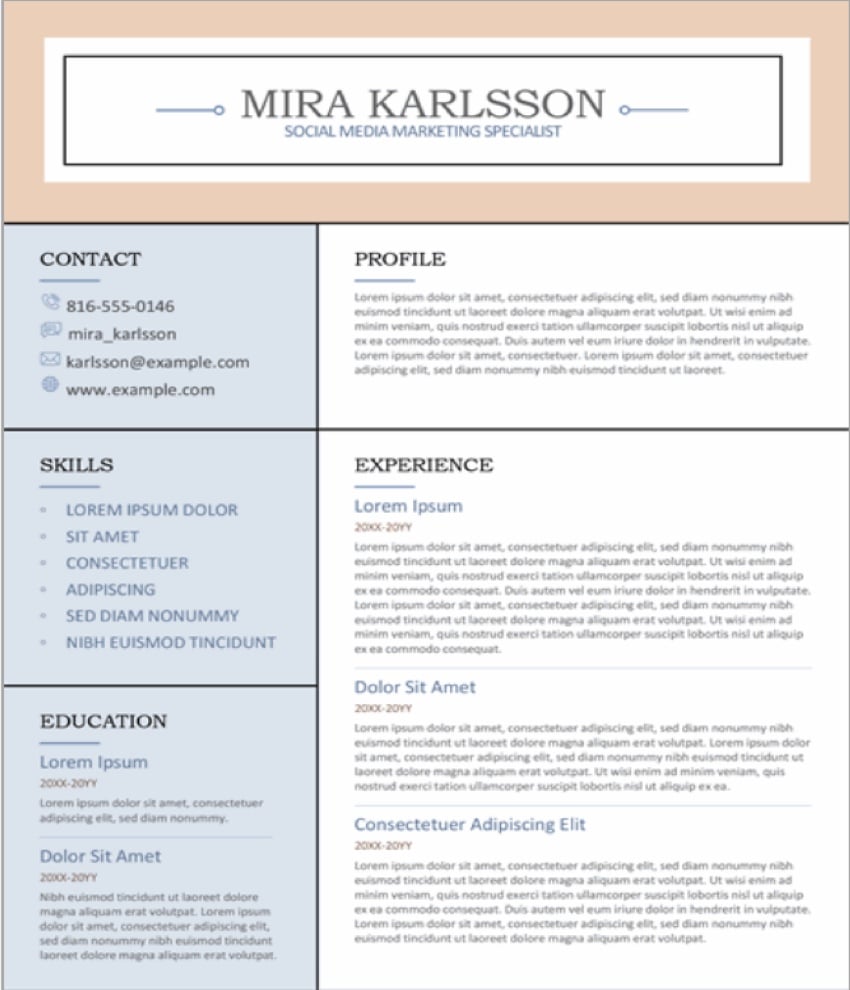   Columns Resume is a teacher resume template that's free. The design of this teacher CV is broken up into neat columns. 8. Minimalist Functional ResumeThis teacher resume template that's free is great for anyone looking for a resume with a minimal design. 9. Timeline Infographic ResumeTimeline Infographic resume is a creative and editable teacher resume template free download. It features infographics and a career and education timeline. 10. Dalston Elegant Resume   Dalston Elegant Resume is a modern, editable teacher resume template free download with a two-column resume layout. 11. Centrum Simple PowerPoint ResumeCentrum Simple PowerPoint Resume is a single page teacher resume template that's free and editable. 12. Bayview Clean PowerPoint ResumeThis teacher resume template is free and has a skills and interests section. Use the sections in this teacher CV to show that you're right for the job. 13. Astoria Clean PowerPoint Resume   Astoria is a single page modern teacher resume template that's free. This teacher CV is divided into neat sections. 14. Free Resume Template for TeachersThis editable teacher resume template free download is super organized. Its layout is based on a grid system that's easy to read. 15. Editable Teacher Resume Template Free DownloadIf you like the color blue, then check out this teacher resume template that's free. Your education and certifications are organized in a customizable sidebar. 5 Steps on How to Customize Your Teacher Resume TemplateOnce you've selected a modern teacher resume template, you'll want to customize it to include your own information. Follow the steps below to change your teacher resume template. For this tutorial, we'll be using this premium teacher resume template from Envato Elements:    Let's get started: 1. How to Delete an ObjectWhen customizing your template sometimes there are objects that you don't like, or think are unnecessary. You can easily delete the unwanted object on your best teacher resume template. To delete an object, click on the object that you want to get rid of. You'll know that it's selected when handles appear around the object. Next hit Delete on your keyboard. This gets rid of the object. If there's text on top of the object delete or move the text before trying to delete it.    2. How to Change the Color of an ObjectIf you don't like the color of an object you can easily change the color. Select the object that you want to change the color of. You'll know that the object is selected when handles appear around the object. Go to the Shape Format tab above the toolbar. In the toolbar click on the arrow next to the Shape Fill button. A Color menu will pop up. Select the color you want from the menu.    3. How to Change the FontChanging the font of your text is the easiest way to customize your resume without creating a big change. Select the text that you want to change the font of. Next, click on the Home tab above the toolbar. Then click on the arrow next to the Font menu. A font list will drop down. Finally, select the font that you want to use.    4. How to Delete TextThe resume often comes with filler text that you don't want on your teacher resume. To delete the filler text, begin by highlighting the text that you want to delete. After you've highlighted the text, tap the Delete button on your keyboard.    5. How to Add a Text BoxYou may want to add a new customized section specific to your needs. To do this, you'll need a new text box. Begin by clicking the Insert tab above the toolbar. Next click the Text Box button. A menu will drop down that'll give you the option of which text box you want. Next, click and drag your mouse on a blank part of the teacher resume template    5 Helpful Teacher Resume Ideas for Better Results in 2021If you're creating or updating your teacher resume these ideas can help: 1. Proofread   Remember to proofread your teacher resume for any spelling or grammatical errors. You should also get someone else to read over your resume for any mistakes. As a teacher, you'll be expected to have excellent grammar and spelling, no matter what subject you're teaching. Having an error-free resume shows professionalism and that you care. 2. List Your AwardsMost resume templates have both an awards section and skills section. An awards section is an excellent place to add your teacher certification information and teaching awards. If you're a recent graduate, list achievements such as Dean's List, National Honor Society, and so on. Awards and certifications can show that you're an excellent teacher. The skills section is a unique way to emphasize your experience. Some specific skills teachers can have including "classroom management" and "communication skills." 3. Show Your Tech Experience   Technology in schools is growing in popularity. Show off any technical skills you've got. Even simple skills such as Microsoft Excel or social media knowledge can make you stand out from other applicants if presented. 4. Match the School's ColorsAnother creative teacher resume idea in trend is to have your resume match the colors of the school you're applying to. Using their official fonts, colors, and style in your resume shows you did your research and are passionate about the institution. It's the kind of creative, out of the box thinking that'll get you noticed. 5. Put the Important Stuff 'Above the Fold'   Place the important information, such as your personal brand statement and experience above the fold. This teacher resume sample above from Envato Elements is a great example of one way to do this. In the press world, 'above the fold' refers to the top half of a folded newspaper, the area that people see first. The most important news items are placed there. The same principle applies when writing your resume. The top half is the area your employer will see and focus on first. 5 Professional Resume Trends That Work in 2021Here, I've gathered five trends that'll help you write an amazing resume to land a teaching job. Did you know that listing your accomplishment based experiences with bullet points is very important? Or that showcasing your soft skills is a big trend in 2021? Here are the details on the latest resume trends: 1. Keep Your Resume Simple and ConciseIn the professional world, there's always a place for minimal resume designs, especially if you're applying to teaching jobs. In these cases, a more concise resume could be more fitting. Short, one-page resumes help you narrow down your work experiences to the most relevant ones. Also, a simpler resume means no photos, no graphics, and no bright colors. But don't worry, a minimalist and concrete resume doesn't need to mean a boring resume. Use our templates and tips to add interest to your teacher resume:
2. Quantify Your Professional ExperienceAnother great trend to help you land a job in the teaching world is to list your professional experience with bullet points. Each bullet point should be accomplishment-oriented and quantified. Choose to highlight the best skills and knowledge from your past teaching experience when writing the bullet points. Your resume should give the hiring manager a solid idea of the scope of your abilities. For example, you can quantify the number of students you've worked with per semester or the size of the schools you've worked in. 3. Display Your Soft SkillsA big hiring trend for 2021 is to showcase soft skills in your resume. For example, research shows that employers want to hire candidates who work with emotional intelligence. According to Jennifer Lambert writing for LinkedIn, the soft skills that companies need in 2021 include:
Learn more about how to display skills in this tutorial. 4. Use Action WordsChoosing action verbs and active voice can save a resume from getting thrown out. This is particularly important if you're a teacher applying for jobs. Action verbs describe the tasks, skills, achievements, and responsibilities on your resume. When you know how to correctly use action words, your resume will read with power and purpose. Action verbs improve your resume's impact. They help recruiters see your competencies. 5. Link to Your Social AccountsA trend to follow this year is to include your social media accounts, personal sites, or online portfolios in your resume. But before doing so, it's very important to make sure that your profiles can help you get hired for your target teaching job. Hiring managers will refer to these sites to find out more about your skills, competencies—and even your character.    This modern teacher resume from Envato Elements is a nice example because it features a section to link to social media profiles. Additionally, it's got a section to showcase personal and soft skills, the trend we just discussed. Common Professional Resume Questions Answered (FAQ)If you've got more doubts about how to make a professional resume for teachers, I'm here to help you answer some of the frequently asked questions: 1. How's a Teacher Resume Different From Others?A teacher's resume should follow the same basic format as resumes for other professional fields. But some information and sections will be slightly different. This is because teachers need specific education credentials, certifications, and job experience. The most important section you need to add is the "Certifications" section. Here you should add:
2. How Can I Tailor My Resume to a Job Posting?When a recruiter is reading a resume, the deciding factor won't be the candidate's experience or skills, but the fit between the job and the applicant. That's why it's very important you tailor your resume to the vacancy you're interested in. The first step to do so is understanding the hiring requirements of the company. Then, you need to write an inventory of your skills and achievements. Finally, you tailor them to the job opening. Know more in our guide: 3. When Should I Include References in My Resume?In many professional fields, references don't have to be included in your resume. Employers won't need them until they've narrowed down the selection to two or three candidates. But some job listings ask applicants to include references when sending their application. This is particularly true in education. In these cases, the first thing to do is carefully choose your references and then, list them in a proper way in your resume. Learn more here. 4. What Mistakes Should I Avoid in My Resume?Whether you're applying to a teaching job or to any other job, you need to avoid certain mistakes in your resume. Some of them are:
Look up more mistakes to avoid here: 5. Where Can I Find Free Teacher Resume Templates?Envato Elements and GraphicRiver have the best teacher resume templates. They come with plenty of customization options. But you can also look at these free teacher resume templates to show your experience without the expense:
Learn More About How to Make Professional ResumesLook at these guides we've made for you to help you write and design the best teacher resume possible:
Where to Find the Best Resume Templates in 2021 (Envato Elements vs GraphicRiver)A teacher resume template for free can be tempting. But Envato Elements and GraphicRiver have modern and professional resume designs that are ready to use and easy to customize. Now, which one should you use, and what are the key benefits of each? I'll help you make the best decision based on what you need. 1. Key Benefits of Envato ElementsEnvato Elements is a premium subscription service that gives you unlimited downloads for a single monthly fee. That's a powerful offer. Download as many teacher resume templates as you need, at any time. But that's not the only type of file you can get. You can also find presentation templates, Photoshop effects, fonts, add-ons, and many other graphic assets.    2. Key Benefits of GraphicRiver (& Envato Market)GraphicRiver is the leading digital marketplace for purchasing single-use graphics and visual assets. It's part of the Envato Market suite of online marketplaces that cater to many creative digital asset needs. When you need a single creative teacher resume template to use immediately on your project, then head over to GraphicRiver. There you can make a purchase and download your files.    Your Choice (What's Right for You?)If you're an entrepreneur, a digital marketer, or a graphic or web designer, then Envato Elements offers a great bang for your money. Sign up for Envato Elements now.    Do you need a single teacher resume template or another kind of file to download right now? Then head over to GraphicRiver (or another Envato Market site) to get what you need. Find More Professional Resume TemplatesAre you ready to start making your professional resume? Check these professional and creative teacher resume templates:
What To Do Next: Build Your Teacher ResumeYou've looked at some templates from Envato Elements and GraphicRiver and read some teacher resume ideas. Now it's time to build your teacher resume. Download your favorite teacher resume examples from this article or find more on Envato Elements. You can also download resume templates that work well for teachers on GraphicRiver. Go ahead and get that teacher position you want! Editorial Note: This post has been updated with contributions from Maria Villanueva, Sarah Joy, and Nathan Umoh. Sarah is a freelance instructor with Envato Tuts+. Maria and Nathan are staff writers with Envato Tuts+. |
| 10 Top Tips on What Makes a Good Leaflet (With Leaflet Examples!) Posted: 03 Aug 2021 08:00 AM PDT One of the most effective forms of marketing media, leaflets allow you to reach prospective audiences in-store or through the mail. What makes a good leaflet? To avoid your leaflet being consigned to the trash, use thoughtful leaflet design to give your advertising leaflet templates a more lasting impact. Here we look at ten tips for what makes a good leaflet design, from experimenting with origami folds to turning your leaflet designs into keepsakes that recipients will want to hang onto for longer. What makes a good information leaflet? Accessible type, adequate color contrast, and helpful extra features such as QR codes, maps and offers are just as important as your leaflet template's aesthetic features. Scroll down to discover inspirational leaflet tutorials and leaflet examples, to help you create an artful and effective leaflet template for your next marketing campaign. Explore a wide range of leaflet templates, from simple A5 leaflet templates to lengthier six-page leaflets, on Envato Elements.    1. Consider the Size of Your LeafletIt may seem an obvious first step, but giving careful consideration to the size of your leaflet is vital before you begin designing your leaflet template. Leaflets are printed in a variety of standard sizes, the dimensions of which will vary depending on your chosen printer and territory. It's important to design a flyer based on locally accepted sizes for two reasons. Firstly, you want to ensure your printer will be able to print your design (many will only print and fold standard sizes), and secondly, these sizes also ensure your leaflet can be easily stacked on standard-sized display shelves or posted through mailboxes without the risk of crumpling or ripping (see more information about this below).    In the US, a good rule of thumb is to size your leaflets based on a sheet of Letter-sized paper, 8.5 by 11 inches (216 x 279.5 mm). This can be used as a stand-alone, non-folded flyer, or folded twice (to create a tri-fold, z-fold or gate-fold leaflet) or three times (to create a four-panel accordion fold leaflet). Outside of the US and Canada, a wider variety of leaflet sizes tend to be used, but there are a couple of standard sizes that are especially widely used. A5 (148 by 210 mm) can be used as a non-folded flyer or folded once to create a slim, compact bi-fold leaflet. A4 (210 by 297 mm) is larger, and can be folded in a variety of different ways to create a bi-fold or tri-fold leaflet. Refer to the article below for a comprehensive list of standard sizes for both the US and Canada (known as the ANSI standard) and international territories (termed ISO 216): 2. How to StackThe size and folding format you choose for your leaflet design should depend on the end purpose of your leaflet. Will the leaflet be posted through the mailbox? In this case, it needs to fit through a standard letterbox width (in the US, this is usually a minimum of 10 inches wide). Will your leaflet be stacked on a display shelf? If so, the height should be no taller than the height of a standard-sized shelf.    If your leaflet is going to be handed out on the street or placed in a pile for recipients to pick up, you have a bit more flexibility in terms of the size of your design. For example, you could create a leaflet that has a slightly more generous height and/or width because these will not be constraints for how the leaflet is displayed. However, you should still consider how your leaflet will be transported to its destination. If the leaflets are to be delivered in the mail to the point of display, then you will still need to observe standard mailing requirements for leaflet size to avoid crumpling or large postal fees. Another consideration regarding leaflet distribution is how recipients will respond to the size of your leaflet. A large leaflet that edges towards brochure or magazine size can actually be quite off-putting for individuals, whereas a compact leaflet size is more portable, making it more likely they can put it into a pocket or bag. In the world of leaflets, while creating bespoke designs can be fun and result in highly creative designs (see below), it's generally a good rule of thumb to use tried-and-tested sizes and aim for a design that's small but full of visual impact.    3. Experiment With OrigamiYou don't have to create a swan (although if you want to, by all means go for it!), but rethinking how your leaflet design could be folded can give your design a real point of difference. A simple bi-fold or tri-fold is simple and effective, while an accordion fold (with folds that vary from inwards to outwards) gives a satisfying unfolding action. If you have a large-scale unfolded design, such as a city map, you might want to create a leaflet that folds into a small square to make it compact, or even simply folding over one corner of your design to create a cut-out color effect can be bold and impactful.       Research on Pinterest or Envato Elements for folding leaflet examples and inspiration—you'll be amazed at the complexity of some of the folded designs that can be achieved.    A note of caution—even if your design has unusual folds, still try to create a leaflet design that folds flat. This will ensure you can stack multiple copies without a problem.    4. Design With the Folded-Out Layout in MindLeaflet design can be surprisingly complex, especially when folds are taken into account. A design might look fabulous in 2D form on the screen, but a little lacklustre in its folded reality. When creating a leaflet design, it's important to keep both the folded and unfolded forms of the design in mind. The folded design is essential for drawing the individual's attention, but the folded-out design is likely to be the design that converts that individual to take action or to keep the leaflet for longer than a fleeting moment. When designing your leaflet in layout software like Adobe InDesign, you can pull out guides to mark out the folds on your folded-out leaflet. However, you shouldn't feel restricted by these fold lines. The best leaflet designs extend elements across fold lines, to give the folded out design more impact. After all, the folded out leaflet offers much more space and flexibility for creating something larger. How can you make the most of your folded-out layout? This can be as simple as extending images across multiple sections of your leaflet design, such as in the leaflet example below. This is a no-effort way to visually increase the size of your layout.    Uniform use of color can also help to bring your fold-out design together, and a graphic pattern, such as in the leaflet examples below, can be extended across the page to create a visual flow throughout folded sections.       A good rule of thumb is to allow visual elements, such as images, graphics, and color, to extend across multiple folded sections, while text should generally be confined to individual sections, to avoid any difficulty with reading content when the design is fully or partly folded. 5. Balance Attention and DetailA leaflet is usually a marketing tool, intended to raise awareness of a brand, product, or event, and as such the leaflet design should serve this purpose. Ultimately, a leaflet needs to be picked up and taken away, for an individual to digest in their own time. In the same way that a book or magazine cover uses attention-grabbing techniques to entice the viewer to pick it up, a leaflet should also have a front page that draws the eye.    The front page of your leaflet template is your sales pitch, the 'look-at-me' section of your design. Suggested attention-grabbing techniques include photos of individuals that maintain eye contact with the viewer, a large headline in a contrasting color, or an enticing arrow or corner color that encourages the leaflet to be opened. The attention-grabbing emphasis of the front page can be balanced with interior sections that go into the detail of the offer. Whether it's must-know information about an event, a handy map, or useful contact details, the inside sections are where you can place the essential information. If you can successfully balance attention and detail in your leaflet design, this is where the humble leaflet really comes into its own. At once both an advertising space and a detailed information brochure, it plays the role of a whole website or catalog in an extremely limited page space.    6. Color Is KeyLeaflets often have to compete alongside hundreds of other designs on display shelves. With this in mind, it pays to use techniques that can help your leaflet template to stand out. Color is an especially effective tool for drawing eyes to your leaflet design, as well as having a potential psychological effect on the viewer.    Bright and bold colors, like neon pastels or modernist primary brights, can help your leaflet to stand out in a sea of navy and white. Optimistic, warm colors like yellow and orange not only feel welcoming and vibrant, but also are often associated with warming and alertness (think hazard signs), making them appear instantly more visible on a crowded shelf.    If bright colors don't feel like the right fit for your subject matter, consider employing color contrast instead. A nearly all-black leaflet design takes on a whole new personality when teamed with a chic dash of white. Pull out geometric shapes in contrasting tones to make a monochromatic leaflet design feel more dynamic, or use a complementary color pairing (such as blue and orange, or yellow and purple) to make viewers feel instinctively more receptive to your leaflet's message.    7. Proof Your Type SizeBy the time your leaflet is folded into increasingly minuscule sections, it can be difficult to know if the majority of readers will find your text legible. For many leaflet designers, one of the greatest challenges is incorporating vast quantities of text onto limited page space. Before you attempt to squash extensive copy onto your design, consider reducing your text length significantly. This will not only improve the overall design of your leaflet template but also make the content more accessible for viewers.    Accessibility is sometimes overlooked when it comes to printed media like leaflets, but sizing your text to a large scale (and certainly greater than a 10 pt size) and in a high-contrast colorway (black text against white being the easiest to see) will help visually impaired users to read the information. Consider also if it is possible to include Braille in your design, or to produce a standalone Braille version. While you are designing your leaflet using digital software, get into the habit of printing off a rough hard copy at an accurate size on your home or office printer. This will allow you to assess if your text is sized well for legibility and to ensure that your chosen fonts are easy to read. While serifs can look fantastic for headlines and subheadings, a geometric sans serif is normally much easier to read at small sizes. 8. Create a KeepsakeWith your leaflet space at a premium, it can be tempting to crowd your layout with everything you have to hand. Exercise restraint—your leaflet design will be more effective if it features areas of white space (areas which include only background color or decorative graphics, or indeed nothing at all), which can help to direct viewers' attention to essential information. When your leaflet is unfolded, a viewer will spend more time looking at the unfolded front side of the document, so this is the place to lay out the essentials—event details, product prices, or a QR code for discovering more information or booking tickets online.    On the reverse side of the leaflet is a vast space which can be often overlooked. This is an opportunity to include something genuinely useful for the user, which has the capacity to transform your leaflet from a throw-away disposable to a keepsake item. For events, hotels, or tourism, the reverse is a natural place to include a map (alongside local advertising spots), but there are other things you could include to boost the longevity of your leaflet. A color-in activity for children, a restaurant or event offer, or a holiday calendar with local events—all of these give your leaflet extra life beyond the initial pickup, ensuring the marketing message stays with your intended audience for longer.    9. Twin Your MediaThe humble leaflet design is an incredibly effective marketing tool because it has the power to engage with people who are already interested in the subject or offer. For example, someone who's interested in family days out will be more likely to pick up a leaflet about a local museum's events for children. Because your leaflet is a highly targeted form of marketing media, it can be wise to consider your leaflet as part of a wider marketing campaign.    In terms of the designer's duties, what does this entail? A leaflet isn't necessarily a stand-alone design. It will often be supported by other types of media, such as a website or app, posters, flyers, or signage. If your leaflet will be a part of a larger marketing campaign, consider how these different types of media could work together to create a cohesive campaign. You may have access to brand guidelines for creating your designs, but if not, using similar imagery, fonts, and colors across all related designs can help users to connect your designs with the event or brand being advertised.    Establishing a brand style for your leaflet design is also helpful if you will need to create leaflet designs in the future for similar events or offers. In this case, creating a leaflet template in software like Adobe InDesign can allow you to return to the bones of your original design and adjust color or images to give the leaflet a different feel. 10. Consider TactilityWhat's the difference between the pages of a book and the pages of a promotional magazine? The paper stock used in books feels more substantial, making the experience of turning pages feel more meaningful and luxurious. A magazine or flyer usually uses much thinner paper stock (which is measured in GSM, grams per square meter) for economical reasons, but the downside of this is that these types of media often feel much cheaper and therefore more disposable.    How your leaflet will feel is almost as important as how it looks, and paper thickness and finish—whether it is coated or uncoated, gloss or matte—will play a subtle but important role in whether users feel more inclined to keep your leaflet to hand rather than dispose of it in a matter of minutes.    Request a slightly thicker paper stock than your printer normally uses for leaflets (although not so thick as to compromise the flat fold of your design), and ask for both gloss and matte paper samples. Leaflets are often printed on gloss or semi-gloss coated paper to embolden colors—perfect for brands looking to stand out—but matte textures can feel more modern and chic, and are usually a better fit for cultural events, for example. Conclusion: Techniques to Make Your Leaflet Designs More EffectiveWhat makes a good leaflet design? From bold use of color to immersive imagery that crosses foldable sections, there are plenty of ways designers can maximise the visual impact of the humble leaflet template. Of course, what makes a good visual design isn't necessarily what makes a good information leaflet. Ensuring your leaflet layout is accessible, with adequate color contrast and large type—and perhaps the inclusion of Braille text—plays an equally important role in making your leaflet design effective and genuinely useful for viewers. If you're looking for more print design or marketing design inspiration, don't miss the following articles, tutorials, and template selections, from fantastic brochure templates to top tips for creating layout designs in Adobe InDesign:
|
| 25 Best Free Editable PowerPoint Map Slides Template (US & World 2021) Posted: 03 Aug 2021 06:55 AM PDT Creating a professional looking map based PowerPoint presentation that's visually appealing is a challenge. Whether you need a U.S. map or a world map, PowerPoint templates can help.    With a professionally crafted map PowerPoint template, you can deliver a memorable presentation quickly and easily. Start your presentation with a stylish template that showcases your work in the best light possible. These top notch editable PowerPoint map slides templates are sure to have a positive impact. They give you the tools necessary to deliver a detailed presentation. In this article, we'll share both free and premium editable PowerPoint map slides templates. Best Premium Editable PowerPoint Map Slides Templates (U.S. & World) on Envato Elements & GraphicRiverShould you choose a premium or free editable maps for PowerPoint template? The premium template will give you the best results. Free editable world map PowerPoint templates can kick start the creation process. But they lack the features and appealing designs that premium templates have. By being a part of Envato Elements' monthly subscription, you'll gain access to every single editable PowerPoint map slides template available on the marketplace. For just one low monthly cost, download templates from the massive library of templates. You'll have access to the highest quality templates available on the web. Besides all the editable PowerPoint map slides templates, you also get access to photos, videos, fonts, and many other resources.    The professional designs available in Envato Elements will help your presentation stand out. They give you an elegant way to display your presentations information. The type of detail and features available in these premium templates can't be found in free downloads. The premium editable map PowerPoint templates available have many features including:
These are the main features that separate premium map PowerPoint templates from the free ones. The premium templates will make creating your next presentation and quick task. Looking to buy templates one at a time? GraphicRiver offers premium quality editable map PowerPoint templates for a single purchase without having to commit pay a monthly subscription. Next, we'll go over five of the best-selling premium US, Country, and World PowerPoint Slide Templates in Envato Elements and GraphicRiver. 5 Top Premium US, Country, and World PowerPoint Slide Templates (Envato Elements & GraphicRiver - 2021)You need to stay up to date with the latest trends in map PowerPoint templates. Here are five of the top premium US, country, and world PowerPoint slide templates from Envato Elements and GraphicRiver: 1. Country Map   Use this flexible and attractive looking template for educational and business presentations. The template is fully customizable and features maps for over 10 different countries. Here's what you can expect from this editable world map PowerPoint template:
2. Maps Infographic PowerPoint Template   The design on this template is absolutely stunning. Detailed infographics are included in this template that are sure to interest your audience. If you need a well layered and complete editable world map PowerPoint template, then this is for you. Here are a few notable features for this editable world map PowerPoint:
3. Maps PowerPoint Infographic Slides   This premium editable U.S. map PowerPoint template download has a blue color scheme with a white background. You can expect over 15 different countries in this template along with two different U.S. maps. Here are the main features for this editable U.S. map PowerPoint template:
4. USA Maps With Animation   This editable U.S map PowerPoint template download and world map PowerPoint template features high-quality map graphics and infographics. It also has animations for the maps. This will help you communicate your ideas visually and create a more interesting presentation. Here's what you can expect from this map PPT template:
5. World Map With Animation   This world map editable PPT is a clean and modern design also has map animations. Eye-catching charts and graphs are also included on many of the slides to help give a more captivating presentation. This is ideal for any type of educational and business presentation. Here's what's included in this map PPT template:
Don't quite have the budget for these premium templates? In the next section, we'll cover the top free templates that you can download and start using right now! 25 Top US, Country, and World PowerPoint Slide Templates to Download for 2021Before we get into the top free editable map PowerPoint templates, be sure to check out Envato's free offering first. Give these premium templates a try and see if they work for your particular presentation! .jpg) .jpg) .jpg) Here's how the free Envato Elements works:
Still looking for more templates for your next presentation and don't have the budget for premium templates? Let's look at the top trending editable PowerPoint templates available on the web: 1. World Travel   This free PowerPoint maps free contains a travel theme design with a world map, magnifying glass, and elements related to travel. The template is also suitable for the presentations of educational topics. 2. Finance World MapThis free editable maps for PowerPoint consists of a world map image and numbers as a background. This PowerPoint map for free will work for any type of finance presentation. 3. Digital WorldDigital World is a free editable world map PowerPoint that features an eCommerce and touchscreen technology background design. This free editable maps for PowerPoint will work for any type of online business presentation. 4. World Trip   This free editable maps for PowerPoint maps will work for world tour programs, airline services, and travel agency presentations. The cover slide features a world map and plane. 5. Finance MapThis is a basic finance PowerPoint that's got a file size of 6.12 MB. The cover features a graphic on the top of the slide with a world map and numbers. 6. Old World MapThis is a bare minimum free PowerPoint map. The pages are blank with old world map graphics on them. 7. World Travel Concept   The template design has blue and white colors and specific margins are provided to showcase the text. Various slides in this free PowerPoint maps contain map graphics. 8. Green Eco WorldUse this free PowerPoint maps design for natural, ecological, environmental and green related presentations. The cover is green gradient slide with a graphic of a globe. 9. Colorful World Map Vector TemplateThis editable world map PowerPoint has a fill option set to orange and blue background style with the seven continents map. This template is fully customizable. 10. World Map   This 2.23 MB PowerPoint maps free features graphics of a world map on the tops of the slides. All slides are ready for you to edit and add in text and images. 11. Vector Map of the WorldThis editable world map PowerPoint contains all continents in a map that you can easily copy and paste into your own slides. Use this to create business presentations or corporate strategy presentations. 12. World Map PowerPoint TemplateUse this free World Map PowerPoint template for learning presentations as well as other educational presentations. It's a free world map background. The cover slide features a blue background with a fold out world map. 13. Global Business Map PowerPoint Template   This template is meant to represent global business. Many of the slides contain world map infographics where you can add in your presentation statistics and details. This free editable maps for PowerPoint can even be used for educational purposes. 14. World Map Pie Chart PowerPoint DiagramThis PowerPoint map for free has a world map and pie chart. Any type of data driven presentation that can make use of pie charts will benefit from this world map PowerPoint template. 15. World Continents PowerPoint TemplateThis world map PowerPoint template has a blue background with a world map illustration in the slide design. Featured are three globes with different rotation positions showing the America continent, Asia and Oceania. 16. World Map Radial PowerPoint Diagram Template   This free PowerPoint maps is a semi-cycle diagram with five circles. This can summarize the five concepts derived from the world map. It's also an editable graphic with text and icon placeholders. 17. World Map PowerPoint TemplateThis free editable maps for PowerPoint has a main slide and one internal slide. The internal slide has a blue gradient background. The main slide has a map image. 18. International World PowerPoint TemplateWith this world map PowerPoint template, the focus is on Europe. Use the PowerPoint maps free for international projects like international marketing research and any type of educational presentation. 19. Red World Map PowerPoint Templates Design   The main slide shows a red world map with a white background. All you need to do is insert your text and images into the slides and the presentation is ready to go. 20. World Map In Blue PowerPoint Template DesignThis template shows a blue colored world map in the cover slide. Like many of the other free editable world map PowerPoints, you can use this for many different types of presentations. 21. Virtual World PowerPoint TemplateVirtual World PowerPoint template is a free business template for online trading and virtual teams. Use it to make PowerPoint presentations related to internet or communications. The main slide features a globe and world map. 22. Map Of USA-Recreation PowerPoint Templates   This free editable us map PowerPoint template comes with a main slide and an internal slide. The main slide features a graphic of the United States and a section with a blue background for your title. The internal slide features a blue strip on top of the slide with a map of the United States. 23. World Map-Business PowerPoint TemplatesThis PowerPoint maps free has a world map on the cover slide and blue background internal slides. Use this template for any type of presentation that needs a world map graphic. 24. Radial World Map PowerPoint Diagram TemplateThis free editable maps for PowerPoint features a semi-cycle diagram with five circles that point to a world map. The graphic is editable with text and icon placeholders. 25. Global Education Solution PowerPoint Templates   This editable world map PowerPoint is a composite of bulbs, earth, and students with a theme of global education. This template will work best for educational material. Let's now have a look at a few design tips that can help you improve the quality of your annual reports! How to Make a Stunning Looking Map Presentation in PowerPointNow that you've got a premium template, it's time to customize it. You'll need to add in your presentation's content and branding. You can follow the steps below to make customizations to your PowerPoint template. In this tutorial, we'll be using the premium template, Maps PowerPoint.    Maps PowerPoint features one thousand icons, uses free fonts, and is perfect for any type of map presentation: 1. Choose Your SlidesBefore we begin editing our slides, we need to sort through all the template's slides. We'll then delete the ones that don't fit our particular presentation. To delete the slides, right-click the slide and choose the Delete Slide option.    2. Replace TextNext, we'll add in our text to each slide. All the slides currently contain dummy text that can easily be replaced. Simply double click the dummy text and start typing in your content on your slides. Have the document with all the presentation written down or typed out when completing this step.    3. Change Your Slide LayoutWhile our template is professionally designed, not every slide will have the layout we want. Thankfully, we can easily change layouts. To change our slides, we'll move around the items on our slide. To do this, click on the element that you want to move on the slide. Now, take your cursor to the outer perimeter of the content box. A four pointed arrow will now replace your cursor. Drag and move the element to your desired location. This works for all elements on your pages.    4. Resize Your ContentBesides moving around your elements, we'll also resize our content. First, we'll highlight any of the elements on our page by clicking on the element. Six small white boxes will then appear with an outline of the element. To resize the element, we'll click and drag one of the white boxes. You can see the highlighted boxes around the world map in our template. In our example we're making the map bigger so it takes up more of the slide.    5. Add TransitionsTo finish off our presentation, we'll add in transitions. To add transitions to your slides, click on the Transitions tab. This will open up a menu that features all the available transitions for each slide. To preview what each transition looks like, click on the Preview button. Once you find the transition you like, just click on it and it'll be applied.    5 Quick PowerPoint PPT Map Slide Design Tips for 2021To help you get the most out of your map PowerPoint templates, we'll now cover five quick design tips that'll take your presentations to the next level: 1. Include Stats on Map GraphicsOne popular design tip is to overlay important stats on top of a map graphic. This helps make the presentation more interesting and helps highlight important statistics.    2. Use Multi Colored MapsAdding color to your map graphics and infographics helps give your presentation that professional polish. Try using between two to four different colors in your maps to really make the map pop out of the slide.    3. Make Use of White BackgroundsWhite backgrounds help highlight the text, icons, and graphics on your slide. Since map presentations are going use many map graphics, this gives you a chance to put even more emphasis on your appealing graphics. 4. Include Other Graphics and IconsWhile the most important elements in your map PowerPoints are the actual maps, other graphics and icons add a professional touch. Include them on your pages with map graphics to help highlight other important details. 5. Highlight Specific CountriesIf you're talking about a specific country or part of the world, try including a graphic that features this specific country or part of the world. This will make the presentation seem much more complete and put together.    Top 5 Design Trends for PowerPoint Map Templates (For 2021)When creating a PowerPoint map template, you'll need to stay on top of design trends. This will help your design stay up to date and give it the best possible chance to succeed. Below, we've collected five of the top design trends for PowerPoint map templates in 2021: 1. Include Textured GraphicsTextured map graphics are a great way to add a more visually appealing map. They give the map a more detailed look and makes it seem more lively. Give your maps a textured treatment and deliver a more interesting presentation.    2. Include Other GraphicsOther graphics besides map graphics work well in map PowerPoints. Including graphics of whatever subject you're covering on your map's PowerPoints will give your presentation professional polish. For example, if you're talking about the gold being mined in the US, you can add a graphic of gold or a miner. 3. Highlight Maps With Different ColorsUsing different colors is a great way to highlight certain areas on your map. Often you highlight certain areas and cities in a map. Using different highlight colors can help guide you audience to the areas you're presenting about.    4. Include Graphs and ChartsGraphs and charts are another great way to present your information. Not only do they give you audience more information, but they make your presentation more enjoyable. In conjunction with trend number three, you can use the same colors on your maps in your charts and graphs. 5. Included Highlighted TextYour editable world map PowerPoint will have many map graphics, charts, graphs, and icons. You'll need to have text that gives your audience an overview of the slide. To help this section stand out from all of the visually appealing content, highlight a specific section on the slide. On this highlighted section, add your slides text.    Let's now have a look at even more editable world map PowerPoints that you can download. Discover More Top Microsoft PowerPoint Template DesignsThe premium editable map PowerPoint templates mentioned in this article offer you the most professional designs available. But these templates might not be what your specific presentation needs. To help you find the perfect template for your project, check out even more best-selling PowerPoint templates in the articles below:
Benefits of Using Professional PowerPoint Map TemplatesStill not sure if you want to get ahead of your design work with a premium PowerPoint map template? Maybe you're thinking about hiring a designer to create a template from scratch. Here are the top five reasons on why it's beneficial for you to purchase a premium template. 1. You've got flexibility. You may think that purchasing a premium world map PPT template leaves you with no flexibility. This couldn't be further from the truth. The template is still fully customizable by you.2. You can generate ideas. Premium templates have plenty of design ideas built in. This will help you get a head start on what to include in your presentation and how you can present it. 3. You save a ton of time. Starting a template from scratch can be incredibly time consuming. By starting with a professional PowerPoint map template, the design work will already be done for you. 4. You know you'll have a top tier design. It's no surprise that well designed PowerPoints perform the best. When you purchase a premium PowerPoint map template, you'll have a top tier design that's ready to go. 5. You save money. If you hire someone to create your template from scratch, you'll almost certainly pay more money. Why pay more money if you can purchase a high-quality design for less? Benefits of Envato Elements (The Power of Unlimited Use)   Envato Elements offers incredible value. For a one time monthly payment, you get access to thousands of great PPT templates. Sign up for Envato Elements. You'll get access to thousands of unlimited use graphics and templates. Choose from web themes to presentation templates, and more—all for one low price. Let's now have a look at some common questions about Map PowerPoint templates. Common PowerPoint Map Questions Answered (FAQ)If you're starting PowerPoint map presentation, you may have a few questions about how to create one. You may also have questions about the capabilities of PowerPoint. To help you get the most out of editable world maps for PowerPoint we've collected five of the most common Map PowerPoint questions and answered them: 1. Can I Add Videos to My Presentations in PowerPoint?Absolutely! With your map templates, you'll often need to present videos as well. Check out the article below where we cover the entire process for adding a video to your presentation. 2. What Should Consider Before Emailing Your Map PowerPoint?Map PowerPoints contain a lot of media. This may make the file size too large to send by your email provider. To make it easier to send you'll need to reduce the file size of the presentation. Learn how to reduce the file size of any PowerPoint presentation below: 3. How Can I Change the Background Graphics in PowerPoint?In our tutorial above, we showed you how to add images to the image placeholders, but we didn't discuss how to change the background of slides. With map PowerPoints, you'll need the flexibility to add images to the background as well. To find out how to do this, check out the article below: 4. Is There a Free Version of PowerPoint that I can Use?The answer is yes! But the free version of PowerPoint has limited functionality. The free version comes with many core features though. For a more detailed description of the difference between the free and paid version, view the article below: 5. How Do You Change PowerPoint Templates?With an Envato Elements subscription, you get access to all our editable world map PowerPoint templates. When working on a presentation, you may want to switch out templates. Learn how to switch between PowerPoint map templates and change with the help of this tutorial: Let's look at even more great PowerPoint map templates. Learn More About Making Great PowerPoint Presentations in 2021Need help with making high quality PowerPoint presentations that'll impress? Feel free to check out all our articles on how to write, design, and present great PowerPoint presentations below:
Choose Your Favorite Financial Annual Report Theme TodayIf you're looking for the best editable map slides PowerPoint templates on the web, then Envato Elements is the ideal resource for you. There's a full library of top quality templates that were designed by professionals on Elements. They'll take any presentation to the next level. Also, if you need fonts, icons, PowerPoint templates, or other business and creative assets on a regular basis, Envato Elements gives you access to all of these tools for one low monthly fee. If you need a single template, GraphicRiver is the perfect alternative where you can download more top quality templates one at a time. Give your next PowerPoint presentation that professional polish. Deliver more memorable presentations by downloading Envato Elements premium PowerPoint templates today. Editorial Note:This post has been updated with contributions from Daniel Strongin. Daniel is a freelance instructor for Envato Tuts+. |
| 15+ Effective Public Speaking Skills & Techniques to Master Posted: 03 Aug 2021 06:35 AM PDT You may think effective speakers are born that way. You'd be wrong! Public speaking is a skill that can be learned. Most effective public speakers have worked hard to master effective speaking skills and good public speaking techniques. They may spend hours practicing, working with a coach, or taking speech courses.    The good news is that, with the right public speaking techniques, you can improve your public speaking skills and become an effective speaker. In this tutorial, we've listed over 15 different public speaking techniques that can help you learn how to become an effective speaker. What Is Public Speaking?Public speaking occurs when you give a speech before a live audience. It differs from other types of speaking, such as videos, which may be recorded. It's also different from online presentations, which are created and then uploaded to the Internet. Public speaking has many advantages, including improving your confidence level and giving you the opportunity to champion a cause you care about. Plus, having effective public speaking skills can help you find a job. Many jobs, such as an instructor or sales professional, require you to speak in public. Even when a job doesn't include public speaking in the job description, employers still value candidates with effective public speaking skills. In one survey of 600 employers participants indicated that they felt good communication skills were twice as important as managerial skills. At this point you may be asking "what makes a good public speaker?" The answer might seem easy: A good public speaker makes use of effective public speaking techniques. What are those effective public speaking techniques? That's what we're going to talk about in the rest of this tutorial. Before we dive into our discussion of effective public speaking techniques, download our new eBook: The Complete Guide to Making Great Presentations. It's available for FREE with the Tuts+ Business Newsletter. Learn how to write, design, and deliver the perfect presentation.    Now, let's look at how you can deliver an awesome presentation by using effective speaking techniques. 15+ Effective Public Speaking TechniquesYou can learn to become a more effective speaker by using the right techniques and practicing your public speaking skills. Here are some techniques to follow: 1. Care About Your TopicPassion goes a long way when it comes to being an effective speaker. The audience can tell if you're apathetic. If you don't care, they won't care either. Even worse, you can come across as a fake. On the other hand, if you sincerely care about your topic the audience will pick up on that too. They'll view you as being more authentic and believable. They'll listen more closely to discover why your subject is so important to you. And they're more likely to forgive any minor mistakes you might make. 2. Remember Your Speaking GoalWe've all probably listened to at least one speaker who seemed to go on and on forever about nothing in particular. One reason why this happens is because the speech isn't focused enough. The speaker is trying to cover too much and ends up boring their listeners. Early in the process of developing your speech, identify the reason why you're speaking. Make it a point to stick to this goal during your presentation. Don't get sidetracked or off-topic. 3. Support Your Main PointsEvery point you make in your speech needs to be supported with either an example, an illustration, or facts. When you're supporting a point, it's best to be as specific as you can be. For example, in a speech about the importance of clean water this statement is too vague: "Many people don't have clean water." Stating this statistic from the U.S. Center for Disease Control is a more effective way to support your point: "Worldwide, 780 million people do not have access to an improved water source." 4. Tell a StoryPeople love a good story. So, if you want to be a more effective speaker, tell a story. Storytelling is a great way to make your material more engaging and to relate to your audience. Make sure your story is relatable and relevant. If you're speaking is about your business, here are some examples of stories you may be able to tell:
Of course, there are many other types of stories you could tell depending on the type of speaking you are doing. 5. Use Presentation Tools WiselySlide presentations often get a reputation for being dull, but that's because many speakers are unaware of what their presentation tools can do and don't make the best use of all the features. To better engage your audience, learn how to use the more advanced features of your tool. As an example, here are just a few ways you can use PowerPoint and Google Slides (with links to related tutorials):
And these features are just the tip of the iceberg. To really elevate your public speaking techniques, you'll want to learn everything your presentation software tool can do. Our tutorial series on Google Slides and PowerPoint are a good place to start. 6. Use a Professional TemplateWhile we're talking about presentation tools, let's also talk about presentation design. Your presentation design affects how your audience perceives you. Even if you've memorized your speech, give it perfectly, and have the most amazing topic--your audience might still judge you negatively if your presentation design is sloppy and unprofessional. Of course, you could use a standard template (the same ones that everyone uses) or design your own template (costly and time-consuming). But a better plan is to use a professionally designed presentation template that you can easily customize. The presentation templates from Envato Elements and GraphicRiver, for example, are proven, easy-to-use, and professional. And there are hundreds to choose from--so you're bound to find one that meets your needs. 7. Practice Your SpeechOne of the most important public speaking techniques is often one of the most overlooked--practice. If you expect that you'll be an effective speaker without practicing your speech, you'd be wrong. One of the quickest ways to avoid public speaking failure is to try and give a speech you don't really know and haven't practiced. The old saying, "practice makes perfect," really is true when it comes to developing effective speaking skills. The more you practice your speech, the more familiar it will be to you and the more comfortable you'll be giving it. Plus, practicing your speech is the only way to discover how long the speech will take and where you need to pause. 8. Work With a Coach (optional)If you're really serious about developing effective speaking skills, there's no better way than working with a speech coach or a speech teacher. A coach or teacher can teach you the principles of public speaking and point out mistakes in your public speaking techniques that you wouldn't be aware of otherwise. While you may be thinking that a speech coach is too pricey (and there are private coaches who'll teach you public speaking), you may be able to find reasonably priced public speaking help through one of the following organizations:
There may even be additional resources close to you. 9. Relax!It's normal to be nervous about public speaking. The numbers vary, but one study from The National Center for Biotechnology Information estimates that as many as 77% of us have a fear of public speaking. It's so common there's an actual technical term for fear of public speaking--glossophobia. I'm not telling you this to make you more anxious, but rather to let you know that having some anxiety before giving a speech is perfectly normal. Still, you should try to relax if you can. You'll be more comfortable, and the audience will relate to you better too. If there's something that normally calms you down in stressful situations, try using it right before you're due to speak. Popular calming techniques include:
The following tutorials can also help you fight your fear of public speaking:
10. Don't Worry About MistakesOne of the reasons so many of us fear public speaking is because we're worried that we'll make a mistake and embarrass ourselves in front of everyone. If this is your fear, let it go. Most audiences will understand if you make a mistake. And if it's a small mistake, the audience may not even notice it. Of course, practice can dramatically reduce the likelihood of you making a mistake. The more you practice the better you'll know your speech--and mistakes will be less likely. So, what should you do if you do happen to make a mistake? If it's a minor mistake, don't stop or apologize for your mistake as that only calls attention to it. Just continue on. If you make a big mistake, try using humor to diffuse the situation and then continue your speech. Your listeners will be impressed with how gracefully you handled things. 11. Pace YourselfWhen it comes to public speaking, a common newbie error is to speak too quickly. This is usually caused by a combination of nerves and not realizing how fast you're actually speaking. But talking too fast makes it harder for your listeners to understand what you're saying. Effective public speakers know to pace themselves. They'll speak at a natural pace and work short, natural pauses into their speech. It also helps if you remember to breathe during your speech. A surprising number of people hold their breath without realizing it when they're nervous (I'm one of them). But holding your breath will only increase your anxiety. So, remember to breathe deeply during the breaks in your speech. If your speech is a long one, taking a sip of water during a break can also help. 12. Add Visual AidsVisual aids can serve as a powerful illustration of your speech. Humans use their sight more than any other sense. So, if you can make your point by showing it to your listeners rather than describing it, they are more likely to remember it. Be careful though. To be effective, your visual aid must be of high-quality and easily visible to all members of your audience. Avoid incorporating sloppy graphics into a slide presentation. Likewise, don't hold up a visual aid that's physically too small for those listening to see. Discover professional PowerPoint templates on Envato Elements or GraphicRiver: 13. Dress Comfortably, But ProfessionallyWhat's the right outfit to wear if you want to be an effective public speaker? Well, there's no one answer. How you dress depends on who your listeners will be. But the general principle is that you want to dress professionally to make a good impression. Make sure to observe good grooming and hygiene rules too. Many experts feel you should dress according to how your audience dresses. If the audience is dressed formally, you don't want to show up in shorts and a tee shirt. Likewise, if the audience is wearing shorts and a tee shirt, don't dress formally. 14. Avoid Awkward Fillers"Um," "uh," "like." We all slip these filler words into our conversations without even realizing it. But overuse of these words during a professional speech can make you sound less than confident. If you can, break the habit of using these words to become a better public speaker. Practice can help you eliminate these words from your speech patterns, but you may be so used to using them that it's hard to notice when you're doing it. This is where a speech coach, teacher, or friend would come in handy. They could listen for these words and help you break the habit of using them. 15. Use Gestures (But Don't Overdo)Natural movement during a speech is a sign of an effective public speaker. Hand gestures and even taking a few steps across the stage can be good public speaking techniques as long as they're natural, purposeful, and not overdone. Movement can make you appear more comfortable and help your audience relate to you. You've probably seen the stiff speaker who delivers their speech while standing stock still, hands hanging limply by their side. Which would you rather listen to? That stiff speaker, or a speaker who punctuates their speech from time to time with meaningful hand gestures? 16. Allow a Q & AQuestion and answer sessions (Q & A) are one of the most underused public speaking techniques. Many speakers just say what they're going to say and then sit down. What a waste! The beauty of Q & A is that you get to hear your listeners' concerns directly and address them publicly, further strengthening your case. You can prepare for a Q & A session by creating your own list of questions and possible objections that audience members may have (with answers). Study the list carefully so that you're familiar with it. If someone does bring up a point that you hadn't thought of, don't panic. They don't expect you to know everything. It's perfectly acceptable to take their contact information and tell them that you'll get back to them once you've got the answer. Additional Resources on Effective Public SpeakingIf you're ready to learn more about developing effective speaking skills, we've got a number of tutorials on public speaking that can help:
Download Our Free PDF eBook on Making Great PresentationsWe have the perfect complement to this tutorial, that will help you take your presentation know-how further. Learn how to write, design, and deliver great presentations. Download The Complete Guide to Making Great Presentations for FREE with a subscription to the Tuts+ Business Newsletter. Get your ideas formed into a powerful presentation that will move your audience.    ConclusionNow that you know that you can improve your effective public speaking skills, you're ready to get to work! You can use the list above as a checklist of good public speaking techniques to work on, or just tackle those specific speaking skills that you're struggling with. Either way, with a little effort on your part you'll be on your way to becoming a more effective speaker. Editorial Note: This content was originally published in 2018. We're sharing it again because our editors have determined that this information is still accurate and relevant. |
| 25+ Free Movie PowerPoint PPT Templates for Cinematic Presentations 2021 Posted: 03 Aug 2021 05:55 AM PDT Looking to create a presentation with a movie or cinematic theme? Try starting with a professionally-designed film or movie PowerPoint Template.    Creating a PowerPoint presentation on a specialist subject can be a challenge, especially if slide design isn't one of your core skills. If you want to get and keep your audience's attention, then creating a professional presentation is your best option. Great design is where you need to start. A premium movie PowerPoint template like the ones available on Envato Elements can help you create an exciting presentation. And you won't have to create the design from scratch. You can also find lots of premium movie slide templates and film background PowerPoint templates on GraphicRiver. Find Premium Movie PPT Templates on Envato Elements (With Unlimited Use)Free templates are very budget-friendly. But there are significant advantages to using premium PowerPoint templates with a movie theme for your next presentation. Premium templates are more likely to be well-designed and laid out, and you'll often get quick support from the theme designer if there's an issue. If you're looking for the best movie PowerPoint templates for your next presentation, Envato Elements has a great offer you won't want to miss. Download as many cinematic slideshow templates and other design assets as you want, all for one low price. .jpg) .jpg) .jpg) Here's how you find the perfect PowerPoint video template or movie PowerPoint template on Envato Elements. Select Presentation Templates at the side of the on-screen search box. Type You'll find lots of movie PPT templates to choose from. Check out the template previews, then when you find the one you want, click Download. Then you're ready to start customizing.    Envato Elements is a good deal, but if you're not ready to commit to a subscription you can still get top premium movie PPT templates one at time. GraphicRiver is your option to buy individual PowerPoint templates one-at-a-time, as you need them. 5 Best Premium Movie Slide Templates on Envato Elements and GraphicRiverUsing a premium PowerPoint movie theme will really make your presentation stand out. To help you, we've selected some of the best premium movie PPT themes on Envato Elements: 1. Series - Movie PowerPoint Presentation Template   This cinema PowerPoint template includes 30 creative slides with modern layouts. It provides an attractive way to present your movie-themed presentation. It uses free web fonts and includes vector icons. 2. Film Maker PowerPoint Template   This movie theme presentation template has a minimalist, clean design. It'll suit any cinematic project. It includes 30 slides to help you present all aspects of your movie proposal and uses free fonts. 3. Red Bridge - Cinema PowerPoint Template   This film background for PowerPoint includes light and dark themes, with 30 individual slides. Easily present portfolio pieces, infographics, quotes, mockups and more with these well-designed slides. 4. Twist - Movie Studio PowerPoint Template   The Twist movie PowerPoint template comes with 40 master slides. Easily add an image to your slide by dragging and dropping the image of your choice into the picture and placeholder. Also, this template comes with graphics, mockup devices, and icons. 5. Fatea: Cinema and Theater Business PowerPoint   Fatea film PowerPoint template comes with 60 total slides and 30 unique slides. You've got two color schemes to choose from in this template. Plus, this template comes with picture placeholders, device mockups, and illustrations. More Premium Movie PPT Templates on Envato Market (With Unlimited Use)Here's a handpicked list of five movie presentation templates from GraphicRiver: 1. CINEO - Filmmaker & Movie Studio PowerPoint Template
   Cineo film PPT template comes with 36 unique slides that have a modern design. This template is a multipurpose template, so it can be used as more than a film PPT template. Also, Cineo comes with charts, picture placeholders, and icons. 2. Movie Studio & Film Maker PowerPoint Template   This movie PPT template has modern and professional design. Here are some features of this template:
Everything in this template can be easily edited to suit your needs. 3. MESKER - Filmmakers & Movie Studio PowerPoint Template
   MESKER film PowerPoint presentation comes with over 40 unique slides. Easily add an image of your choice by dragging and dropping an image of your choice into the picture placeholder. Also, this template comes with charts, icons, and device mockups. 4. Moviker - Film & Movie Maker PowerPoint Template
   Moviker film presentation template is multipurpose and can be used for any purpose. Here are some highlights of this template:
Easily edit this template to make it look how you want. 5. Pixelens - Photography & Portfolio PowerPoint Template
Pixelens cinema PPT template comes with 36 unique modern slides. Easily add an image of your choice by dragging and dropping the image into a picture placeholder. This template also comes with device mockups. 25 Top Free Movie PowerPoint Presentation Templates to Download for 2021You can't beat a premium template if you want a well-designed and easy to customize presentation. But if your budget is tight, you might not have a choice but to look for free video templates for PowerPoint.    Before you look for movie PowerPoint templates on the web, check out the freebies available from Envato Elements. These let you try out a range of templates (not just for movie presentations) at no cost. Here's how it works:
Now, here's a selection of free PowerPoint templates for theatre and movie presentations. 1. Movie Director PowerPoint TemplateThis movie PowerPoint template from FPPT.com features a director's chair and clapperboard for that authentic movie feel. It's ideal for any film-themed presentation. 2. Free Movie Background PowerPoint TemplateThis is a simple movie PPT template with a minimalist design, suitable for a professional presentation by film and movie fans. 3. Free Cinema PowerPoint Template
Create an attractive presentation with this movie slide template from FPPT.com. The slides have an attractive, modern design. 4. Free Theater Curtain PowerPoint TemplateThe theater curtain style is an attractive feature of this cinematic slideshow template. It works with all versions of PowerPoint and is easy to customize. 5. Free Filmstrip PowerPointMake your whole presentation into a filmstrip with this PowerPoint movie theme. The plain white background will work with any color scheme. 6. Movies TV PowerPoint Template
This brightly colored template is a great way to create your presentation. The cinematic slideshow template includes a filmstrip, popcorn, drinks and 3D glasses to make your presentation fun. 7. TV Movies PowerPoint TemplateCreate a colorful presentation with this movie PPT background from Free PPT Backgrounds. The slides are illustrated with movie-related graphics. 8. Movie Making PowerPoint TemplateThis is a bright and attractive PowerPoint video template. A movie PowerPoint template can help you create an exciting presentation. And you won't have to create the design from scratch. 9. Film, Movie Making TemplateThis colorful template includes three slide designs, all with a fresh, modern look. They're ideal for any movie themed presentation you're creating. 10. Cinema Rolls PowerPoint TemplateThis movie PPT template from Free PPT Backgrounds features an elegant design. The bright background and filmstrip motif are available in three slide designs. 11. Movie Marketing Campaign
This is an eye-catching movie slide template from SlidesGo. Easy to edit, it includes 24 different slides and more than 1,000 vector icons for quick customization of your presentation. 12. Movie Background PresentationThis film background PowerPoint theme includes colorful illustrations and icons. Use them to create a fun presentation. The template set includes 25 slides. 13. Video Production ProposalThis movie theme presentation template set from SlidesGo includes 25 slides. There are more than 500 icons to make customization easy. As well as PowerPoint, it works with Google Slides. 14. Old Film Strip PowerPoint TemplateIf you're looking for free PowerPoint templates for theatre and movie presentations, this old film strip slide design will give your slide a retro feel. This is a high-res slide design that works with PowerPoint 2003 onwards. 15. Movie Night PostersPlanning a movie night with friends? This presentation template is the perfect way to promote it. This is an accessible template. 16. Movie Magazine CoversThis accessible template is a good way to promote movie-themed content. It's available from Microsoft Office. 17. Red Carpet Event Report
This glamorous movie PowerPoint template is great for presenting on award ceremonies and major events. It includes 31 slides with easy to edit graphics. 18. Photo Montage PresentationAs well as a film background PowerPoint theme, make your images stand out with this photo montage template from Microsoft Office. It's easy to edit fonts and colors to make it your own. 19. Filmstrip PowerPoint TemplateThis ornate cinema PowerPoint template will really make your presentation stand out. The white filmstrip motif on a dark background is very effective. 20. Black and White Cinema PowerPoint TemplateIn contrast, this cinema PowerPoint template takes a minimalist approach. The contrast of the black and white color scheme is sure to grab your audience's attention. 21. Free Entertainment & Movie PowerPoint TemplateThis movie PPT theme works for entertainment, too. It incorporates a filmstrip and musical notes into the design, making it truly versatile. 22. Free Film Industry PowerPoint TemplateThis simple PowerPoint video template features a movie camera and cityscape as the backdrop. It's easy to edit and works with all recent versions of PowerPoint. 23. Free Cinematography PowerPoint TemplateWhen considering free PowerPoint templates that are theatre or movie themed, this retro design is worth a look. It's got the feel of old film posters and will help you make a presentation that stands out. 24. Free Academy Awards PowerPoint TemplateThis is an uncluttered template that leaves plenty of room for your content. You can even use it as a PowerPoint video template and embed your video in a slide. 25. Free Film Festival PPTWith a film image on a grey background, this is a clean, minimalist design. It's the ideal way to present videos and images. How to Customize Your Film PowerPoint TemplateAfter you've chosen your film PPT template, you'll want to customize it. The template we'll use is the Series Movie PowerPoint premium template.    We'll be using slide #3. Here's what slide #3 looks like without any edits:    Let's get started: 1. How to Add an Image   There are two ways to add an image to your PPT film slide:
2. How to Change the Color of an Object   To change the color of an object, begin by selecting the object. Once you've selected the object, a Shape Format tab will appear. On the Shape Format tab, select the Format Pane button. Selecting this button causes a side panel to open. In the side panel, under the Fill section, select the Fill Color button. Select the color that you want from the menu that drops down. 3. How to Add More Text   It's easy to add new text to your movie PPT slide. On the Insert tab, select the Text Box button. After you've clicked the Text Box button, draw a diagonal line with your mouse where you want the text box to be. 4. How to Change the Background Color of the Slide   If you want to change the background color of your movie PowerPoint template slide, you easily can. To begin, click on the Design tab in the toolbar. On the Design tab, click the Format Background button. Clicking on this button opens a side panel. On the side, panel click on the Color button. Next, choose the color you want your background to be. 5. How to Change the Font Color   To change the font color, begin by highlighting the text that you want to change the color of. On the Home tab in the toolbar, click on the Font Color button. A menu drops down. Choose the color of the font that you want for your cinema PowerPoint template. 5 Quick Cinematic PowerPoint Slide Tips for Better Movie PresentationsWant to use your free video templates for PowerPoint more effectively? Here are some tips to help you create better movie-themed presentations: 1. Choose the Right Images   Images are everything when using free video templates for PowerPoint. The right image will make your audience pay attention, so make sure it's relevant to your topic. Then pick an image that's sharp and clear—muddy images don't do your presentation any favors. 2. Keep Slides SimpleEven if you've got a lot of information to convey, resist the temptation to cram text onto your slides. Your audience will find walls of text off putting. Give your words room to breathe and make one main point per slide. 3. Use Color Wisely   A pop of color at the right time can focus your audience's attention on a particular point or part of your slide. Use a consistent color scheme to call out the items you want them to notice. 4. Include ChartsIf you're doing a data-rich presentation, use charts, graphs and infographics to make key information stand out. It's much easier for your audience to grasp that way. 5. Match Your Presentation to Your Audience   Know your audience so you can create your presentation the right way. You'll have a different length and type of presentation depending on whether you're presenting to new hires or the C-suite. Check out our article on presentation length for more guidance. 5 Benefits of Using the Best Movie PowerPoint Template in 2021Are you still unsure about whether to use a premium film PowerPoint template or a free movie PowerPoint template? You might think, what are the benefits of a premium template? Here are five benefits of using a premium movie PowerPoint template for your next project in 2021:
Benefits of Envato ElementsEnvato Elements is a subscription service where you pay a low monthly flat rate price. In the subscription, you get thousands of premium templates for unlimited use.    When you sign up for Envato Elements, you not only get premium templates but also you get graphics, fonts, images, and more. Common PowerPoint Questions Answered (FAQ)Have you got some PowerPoint questions you need answered before you make your film PowerPoint presentation? Here, we've gathers some common PowerPoint questions and answers: 1. Can I Share PowerPoint Presentations in Zoom?It's very on-trend to use Zoom for work meetings, and you'll still want to give presentations. You can do both. To share your movie PowerPoint template through Zoom, start a Zoom meeting. Then click Share Screen. For more details, read this tutorial: 2. Can I Quickly Edit my PowerPoint Template?There are many reasons why you may want to edit the layout of your template. Editing the layout of your template allows you to have a film PPT presentation template that suits your needs. To learn more about how to edit the layout of your template, study this tutorial for more details: 3. Can I Quiz My Audience in PowerPoint?Audience interaction is a good way to make your film PowerPoint presentation interesting to the audience. Quizzes are one way to interact with your audience. Quizzes can make your audience remember what you presented, especially if there's a small prize for the winner of the quiz. To learn how to create an interactive quiz in your presentation, this article has the details: 4. How Do I Make my Slide Designs Interesting?You want your slide design to be interesting for the audience. A boring slide design can get repetitive for the audience. There are many ways to make your slide design more interesting such as using images, fun font colors, and much more. Here are even more ideas to make your slide design more interesting: 5. What Fonts Are the Best to Use in My Presentation?It can be hard to know what font to use in your presentation. You want a font that's fun or interesting, but you don't want it to distract from your main point. So, what fonts are the best to use in your movie PowerPoint template? To discover which fonts are the best, read this article: 5 Film PowerPoint Template Design TrendsDo you want your film PowerPoint presentation to capture the imagination of your audience? Following design trends can help. Here are five film PowerPoint template design trends: 1. Minimal Presentations   Minimalism has been a PowerPoint trend for a long time and this trend is here to stay. This trend means your PowerPoint isn't packed with text or images. When making a minimal movie PowerPoint template, remember less is more. A minimalist design gets your main point across clearly and concisely. 2. Data VisualizationA common PowerPoint trend that can be used in your film presentation template is data visualization. Data visualization are charts, graphs, and infographics. Charts, graphs, and infographics makes data easier to understand for the audience. Many premium film presentation templates come with data visualization elements. 3. Dark Backgrounds With Neon   White backgrounds used to be more of a trend. But a new trend that's taking over is dark backgrounds. With a dark background, you can experiment with the color scheme of your movie presentation templates. As a result, presentations with dark backgrounds will stand out among other presentations. 4. Geometric ShapesGeometric shapes are simple design elements that adds a lot of visual appeal to your film PPT template slide. Geometric shapes can look two different ways depending on the way the design is made. The first look that geometric shapes can add a retro look to your presentation. The second look that geometric shapes can add is a modern look to your presentation. 5. Pastel Color Schemes   Pastel colors can soothe and calm people, which is why it's a popular PowerPoint trend. If you're worried about whether your cinema PPT template color scheme will distract your audience, then adding a pastel color scheme is a good option. Learn More About Microsoft PowerPointWant to sharpen your PowerPoint skills even more? Check out the following guides and tutorials:
Discover More Great PowerPoint Presentation Template Designs for 2021We've shared some attractive premium and free movie PowerPoint templates in this article. But if you want to have even more options, look at the following articles:
Get a Movie PowerPoint Template TodayTemplates help you create presentations quickly without having to have design skills. They're also well supported and easy to customize. Get full-featured and beautifully designed movie PowerPoint templates on Envato Elements. Download as many templates as you want for one low price. Or check out the movie slide templates on GraphicRiver to get a single-use presentation template. There are plenty of PowerPoint movie themes to choose from. Grab yours and start creating your presentation today! Editorial Note: This post has been updated with contributions from Sarah Joy. Sarah is a freelance instructor for Envato Tuts+. |
| 30 Best WordPress Wedding Themes (Free & Premium For 2021) Posted: 03 Aug 2021 02:42 AM PDT Any wedding requires thorough planning, thinking, and many decision-making processes. When deciding whether your special event will have a website or not, a lot of factors kick in.    Whether the aim is to keep things traditional, or digitalize the invitation through a landing page, or put a countdown online to remind everyone of that special day, falling in love with the right wedding theme isn't always easy. "Love can't always be perfect. Love is just love." – Massimo, The Wedding Planner 25 Top Wordpress Wedding Themes On ThemeForest For 2021Bright, airy, classic, or romantic? Just like picking out a wedding cake there are myriad styles to choose from when considering your premium wedding WordPress theme! To assist in the decision making process we've compiled some of the very best wedding WordPress themes available on ThemeForest.    1. Avala - New WordPress Wedding ThemeAre you looking for the newest wedding premium WordPress themes? If you want to easily build a beautiful WordPress wedding website, check this one out. Avala is a new and fresh WordPress wedding theme.This wedding website WordPress theme comes with 16 stylish homepages. You'll be able to create an elegant WordPress wedding website if you're getting married. This theme also works if you're a wedding service provider. Avala features 4 demos named Autumn, Winter, Spring and Summer with 4 homepages each and carefully designed inner pages. Check them out in the live preview!    2. Solene - WordPress Wedding Theme For PhotographersA WordPress photo gallery theme for wedding photography, Solene is a refined way to save those special moments and to showcase the photography. This wedding event WordPress theme comes with 12 beautifully designed homepages and includes everything required to showcase and sell photographs. Further, the Solene WordPress photo gallery is responsive meaning that it displays perfectly whether its being viewed on desktop, tablet or smartphone.    3. Wedding Industry - Wedding Premium WordPress ThemeRather than being a WordPress wedding theme for couples, Wedding Industry takes a different approache. With Wedding Industry, you can create a website for any business related to weddings. This wedding event WordPress theme can work as a business for wedding locations, wedding flowers, wedding atelier and so on. It's a versatile WordPress wedding theme.    4. Evelix - Wedding Event WordPress ThemeEvelix is one of the best wedding website themes you can get. This WordPress wedding website is suited as much to beginners with zero programming knowledge as it is advanced developers and photographers. If you're looking for the best responsive, premium WordPress wedding theme to make your WordPress wedding website stand out, then Evelix is well worth a look.    5. Marriage - Responsive Wedding Wordpress ThemeMarriage WordPress theme is a best selling theme which has been chosen by over 2,000 couples for their special event. The wedding all in one WordPress theme has been chosen because of its unique design and features. Some of them are a non-branded AJAX powered admin panel, a countdown on the homepage paired with a carousel and image slider.    6. Wedding Day - Wordpress ThemeThe Wedding Day is one of the best wedding WordPress themes. It's suitable for weddings and wedding planning businesses. It has a purpose-oriented design and is well suited for both users with no programming skills whatsoever and seasoned developers. The marriage responsive wedding WordPress theme includes a vast collection of elegant predesigned pages. Use them for various purposes: countdowns, photography, gallery pages and more.    7. GeekLove - A Responsive WordPress Wedding ThemeGeekLove is a clean, minimal, and marriage responsive wedding WordPress theme. You can use this wedding premium WordPress theme for special family events, mainly oriented at weddings. Easily create top websites with best wedding website themes like this. With an elegant design and rich features, this WordPress wedding theme RSVP will let you create a website for your wedding in no time!    8. Fleur WordPress ThemeThe Fleur WordPress theme is one of most the popular WordPress wedding website templates. Use this wedding website WordPress theme for wedding celebrations and wedding businesses. The Fleur WordPress theme is an optimal choice when it comes to building a sublime website that will get you noticed. With Fleur WordPress theme's wide array of home and inner pages, powerful elements, and practical features, this theme allows for a showcase of absolutely every aspect of your wedding business.    9. OneLove - The Elegant WordPress RSVP ThemeOneLove is an elegant WordPress wedding theme with 22 homepages designed for a personal wedding, marriage anniversary, and wedding planning agency. The WordPress wedding theme RSVP lets you connect with your guests, put more info about your wedding events, or even share your happy moments to them with an RSVP Form.    10. The Aisle - Elegant WordPress Wedding Theme RSVPCome and take a walk down The Aisle! A wedding planner's dream, this premium wedding planner WordPress theme comes with everything you could ever need for your wedding website. WordPress wedding website templates like this includes a vast collection of charming predesigned home and inner pages that can be used for all kinds of purposes. From wedding announcements, photography and gallery pages, to wedding invitations, RSVP pages, and much more.    11. Love Story - Beautiful Wedding Planner WordPress ThemeAre you looking for the best wedding website themes for your business? Love Story is an elegant, stylish, and alluring wedding planner WordPress theme with a rather fashionable and tender design. The wedding event WordPress theme is well suited for a wedding planning agency, an individual planning their wedding, or any event planning company.    12. Lily - WordPress Wedding ThemeLily is a beautifully handcrafted responsive WordPress RSVP theme. The wedding website WordPress theme comes with a large collection of native WordPress features that will let anybody create an outstanding, good-looking, and well functioning website in minutes.    13. Cherished - Responsive WordPress Wedding ThemeCherished is an elegant, clean, and beautifully hand-crafted responsive WordPress wedding theme. The wedding all in one WordPress theme comes with a large collection of native WordPress features. You'll get the WordPress wedding website you deserve in just a few moments.    14. Neeqah - Wedding WordPress ThemeNeeqah is a great premium WordPress wedding theme that comes with tons of features to make it easy to set up your wedding site. The Indian wedding WordPress theme is easy to work with thanks to its fully widgetized homepage, allowing you to control the layout using a simple drag and drop functionality.    15. Sweetinz - Creative OnePage Wedding WordPress ThemeSweetinz is a clean and elegant one page wedding WordPress theme, designed and developed perfectly for couples who want to create their own wedding website. Best wedding website themes like this come with 5 color schemes and features a color-picker that adapts the theme for all activities. With that and its other features, WordPress wedding website templates like this are super easy to set up and even easier to use.    16. Grand Wedding WordPressGrand Wedding is a responsive, clean premium WordPress theme for all matrimonial events. Built with the latest technology in mind, Grand Wedding has a responsive layout which makes it look great on all devices. The WordPress RSVP theme has predefined styling, multiple templates, and many features built specially for wedding planning activities, all of which can be imported with one click.    17. Gretna Green - WordPress Wedding ThemeLooking for the best wedding WordPress themes? Gretna was created in an elegant manner with a gentle color palette. It has all the necessary features for seamless wedding organization. Packed with stylish gift registry, invitation card functionality, and a RSVP form, Gretna Green is lovely in all details.    18. Union - Wedding and Event WordPress Theme for Variant & Visual ComposerUnion is a tastefully styled wedding theme packed with handy features. With multiple options available for each beautiful section, this premium WordPress wedding theme comes with a multitude of features. Union's RSVP forms include styled elements for your guests to personalise their RSVP with meal options, song requests, or anything that would be needed–all delivered in an email using Contact Form 7.    19. Alis - Wedding PlannerThis lovely, premium WordPress niche theme is built for weddings and wedding planning businesses. Its delicate design and layout designs are easy to use by people of all skill levels.    It includes a vast collection of elegant predesigned pages that can be used for various purposes–wedding announcements, photography and gallery pages, including the possibility of adding the wedding venue locations on the map. 20. Plan My Day - Wedding / Event Planning Agency WordPress ThemePlan My Day is a beautiful, responsive, and attractive wedding and event planner WordPress theme that has a fashionable and tender design. Developed with a multipurpose-orientation in mind, this theme will work great when it comes to designing an event-oriented website.    21. Grenda - Event Planner WordPress ThemeGrenda is a delightfully creative and elegant catering service WordPress theme that is perfectly suitable for event planning at all levels. This theme comes with several homepage design layouts along a variety of service categories, menus, and functional galleries for images and videos.    22. Bloom - WordPress Wedding ThemeBloom is a beautifully designed, mobile-friendly WordPress wedding theme that is ever-growing with additional features being added constantly. This theme lets you collect your guests' RSVPs, post photo galleries to your blog, add location maps of your events, create timeline schedules, and share important information with ease.    23. Nikah - Wedding Organizer & PlannerNikah is a premium wedding WordPress theme that is suitable for wedding organizers and planners. Nikah uses a drag and drop page builder that allows for building page elements, making it easier to arrange any layout. The theme comes with an extensive list of theme options. With a header and footer builder option, this theme lets you take control over a multitude of variables when it comes to building this theme's structure.    24. Lavelo - Wedding WordPress ThemeLavelo is a clean and modern premium wedding WordPress theme that was created for couples that want to build their own wedding website. The theme layout contains custom made pages and is paired with a bunch of extensive functionality, such as an RSVP form, a photo gallery, and countdown to event dates. There is no doubt that Lavelo will make your wedding website look impressive, inviting, and attractive to your guests.    25. Moments - Wedding & Event ThemeThis premium WordPress wedding theme was designed in an elegant manner. The theme is packed with a versatile set of layouts and includes shop functionality that can facilitate the sale of goods through the website.    5 Best Free Wedding WordPress ThemesYou've seen the best wedding WordPress themes from ThemeForest. These wedding premium WordPress themes are designed by professionals who give you 24/7 support. But if you're new to WordPress, you might not be ready to invest in wedding premium WordPress themes at the moment. Don't worry, you can still have a WordPress wedding website without hurting your wallet. Here are some of the best free wedding WordPress themes you can find from WordPress. These free wedding website WordPress themes don't offer a lot of customization options. But they're a good starting point. Did you know ThemeForest also offers free WordPress themes? Before looking for free WordPress wedding themes elsewhere, take a look around ThemeForest's offer. 1. Catch Wedding - WordPress Wedding Theme FreeThis simple theme is a popular marriage responsive wedding WordPress theme. You could say it's a wedding all in one WordPress theme. It includes accommodation, featured content, featured slider, header media, hero content options, and more.    2. Blossom Wedding - WordPress Wedding Theme FreeAre you planning an Indian ceremony? This can work as an Indian wedding WordPress theme. Create a functional website without writing a single line of code. This WordPress RSVP theme comes with unique features for a wedding website to help you connect with your guests.    3. Happy Wedding Day -WordPress Wedding Theme FreeThis is another free theme that would also work for an Indian wedding WordPress theme. This marriage responsive wedding WordPress theme is easy to customize. You'll have your WordPress wedding website up and running quickly.    4. WeddingFocus - WordPress Wedding Theme FreeDo you like simple best free wedding WordPress themes? Wedding Focus can be an option for you. This wedding all in one WordPress theme offers you some good options to build your wedding website.    5. Classic Wedding -WordPress Wedding Theme FreeClassic themes can be the best free wedding WordPress themes. This free theme has a responsive design which looks good on all devices. It works great for any type of wedding announcement, and especially as an Indian wedding WordPress theme.    Dearly Beloved, This Concludes Our List of Marriage WordPress ThemesHere ends our list of free and premium WordPress wedding themes. With so many WordPress wedding websites in our marketplace, chances are we missed a few. Don't forget to check ThemeForest's big library to find what you need! Are you looking for even more wedding website inspiration? Check these out:
Editorial Note: This post has been updated with contributions from Maria Villanueva. Maria is a staff writer with Envato Tuts+. |
| Mastering Calligraphy: How to Write in Roundhand Script Posted: 03 Aug 2021 01:44 AM PDT .jpg) .jpg) .jpg) For our first tutorial in "Mastering Calligraphy", we're going to start with an easy alphabet that uses the two basic strokes we learned in the easy introduction. Just those two strokes make up a majority of the letters in the Roundhand Script alphabet. We'll be breaking the letters into similar groups and mastering both the lowercase and uppercase letters. And if you're looking for the best calligraphy fonts for your digital projects, scroll down after this tutorial. We've got a selection of premium handwritten script fonts from Envato Elements.    But first, read on for the instructions on how to how to write cursive letters by hand. What You Will Learn in This Calligraphy Tutorial
What You'll Need  
1. Review the Introduction LessonBefore we dive into Roundhand Script, let's warm up our hands. We're going to go back to the introduction lesson and do a line or two of the basic strokes again to make sure we're ready to go. Step 1Print out four or five of the practice sheets on a nice card stock or Bristol paper. Step 2Practice the basic downward stroke for one or two lines to warm up.    Step 3Practice the basic curve stroke for one or two lines to warm up.    Okay! Now we're ready to start. In this lesson on mastering calligraphy, we're going to learn a very simple-to-write alphabet called Roundhand Script. 2. Roundhand Script Lowercase AlphabetLet's take a look at the Roundhand Script alphabet. As you can see, it's a nice blend of print and cursive lettering. This means that you can either join your letters when you write words or leave them separate. It's up to you. The blue arrows above show the directions of the pen strokes, and the numbers below tell you how many strokes make up each letter. We're going to start with the lowercase alphabet and break it up into two sections: downward stroke letters and curve stroke letters. So let's start with the downward stroke letters!    Print out a copy of the alphabet above so that you have it handy for reference. 3. Downward Stroke Lowercase LettersStep 1The letters b, f, h, i, j, k, l, m, n, p, r, s, t, x, and z all begin with a downward stroke. Some have strokes that fill up the entire height of the line, and others only reach the dashed line. Some, like the 'f', even reach below the bottom line. To start, I'm going to show you broken apart letters so you can see how many strokes make up each letter. However, since it's much harder to ink broken apart letters, we're going to make the real ones. You can always sketch out the letters using your pencil first to feel more comfortable. Then you can simply follow the pencil lines with your pen.    Step 2Let's start with the 'h' since it's easiest. Place your pen tip on the top line. Make a downward stroke all the way to the bottom line. Lift your pen and place it just below where the dashed line and downward stroke you just made intersect. Then arc up, over to the right, and down to the bottom line, ending in a small curl up. Voila! You have a Roundhand Script 'h'. Not too hard, was it?    Step 3Repeat, making the letter 'h' two or three times so that you get the feel of it. Many letters, such as the d, f, and k, are very similar to the 'h'. Once you have the 'h' down, it's easy to see how other letters are made.    Step 4Let's try a harder letter: k. The 'k' starts the same as the 'h' with the downward stroke. You then put your pen tip in the same spot, just below the intersection of the dashed line and the downward stroke you just made. This time, instead of arcing all the way down to the bottom line, you'll curve back into the downward stroke about halfway between the dashed line and the bottom line. Then do a diagonal downward stroke to the right, ending in a little curl. Not too hard, right?  Step 5Repeat the letter 'k' two or three times so that you get the feel of it.    Step 6Slowly make your way through the rest of the curved stroke lowercase letters, using the guide of the strokes as a reference. 4. Curved Stroke Lowercase LettersStep 1The letters a, c, d, e, g, o, q, u, v, w, and y all begin with a curved stroke. To start, I'm going to show you broken apart letters so you can see how many strokes make up each letter. However, since it's much harder to ink broken apart letters, we're going to make the real ones. You can always sketch out the letters using your pencil first to feel more comfortable. Then you can simply follow the pencil lines with your pen.    Step 2Let's start with the 'c' since it's easiest. Place your pen tip on the dashed line. Arc down and around to the right, making the majority of the letter. Then lift up your pen and return it to the starting point. The second stroke for the 'c' starts at the same place but arcs down just a tiny bit. Voila! You have a Roundhand Script 'c'. Not too hard, was it?  Step 3Repeat making the letter 'c' two or three times so that you get the feel of it. Many letters, such as the 'e' and 'o', are made up of two curved strokes that swing out and meet at the bottom. Once you have the 'c' down, it's easy to see how other letters are made.    Step 4Let's try a harder letter: q. Make the same start to the 'q' as you did the 'c'. Now, put your pen back at the starting point and draw a straight line down. For the little connecting flourish, place your pen where the curve and downward stroke meet on the bottom line and make a slight curve upward.    Step 5Repeat the letter 'q' two or three times so that you get the feel of it. The letter 'q' is very similar to the letters d, g, and p. So once you have this one down, you can do the rest!    Step 6Slowly make your way through the rest of the curved stroke lowercase letters, using the guide of the strokes as reference. 5. Write the Lowercase AlphabetNow that you've written each letter multiple times, it's time to put it all together and write out the alphabet.    6. Roundhand Script Uppercase AlphabetThe uppercase alphabet always plays by different rules and is generally much more elaborate. The curved strokes are much bigger, and the downward strokes have a bit more flair. Besides that, the uppercase letters are just as simple to write as the lowercase. You can always sketch out the letters using your pencil first to feel more comfortable. Then you can simply follow the pencil lines with your pen. When it comes to uppercase letters, I prefer to pencil mine out beforehand.    Step 1Since most of the letters begin with the curved stroke, I didn't divide the alphabet into groups. Instead, we'll simply work our way through it, using the guide above to see how many strokes each letter is made of and what direction the strokes go. So let's start with an easy letter. Again, we'll start with the letter 'c'. Place your pen tip on the top line. Arc down and around to the right, making sure to curl back up nicely at the end. Then lift up your pen and return it to the starting point. The second stroke for the 'c' starts at the same place but arcs down into the 'c' with a nice flourish. Voila! You have a Roundhand Script uppercase 'c'. Not too hard, was it?  Step 2Repeat making the letter 'c' two or three times so that you get the feel of it. When it comes to uppercase letters, the more flourish the better, so don't be scared to make some big curls and sweeping lines. As in the lowercase alphabet, many letters, such as the 'e' and 'o', are made up of two curved strokes that swing out and meet at the bottom. Once you have the 'c' down, it's easy to see how other uppercase letters are made.    Step 3Let's try a harder letter: k. Place your pen tip on the top line and curve out and down toward the dashed line, curling up a tiny bit at the end. Go back up to the start of the curve and draw a big downward stroke to the bottom line, curling up at the end. Place your pen tip just shy of the top line. Curl up to the top line and then down and to the left toward where the downward stroke meets the dashed line. Then, from that meeting point, arc down and to the right, ending with a curl. A bit tricky, but not too hard, right?    Step 4Repeat the letter 'k' two or three times so that you get the feel of it. The letter 'k' is very similar to the letters b, d, f, h, i, j, p, q, r, t, u, w, x, and y. So once you have this one down, you can do the rest!    Step 5Slowly make your way through the rest of the uppercase letters, using the guide of the strokes as reference. 7. Write the Uppercase Roundhand ScriptNow that you've written each letter multiple times, it's time to put it all together and write out the alphabet. .jpg) .jpg) .jpg) 8. Putting It All TogetherLet's write something a bit more exciting! A good way to mix uppercase and lowercase letters is to write out your name. Now, since you've gotten so good at Roundhand Script, let's make you a pro!    You've Just Mastered the Roundhand Script!Everyone likes to think that calligraphy is hard, but if you just break every letter down into its basic strokes, you start to see the patterns. The more you practice, the easier it will be to ink the letters, and the faster you'll be at writing. In future tutorials, we'll learn some slightly more complicated scripts.    .jpg) .jpg) .jpg) 5 Top Roundhand Fonts From Envato ElementsYou've learned how to write cursive letters. Next up, I'll share with you some of the best cursive calligraphy fonts from Envato Elements. If you're working on multiple digital creative projects, you'll love our subscription-based marketplace. For a low monthly fee, enjoy unlimited downloads of the best calligraphy fonts. You can also get unlimited premium fonts, graphic templates, actions and presets, and more. Let's see some awesome handwritten script fonts from Envato Elements: 1. Grettana Script Font (OTF, TTF)   Grettana is an elegant handwritten script font. Its clean and fresh look makes it perfect for invitations, logos, and prints. This roundhand font features ligatures and multilingual support. 2. Mitchellia Script Font (OTF, TTF, WOFF)   Mitchellia is a classic and elegant roundhand font. This handwritten script font is perfect for eCommerce brands, blogs, prints, or any type of project. This roundhand font comes with stylistic sets and alternates, along with ligatures and PUA encoded characters. 3. Emely Script Font (OTF, TTF)   Emely is a beautiful roundhand font inspired by the popular Snell roundhand black script. If you're a fan of classic calligraphy and handwritten script fonts, you'll love this one. Emely comes with 300 glyphs with alternates and multilingual support. If you want a premium alternative to Snell roundhand black script, Emely script font is for you. 4. Havania Script Font (OTF, TTF, WOFF)   Are you looking for a roundhand font with a modern, fresh look? Havania is a great handwritten script font. See how great it looks for posters and brands. This script font is easy to install and use. 5. Julianne Script Font (OTF, TTF, WOFF)   Roundhand calligraphy can also be irregular and creative, just like this roundhand font. Julianne is a thin and modern handwritten script font, perfect for creative projects. This roundhand font includes all letters and numbers, along with symbols and multilingual support. Discover More Calligraphy Font InspirationI hope you've enjoyed this tutorial on how to write cursive letters. After the cool handwritten script fonts from Envato Elements, I'm sure you'd like to discover more awesome calligraphy fonts:
Extra ResourcesIf you're interested in getting some help with your lettering or calligraphy, Envato Studio has a great collection of Lettering and Calligraphy Services that you might like to explore. Or if you prefer a digital solution that lets you create elegant invitations with that hand-written look, browse the selection of handwritten script fonts on Envato Market. |
| 15+ Best HubSpot CMS Hub Themes Posted: 03 Aug 2021 12:15 AM PDT Have you heard the latest? ThemeForest has just launched HubSpot CMS Hub Themes, meaning you have another powerful tool at your disposal to help your business to grow! From construction, to consulting and finance, to fundraising, read on for my selection of the best all-new HubSpot themes that you're going to want to know about... right now! What is HubSpot?HubSpot is a one stop shop for all kinds of web business services, including a CRM, blog hosting, landing pages, marketing campaigns, email marketing, and social media.    Basically, HubSpot is focused on the important tools that, if done right, can help you attract visitors, generate leads, monitor and nurture them, and help your business to grow. How to Build Websites With HubSpot ThemesWhether you're setting up your business or are looking to update your web presence, the fact that HubSpot themes are now available on ThemeForest is good news for you! Scroll through the new HubSpot CMS Hub Themes to find the one that's right for you and then download it. There's loads of variety, so you can either pick a theme that's specifically designed for your business type, or pick a more generic theme and edit elements to suit whichever story you'd like to tell. What Are the Benefits of HubSpot Themes?
Top HubSpot ThemesRead on for my pick of the best HubSpot website templates that are available now on ThemeForest. 1. Suga - Blog and Magazine Hubspot Theme   This super cool and modern blog/magazine template is sure to catch your visitors' attention. With overlapping imagery and bold splashes of color, it's refreshingly modern in feel. As you can see from the demo homepage, you can categorize content via simple tags and highlight important information in 'featured', 'editor's pick', and 'popular' sections. It comes with templates for key pages including error pages, search results, and password prompts, as well as two fonts. 2. Dustro - Construction Company HubSpot Theme   If you're after a clean and simple construction company HubSpot theme, this is for you! Check out the demo to see plenty of useful features like stat boxes, icons, sliders, and an image gallery. It comes with plenty of templates including two homepages, services, team, and pricing. Like many of the best HubSpot themes, its templates are also completely responsive. 3. Ukilhelp - Lawyer and Law HubSpot Theme   This HubSpot CMS theme has been designed with the law industry in mind, but it's super flexible so can be adapted for whatever business you'd like to promote. It comes with loads of modules, including a blog, pricing tables, and testimonials. Just take a few seconds to scroll through the demo to see how many features spring to life, including plenty of calls to action buttons, services blocks plus iconography, and a newsletter sign up. 4. Primor - Business Consulting HubSpot Theme   Searching for HubSpot blog themes that mean business? Well, get ready to enter the corporate world with this modern template. Check out the simple user experience within the demo, which presents a clear call to action in the header, followed by a breakdown of services, stats to explain expertise, plus case studies. Like many HubSpot blog templates, you can also incorporate videos into your homepage. 5. Rofalco – Roofing Services HubSpot Theme   Build a website you're proud of with this roofing HubSpot blog theme. The large image gallery is useful for showing the fruits of your labor, plus you can incorporate the logos of the businesses you work with in a slider. The contact page is also well-designed, with Google maps integration and an easy to follow contact form. The team page gives you the opportunity to introduce your staff and let potential customers know about their experience. 6. Financia - Finance Corporate HubSpot Theme   With 9 page templates and 12 custom modules, here's another HubSpot CMS theme with plenty of flexibility. With rich content galore, scroll through the demo for a visual treat for the eyes—from the video on the homepage that can help to tell your business' story to iconography to image galleries. The pricing charts also help to increase transparency. 7. Applaps – App Software HubSpot theme   If you're looking to tell the world about your apps, software, or product launches, then this may be the HubSpot theme for you. The combination of neon with gradients and simple illustrations give this theme a modern, almost futuristic feel. Limited copy with plenty of large, unmissable calls to action will mean users know exactly where to click. The testimonials section is also difficult to miss, and you can include a picture too to help bring the quote to life. 8. Kausid - Charity & Fund Raising HubSpot Theme   HubSpot website templates are also a great option for the third sector. Check out the Kausid demo to see useful features including 'latest causes' where you can include a percentage of how much money has been raised per campaign. You can also include videos telling the story of each person or project that needs support. The events calendar is useful too. 9. Corvina - Business Consulting HubSpot Theme   Just as the name suggests, this HubSpot theme is crafted specifically with business consulting in mind, but it's flexible so can also easily be adapted for other industries too. The homepage is well-designed, with plenty of imagery and drop-down boxes to help users learn more about specific info without drowning in content. It also comes with a blog template, take a look at the demo to see the simple, easy to follow template. 10. Neonal - Medical Service HubSpot Theme   Like many of the HubSpot blog templates, this theme is super easy to follow. Designed for medical service organizations, it comes with 21 modules, including a working hours footer, contact form, FAQs section, and hero slider. Of course, users will want to navigate to the relevant medical information quickly and easily, so there's a useful 'services' section which patients can click on for further information. There's also a team members section to introduce a more human element and build trust. 11. Mint - Creative Multi-Purpose HubSpot Theme   If you're in the market for a website to promote a start-up, agency, or creative company, then this one could be right up your street. With a simple, inviting layout and modern touches like bright strikes of color to underline key text, this HubSpot CMS theme screams professionalism without losing personality. There's a useful chart too where you can quickly show percentages, such as the progress of projects or the types of clients you have. The pricing table is also super clear and easy to follow. 12. Givest - Non Profit HubSpot Theme   We're back to the third sector with this well-organized non-profit HubSpot theme. Givest comes with plenty of engaging features, like animation when the user scrolls and a 'causes' section where supporters can discover all the latest news about recent projects, including how much money has been raised to date. There are also plenty of calls to action buttons to encourage visitors to donate and an arrow right at the bottom that allows users to jump back to the top of the website without needing to scroll. 13. Poppy - Blog and Magazine HubSpot Theme   Boasting cool, alternative vibes, here's a HubSpot CMS theme with an edge! As the name suggests, it's ideal if you're looking to set up your blog or digital magazine. The different-sized images throughout the homepage help the template stand out. Content can be clearly categorized according to common threads, such as 'popular' or 'latest'. The contact page is also Google Maps integrated. 14. Fauxis – Windows Curtains HubSpot Theme   This HubSpot CMS theme will open windows of opportunity for your curtain business... Head to the demo's services page and you'll see it's highly visual—perfect to show off your drapes of choice! The homepage is also designed with simple navigation in mind—product types are signposted to help people find what they're looking for quickly and easily. Scroll to the bottom of the demo homepage and you can find a useful booking form too—ideal to start turning those clicks into sales. 15. Bomby - Creative Multi-Purpose HubSpot Theme   For creative companies including agencies and start-ups, Bomby is by no means a shy and retiring option! With plenty of personality and bold colors, potential visitors certainly won't miss this HubSpot theme. The image gallery is front and center—a useful feature that can be used to highlight past projects and case studies. Like many of the HubSpot website templates, it comes with plenty of modules (27), including a progress bar, promo box, timeline, and video pop-up. 16. Soeurs – Architecture & Interior Designers HubSpot Theme   Of course, design is pretty much make or break for architectural firms. Well, the very chic Soeurs HubSpot CMS theme certainly won't disappoint! With plenty of space for imagery, as well as well-designed stats boxes, iconography, and progress charts, and testimonials, telling your business' story will effortlessly combine form with function. One of the prettiest HubSpot blog templates around? I'll leave that to you. 17. Consor – Consulting Business HubSpot Theme   Calling all consultants searching for HubSpot website templates! Consor is quite literally made for you. With a bold, full-width header and call to action, a breakdown of services, testimonials, and latest news, this theme comes with everything you could need to wow your potential clients. The well-designed footer is another plus point, with subtle animations to highlight the Google Maps integration, as well as contact details, a recap of all available services, plus social media icons. 18. Takei – Blog and Magazine HubSpot Theme   And last but not least is a super versatile theme that can bring any potential blogger's dream to life. With the homepage dedicated to articles, your readers can really settle into your content and find out everything there is to know about your chosen topics. Text overlays and alternative-sized imagery are a feast for the eyes. Over to You!Now you've read my pick of the best HubSpot themes, it's time to get creating! |
| A to Z of Sketch: Tips & Tricks! Posted: 03 Aug 2021 12:03 AM PDT Let me show you some rapid tips and tricks in Sketch for Mac. We'll look at 26 Sketch tips and tricks from A to Z. Once you get familiarized with Sketch, check out Envato Elements! With one subscription, you'll have unlimited access to numerous Sketch resources such as Sketch templates, Sketch shapes, and more. One simple commercial licensing that you can cancel at any time!    What You Will Learn in this Sketch Tutorial:
A is for ArtboardsAn Artboard represents the area where a screen design will be created in Sketch. By default, your starting artboard will be white, and you can have multiple artboards in one document. Selecting the Artboard tool from the toolbar or pressing the A hotkey will open a list with the most common screen sizes in the right sidebar. You can select one of the preset Sketch templates and add the artboard to your design, or you can define your own custom size artboard. Click the name of an Arboard to select it and use the bounding box whenever you wish to scale it.    B is for BordersA Border (stroke) can be applied on any type of layer from a Sketch document. In the Inspector you can change the border color, adjust the style, set the alignment and the thickness, or you can select one of the cap and join border settings. When you're working with opened paths you can add a start and end design. More about this when we get to letter L where we'll discuss lines.    C is for Customize ToolbarRight-click on your toolbar and go to Customize Toolbar whenever you wish to edit the buttons available on your toolbar. Click and drag different buttons that might fit your needs for a specific project. You can easily drag the default set into the toolbar and using the drop down menu you can remove the text below your buttons.    D is for Command+DUse this Sketch shortcut whenever you wish to duplicate a selected layer from your design. Your copy will be added on top of the original Sketch layer.    E is for EditUsing Edit mode you can edit an existing shape. Double-click on the shape, select it and press enter, or click the Edit button from the toolbar to activate Edit mode. Keep in mind that you can also select multiple shapes and edit them at the same time. In Edit mode you can click on any point to select and move it. Click on a path to add a new point or hold down the Command key and drag a to nicely bend your path. Selected points can also be adjusted using one of the four point type buttons from the Inspector. Depending on the type of path you have selected, you can close or open it using the button from the Inspector and you can adjust the corner radius for any selected points using the Radius slider. Once you're done editing your path you can leave Edit mode by pressing the Esc key twice or by clicking the Finish Editing button from the Inspector.    F is for FillA Fill sets the color for a layer in Sketch. Clicking the Fill color from the Inspector will open the preview well. Using the top icons you can choose between five Fill types: Solid Color, Linear Gradient, Radial Gradient, Angular Gradient or Pattern/Image. Using the eyedropper button you can quickly grab a color from your design and use it for the Fill. Lower the Opacity value whenever you wish to add a bit of transparency for your fill, add more than one fill using the + button, or use the button next to it if you wish to change the blend mode. To disable a Fill, all you have to do is uncheck that box next to the Fill color. Alternatively, you can right-click a fill to copy, duplicate, or remove it.    G is for GridTo enable the Grid, click the View button from your toolbar and go to Show Grid, go to View > Canvas > Show Grid in the menu bar or use the Control+G keyboard shortcut. Grids can be used to define the main structure of a design and to measure, align or easily create pixel perfect layers in Sketch. To edit your Grid, click again that View button from your toolbar and select Grid Settings or go to View > Canvas > Grid Settings in the menu bar. In the newly opened window you can set the grid size and color. Make sure that you lower the color opacity to make your grid less distracting. Check out this Sketch tutorial if you wish to get better at working with vectors in Sketch as you create this Nautical Tattoo Font: How to Create a Nautical Tattoo Font.    H is for Hand ToolHolding down the Space bar will temporarily activate the Hand tool which can be used whenever you wish to pan and move around a document without accidentally selecting or moving layers.    I is for ImageImages can be added inside a selected shape using the Fill color from the Inspector. This method might squeeze or crop your image and in some cases you will want to add your full image as a standalone layer. To achieve this, you can manually drag the image from your desktop or you can go to Insert > Image... and double-click the image that you want to add.    J is for JoinsJoins affect the corner points of a Border. Depending on the type of Join that you select from the Inspector, you can make the corners appear sharp (Miter Join), rounded (Round Join), or squared (Bevel Join). Click the Adjust Border Properties button if you can't see these options.    K is for Command+KUsing this Sketch shortcut you can easily resize complex layers. Border size, shadow attributes and corner radius will be scaled accordingly. Scaling can be done proportionally or numerically, and you can set the reference point for the scaling using the Scale from button.    L is for LineSelect the Line tool from your toolbar or press the L hotkey whenever you wish to create a perfect straight line. Once created, you can adjust the Border settings in the Inspector and you can easily turn it into an arrow line using the Start and End attributes.    M is for MaskingMasking gives you the possibility to hide parts of your design elements. There are two types of masks that can be applied in Sketch: Outline Masks and Alpha Masks. Select the layer that will act as the mask along with the object (or objects) that will be masked. Simply right click on your selection and go to Mask. This will create a new group inside the Layer List which contains your mask and the masked layer. Any new layer that you drag above the mask, inside that group, will also be masked. To unmask a layer, select it, right click and go to Ignore Underlying Mask. To create an Alpha mask, start by creating the Outline Mask. Once you're done, select the mask from the Layer List and go to Layer > Mask > Mask Mode > Alpha Mask. Head over to the Fill settings and replace the flat color with a gradient. Having a point from your gradient selected simply lower the Opacity which will adjust the transparency of your masked layer. Keep in mind that the gradient colors are not important, only the Opacity values that you set for the gradient colors affect the mask.    N is for Command+NUse this Sketch shortcut to quickly create a new document in Sketch for Mac.    O is for OverridesOverrides go hand in hand with Sketch symbols. Symbols are design elements that can be easily reused across your UI designs. We'll learn more about this amazing feature when we get to letter S. Overrides show up in the Inspector whenever you have a symbol selected. Editing an override will change the content inside an individual Symbol instance . This change will not affect the Source symbol or any other instance of it. Check out this Sketch tutorial if you wish to learn more about the power Sketch symbols and overrides as you create this food ordering iPad app UI design: How to Design a Food Ordering iPad UI Design in Sketch.    P is for PrototypingPrototyping allows you to visualize your UI design with animated interactions. To create a prototype in Sketch you need to add Links or Hotspots which connect any layer to any artboard. To add a Link, select the layer that you want to turn into link, go to the Inspector and check the + button in the Prototyping section. Click on an artboard that you want to link your layer to and return to the Inspector panel where you can set the look for your Link's transition using the Animation buttons. To add a Hotspot, select Insert > Hotspot from your toolbar. Click and drag to create the Hotspot Area and then click on an artboard that you want to link your layer to. Once created, you can edit your animation in the Inspector, just like you can with a link. When your prototype is done you can preview the animation using the Preview button from the upper right corner. In the newly opened window you can click the designated Links and Hotspots to test your animation.    Q is for Command+QUse this classic Sketch keyboard shortcut whenever you wish to quickly quit your Sketch app.    R is for RulersBy default, Rulers are hidden. To activate your Rulers, you can click the View button in the toolbar and select Show Rulers, you can go to View > Canvas > Show Rulers in the menu bar or you can use the Control-R hotkey. Click and drag on your rulers to set the zero origin wherever you need. To lock your rulers in place, click this lock icon. To reset your rulers, go to View > Canvas > Reset Ruler Origin. Click anywhere on a ruler to add a guide. Disabling the rulers will also make your your guides invisible.    S is for SymbolsSymbols are design elements that can be easily reused across your UI designs. To turn a layer into a symbol, select it, and click the Create Symbol button from your toolbar or right click on it and go to Create Symbol. Sketch will create a separate artboard with your symbols which is the Source. A copy of this Source is called an Instance and you can create as many instances as you wish. When you make a change to a Source the rest of the Instances modify simultaneously. To insert an Instance of a symbol you can press the C hotkey and double click the desired symbol or you can go to Insert > Symbol > This Document and select the desired symbol. Check out this Sketch tutorial if you wish to learn more about the power Sketch symbols as you create this car app UI design: How to Design a Car App UI Design in Sketch.    T is for Text on PathWith Text on Path you can easily place a piece of text on a path. To add your text to a vector path, make sure that you text lies above that path in the Layer List and on your artboard. Select the text layer and then go to Text > Text on Path from the menu bar. Simply drag your text to move it along the path and go back to Text > Text on Path when you wish to detach the text from that path. Check out this Sketch tutorial if you wish to test this feature as you create this barber shop logo: How to Create a Barber Shop Logo.    U is for UnionUse this boolean operation to easily unite shapes from your design. Just select the shapes that want to be united, go up to your toolbar and click the Union button. Besides Union you can find another three boolean operations in the toolbar: Subtract, Intersect and Difference.    V is for Vector ToolSelect the Vector tool from your toolbar or press the V hotkey whenever you wish to draw a new shape in Sketch. Start creating a shape with a simple click. Click again to create the second point and Sketch will create a path connecting your two points. Click and drag when creating a new point to add a curved path and click on the first point when you want to close your path. Once closed, you're in editing mode and you can adjust the handles, select any point and move it as you wish.    W is for Command+WUse this Sketch shortcut whenever you wish to close your current Sketch app document.    X is for Command+XUse this Sketch shortcut whenever you wish to Cut an object from your UI design.    Y is for Command+YUsing this Sketch shortcut you can easily save your selected element as a Sketch symbol.    Z is for ZoomingHolding down the Z hotkey gives you the Zoom tool. This zoom shortcut can be used to zoom in or out. Click anywhere on your artboard to zoom in or click and drag to define the area on which you wish to zoom it. To zoom out, hold down the Alt key along with the Z key and click anywhere on the design. Alternatively, you can set the zoom level from your toolbar or from the menu bar (View > Zoom) where you can find some neat zoom shortcuts.    Ready to Try Some Sketch Tutorials?Awesome! So now that we have gone through the A to Z of the Sketch app, why not move to the next level and try one of the more in depth Sketch tutorials or Sketch courses on Envato Tuts+. Remember to check out Envato Elements where you can find plenty of sketch resources or Sketch templates to inspire you. Whether you're working on a simple UI design or you just want to learn more, Envato Tuts+ has you covered!
More A-Z Guides |
| You are subscribed to email updates from Envato Tuts+ Tutorials. To stop receiving these emails, you may unsubscribe now. | Email delivery powered by Google |
| Google, 1600 Amphitheatre Parkway, Mountain View, CA 94043, United States | |












.jpg)
.jpg)
.jpg)
.jpg)




























































.jpg)
.jpg)


.jpg)
.jpg)






























































































0 Comments