Envato Tuts+ Tutorials |
- 19 Best WooCommerce Add-Ons for a Customer-Focused Store
- How to Sync Audio Tracks Automatically in Resolve Using Fairlight
- 10 Top Grunge Aesthetic Video Templates for Final Cut Pro
- 10 Top Film-Style Look Presets for Lightroom
- 12 Best TED Talks of All Time (For Business Leaders in 2021)
- 20+ Free Fonts for Silhouette (Script, Cursive, Monogram, and More)
- 25+ Top Free Responsive Joomla CMS Templates to Download (2021)
- What Is a PDF?
| 19 Best WooCommerce Add-Ons for a Customer-Focused Store Posted: 27 Aug 2021 08:26 PM PDT Do you want to build a better WooCommerce store and improve the shopping experience of your customers? The best stores are always finding new way to provide the best service to their customers. This means incorporating better systems to make it extremely easy for customers to browsing, buy, and pay on your store. WooCommerce addons allow you to add new functions or extend existing functionality of your WooCommerce store so you can create a customer-focused store that offers consistently a shopping experience to your visitors. In this post, I'll show you some of the best add-ons for WooCommerce—both free and premium. 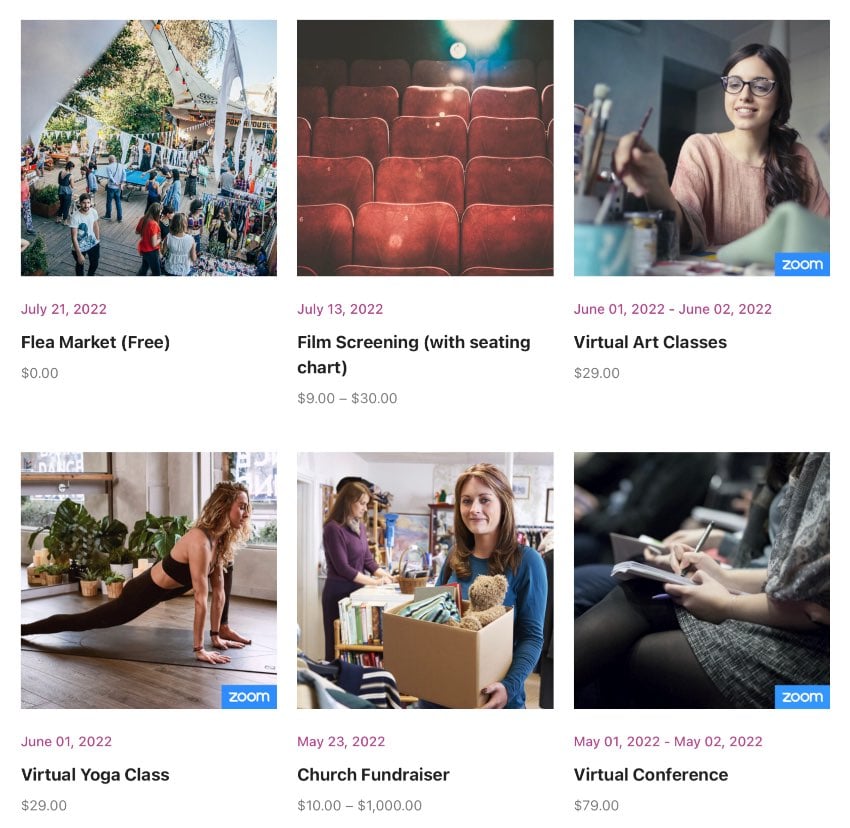   In this article, I've selected some of the best WooCommerce addons available on CodeCanyon. Best-Selling WooCommerce Add-Ons on CodeCanyonGrab one or more of these WooCommerce add-ons for a low, one-time cost and create a convenient shopping experience for your visitors.    1. WooCommerce Extra Product Options   WooCommerce Extra Product Options allows you to add extra services to products you're selling. For example, you can give customers a gift wrap option. Or, if you're a take away restaurant you can add options that allow customers to personalize their order by selecting options such as lactose free, or gluten free. If you sell jewelry, you can offer extras like customized engraving. The plugin supports checkboxes, radio buttons, select boxes, text-areas, input boxes, uploads, dates, range pickers and color pickers. 2. WOOF—WooCommerce Products Filter   WOOF makes it easy for your visitors to search for products using filters. The filters allows them to search products by categories, products attributes, tags, products taxonomies, or price. The plugin also has advanced filters that enhance the product search process: SKU filters, color filter, image filter, meta filter, hierarchy dropdown, quick search and more. You also have access to statistical data so you can see what visitors are frequently searching for on your website and meet their needs. 3. Subscriptio—WooCommerce Subscriptions   Subscriptio allows you to sell subscriptions on your WooCommerce. The plugin adds recurring payment functionality to your WooCommerce so you can sell products like magazine subscriptions, online memberships, e-learning packages and even tangible products. Simple and variable products can be configured as subscription so you can create payment cycles, free trial length, subscription length and more. 4. WooCommerce Dynamic Pricing & Discounts   Expanding your pricing strategy through promotions, discounts, special offers, location-based or behavior-based pricing will guarantee increased traffic to your website and boost your sales. You just need to setup some discount pricing rules—conditional logic—and WooCommerce Dynamic Pricing and Discount with do all the calculations. The plugin comes with an extensive set of conditional logic rules that you can select from to create discounts. You can use these rules individually or combine them to personalize discounts for your customers. 5. WooCommerce Advanced Shipping   When shipping products you have to take into account specific factors like weight, quantity of items, country, dimensions, volume, and so on. Using WooCommerce Advanced Shipping you can create your own shipping rates based on these factors. 6. WooCommerce PDF Invoice   WooCommerce PDF invoice generates and automatically sends PDF invoices as email attachments for every order generated on your online store. The plugin automatically detects the currency that is used in your store. It comes with two types of invoices: regular invoice and proforma invoice. The invoices are automatically numbered and have fields for taxes, shipping, and handling. You can customize the invoices by setting your seller details and adding your logo. The buyers' details are automatically populated. That's not all, you can choose to display or hide the product ID, SKU, category and short description, show or hide product thumbnails on raw item data, and so much more. 7. FooEvents for WooCommerce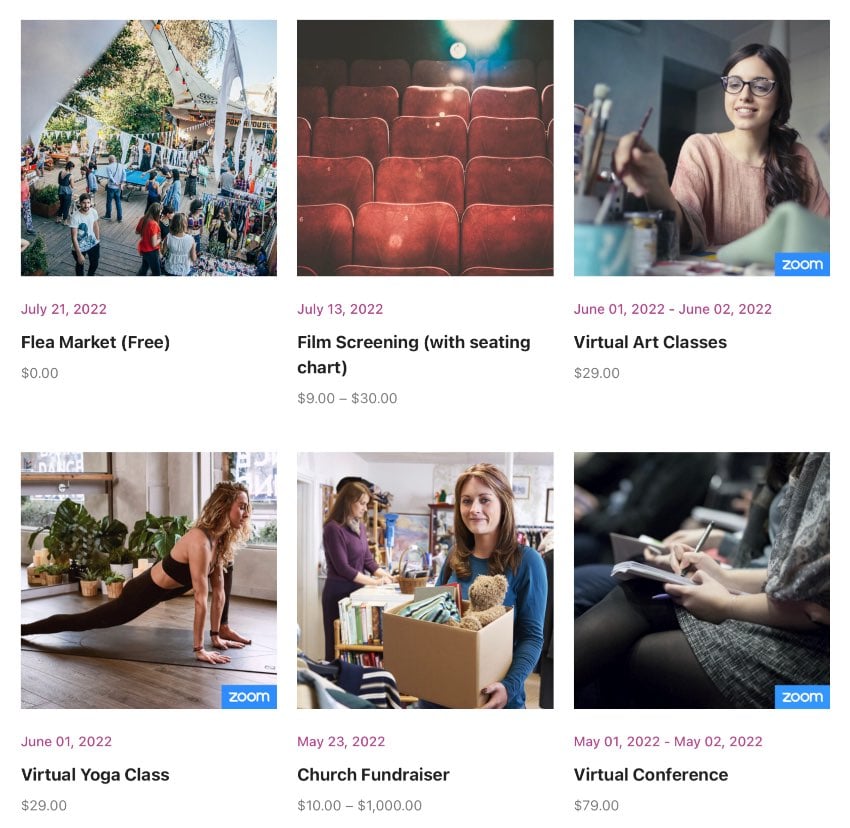   If you want to sell tickets, you will need to add a ticketing functionality to your WooCommerce site. Using FooEvents you can add event and ticketing features to sell unlimited tickets, as well as manage free registration for physical events, virtual events or both. FooEvents eliminates the middle man and gives you full control over ticket sales process and customer data. 8. WooCommerce Deposits: Partial Payments Plugin   Allow your customers to make partial payments. They can pay a percentage up front or a fixed amount. WooCommerce Deposits: Partial Payments Plugin helps you create a partial payment plan on your WooCommerce store. You can collect deposits on bookings and other products. In fact, you can combine this plugin with WooCommerce Bookings. You can keep track of deposits by looking at comprehensive deposit reports in the WooCommerce reports panel. Features include:
9. WooCommerce Recover Abandoned Cart   WooCommerce Recover Abandoned Cart monitors carts that are abandoned by members and guests. It automatically sends emails at specified times using templates designed to recover abandoned carts. For members, as soon as a product is added to their cart, it will be captured in case the cart is later abandoned. Guests will have to reach the step of inputting their email address on the checkout page, but once their email has been entered, their abandoned carts will be captured. 10. Multistep Product Configurator for WooCommerce   If you sell variable products then Multistep Product Configurator for WooCommerce will make it easy for customers to choose the right combinations of variations. The plugin utilizes multistep forms instead of select boxes. There are four modules for different multistep form UIs: steps, accordion, tabs, and vertical steps. Features include:
11. WooCommerce MultiStep Checkout Wizard   WooCommerce MultiStep Checkout Wizard will create a convenient shopping experience by simplifying your checkout process. This has the potential to let customers complete their purchases and increase sales. The plugin creates a checkout wizard that splits your default WooCommerce checkout page into easy sections to complete sections. 12. WooCommerce Multi Currency—Currency Switcher   With this plugin customers cans see pricing on your store in their local currency. The plugin uses geo-location to show correct currency for the customer's country. You can set exchange rate manually or it can be done automatically by the plugin. There are lots of customizing options including how symbols are displayed, applying exchange fees, and more. 13. WooCommerce Brands   WooCommerce Brands allows you to add brands and see them on your store, product category, and single product pages. You can display brands in a number of ways: A-Z filters, AJAX filters, a brand carousel, or a brand thumbnail grid. You can also display a product carousel by brand, product grid by brand, and so on. You can create shortcodes with a shortcode builder or use the WPBakery (Visual Composer) add-on. The plugin works perfectly on all devices and browsers. It supports multiple sites, WPBakery Page Builder, and WPML. 14. WooCommerce Custom Fields   Using WooCommerce Custom Fields you can make each sale more profitable by offering popular add-ons and services, like gift wrap, on-site furniture assembly or extended warranty. But that's just a small part of what this awesome plugin can do. Learn more about the many uses of this plugin on the WooCommerce Custom Fields plugin page. 15. WooCommerce Notification   Show your visitors that your store is legit and popular by displaying notifications of what customers have recently purchased on your online store. You can do so using WooCommerce Notification. The plugin displays recent orders on your storefront. This strategy creates a sense of urgency for your visitors, and curiousity about your bestselling products. Free WooCommerce Add-onsThese free WooCommerce add-ons don't offer as many features as the premium WooCommerce add-ons on CodeCanyon, but if you're on a budget, they're a great way to get started enhancing your site search at no cost. Missing Addons for WooCommerce   WooCommerce comes with basic features that allow you to get your store off the ground quickly. However, you will need more functionality to create a full-featured store. Missing add-ons for WooCommerces comes with these crucial functionalities you need to operate an efficient store. These include:
CashTippr Woocommerce Addon   This plugin adds a Bitcoin BCH payment option to your Woocommerce store. This means you don't need to go through a third party. Eleshop–WooCommerce Elementor Addon   Eleshop is an Elementor Addon for WooCommerce that will help you arrange a clean WooCommerce product page. It comes with product title and short description element. GoUrl WooCommerce–Bitcoin Altcoin Payment Gateway Addon   Bitcoin Altcoin Plugin for WooCommerce provides you will a cryptocurrency payment gateway that allows you to accept payment by cryptocurrency. The plugin also supports WooCommerce Subscriptions 3. The payment box is mobile-friendly and highly customizable. Level Up The Shopping Experience On Your WooCommerce Store!There are lots of different WooCommerce add-ons on CodeCanyon. This list will help build a WooCommerce store that is focused on making shopping experience of your customers enjoyable.    You can also learn more about WordPress and WooCommerce plugins here on Envato Tuts+.
|
| How to Sync Audio Tracks Automatically in Resolve Using Fairlight Posted: 27 Aug 2021 04:15 PM PDT Managing external audio can be tricky, with even the most seasoned pros occasionally getting lost. Whether it's the lack of easily read file names, or the large volume of clips you have to manage, figuring out which clips match can really bog you down. Thankfully that's a thing of the past! In this tutorial we'll go over the amazing Auto Sync Audio tool in DaVinci's Fairlight that makes matching your sources a breeze.    Auto Sync That AudioThe Auto Sync feature kind of feels like magic, though it works by analyzing either the .wav form or timecode stamp as a reference. In this tutorial we'll be using the .wav as an example, and editing using Resolve 17. You can select all your files in your media pool and with two clicks, the program will attach and sync the files for you. Let's cover synching two files together first to get things started. How to Auto Sync Single ClipsThere are two ways you can do this: on and off the timeline. They're pretty much identical other than being able to visually see the sync when on the timeline. From Media Pool (off the timeline)Select the two clips that have matching audio, for example your scratch track from the camera and the replacement audio made with a better, closer microphone. Right-click, select Auto Sync Audio - Based on Waveform. Then listen back to hear that the audio has been swapped out.    From TimelineThis is the same process as synching from the media pool. With your video and replacement audio on the timeline highlighted, right-click and select Auto Sync Audio. You'll see you clips visually line up perfectly. Checking The WorkIf you'd like to check the status of your video clip in relation to the audio, it's understandable. You can do this by checking the clips attributes. Select the clip in question, right-click and open Clip Attributes. Select Audio in the header, and under Source Channel you'll see Embedded Channel (original audio) or Linked Channel (linked with replacement audio).Using the drop down menu in Source Channel you can toggle back and forth the audio you'd like to use.    Synching All Clips From Media PoolTo do this, select all of the clips in the media pool and follow the same steps as you did to sync a single clip. You'll likely run into a tiny hiccup, an error message telling you that Auto Sync Failed. This is because you likely have video clips with no matching audio. This is likely the B Roll or Audio Field Recordings you captured. Click Ok, and inspect any clip in the media pool using the Check The Work method. You'll see that your audio source is now Linked Media. That's It!Thanks for checking out this tutorial and learning a great Davinci Resolve tool that will help you quickly and easily synch up your audio. If you'd like to learn more, here are a few more tutorials that will further your editing journey. |
| 10 Top Grunge Aesthetic Video Templates for Final Cut Pro Posted: 27 Aug 2021 03:38 PM PDT The grunge aesthetic can mean a few things depending who you ask. From the 90's genre of music to the fashion that was born out of the time and culture, the common theme that runs through the core of grunge is raw expression. Translating this dynamic aesthetic to your videos, with the use of templates from Elements, is fun and easy. In this article we'll take a look at ten grunge templates for Final Cut Pro, available from Envato Elements and Envato Market. We also have a free template option from Mixkit. Let's jump in! Top Grunge Templates for Final Cut ProScribble Grunge Distortion LogoFeatured Template Pack for Grunge Aesthetics From Envato ElementsAdd a hand-made animation feeling to a logo sting with this template. Beautiful and dynamically animated scribbles and distortions come together to reveal your logo, with pops of noise and colour effects. Project DetailsThis project was created by Envato Elements author Atamotion. Key FeaturesEasy drop-in media replacement (for your logo) and colour customization. Download and TryWith a subscription to Envato Elements you get unlimited Final Cut Pro templates and more. More Top Grunge Templates From Envato ElementsUnlimited downloads from Envato Elements makes it easy to try as many Final Cut Pro templates as you'd like. If you are looking for more templates to round out your video, check out these fantasticly gnarly alternatives:
   Final Cut Pro Grunge Templates on Envato MarketAn Elements subscription might not fit your project. With Final Cut Pro templates from Envato Market you can keep your work on a budget without skimping on the design. Grunge Transitions — $19This is creative transition pack features 20 assets that utilize bokeh, light leaks, and glitches combined with animated dust and scratches to achieve a vintage grunge look. Top Secret: Confidential Intro — $18This thoughtfully designed and unique into is perfect a video with a mysterious or paranormal vibe. Top Secret is a grunge inspired template that contains four editable text layers, three media placeholders, and one logo placeholder. Grunge Digital Alpha Pack — $14A great static overlay pack featuring five options with alpha channel. Simple and to the point, use this to build your aesthetic into something unique. VHS Glitch Pack — $18Check out this pack that has 15 amazing analog overlays of glitches and beautiful textures that can be used to create an authentic aesthetic. These overlays have been captured at a high quality 16:9 aspect ratio. Free FCP Template from MixkitFor FCP templates that are completely free try Mixkit. Here's one of the best for a grunge aesthetic: Colour Distortion Glitch - FreeThis is a creative glitch effect with a beautiful distortion as one clip moves to another.    More Resources for Filmmakers To help you get creative, here are more free resources from Envato Tuts+. Keep Studying with Envato Tuts+
Recommended TutorialsFilmmaking is made simple with Tuts+. There are thousand of amazing, well thought out lessons that range from quick tips, to in-depth courses that take you through entire programs. If you are just getting your bearings used to working with a camera, check out Recording Video with a DSLR and How to Record Better Video on Your Smartphone. After that, check out Video Editing in Final Cut, Introduction to Video Editing in Premiere Pro, and Setting Up Your Mac for Photo and Video to get comfortable editing. Free Video Courses: Follow Envato Tuts+ on YouTubeSubscribe to the Envato Tuts+ YouTube channel for free courses taking you through step-by-step on a variety of software, subjects and techniques. Plus we regularly post the hottest trends and tips. Here is our course on a skill everyone needs these days: voice recording: More Resources From EnvatoEnvato has lots of resources to try. PlaceIt lets you make high quality motion graphics in your browser, no software needed. Envato Studio connects you with creative talent for your projects. Reshot has free photos, icons, and graphics. Twenty20 has a diverse library of stock photography and thoughtfully curated collections. More FCP TemplatesFind more top templates for Final Cut Pro in these articles:
About This PageHow We PickedWe looked at projects and considered all kinds of variables, including organization, complexity, experience required and overall difficulty, minimum hardware specifications, included versions and options, formats, resolution, file size, dependencies and required plug-ins (if any), language options, software versions supported, style, design, and cost. You can read more about how we select items at How We Pick Video Templates to Feature on Envato Tuts+. About the AuthorsAndre Bluteau is musician and filmmaker from Canada. While primarily working on personal projects, Bluteau has worked produced and edited music videos for Polaris and Juno nominated artists. His work can be heard at Baker and Andre Bluteau as well as on YouTube. This page was edited and published by Jackson Couse. Share Your Craft on the Envato ForumsLast but not least! if you find yourself using one of these Final Cut templates, let us know by joining the Envato forums. We look forward to seeing your creations! |
| 10 Top Film-Style Look Presets for Lightroom Posted: 27 Aug 2021 12:39 PM PDT If you love the look of traditional film photos or you just want to add a vintage or retro twist to your images, then why not try professionally designed Lightroom presets from Envato Elements? On this page we take a look at ten top Lightroom templates to emulate the look of film photography, available from Envato. We review premium templates from Envato Elements and Envato Market. 10 Top Film Emulation Presets for Photos in LightroomAnalogue Film Lightroom PresetsFeatured Template Pack for Film Looks From Envato ElementsA collection of Lightroom presets designed to give your photographs a retro or vintage look by emulating film photography and processing.    Project DetailsThis project was created by Envato Elements author 2FX. Key FeaturesOver 20 different filters that replicate traditional film photography colours. All of the presets are non-destructive, so they won't touch your original image. Installation and usage instructions are included with the download too. Download and TryWith a subscription to Envato Elements you get unlimited Lightroom presets, design and video templates, audio, images, graphics and more. More Top Templates for Filmic Grading From Envato ElementsUnlimited downloads from Envato Elements mean you can try as many Lightroom presets as you like, so if the above add on isn't quite your style, no worries! Here are some great alternatives.
Lightroom Templates for Emulating Film on Envato MarketIf an Elements subscription doesn't fit your project or you don't find what you need, with Lightroom templates from Envato Market you can keep your work on a budget without cutting corners. Here are some great preset picks for Lightroom from Envato Market: Captured on Film Bundle - $12154 unique Lightroom presets designed to emulate film, split into four different categories to make it easier for you to organise and choose. Effects include a variety of popular Kodak films plus some firm Polaroid favourites. Looks Like Film Lightroom Presets - $624 film looks for your photographs, for Lightroom 4+ designed to work with RAW or JPEG images. Each preset has three modes: Stadart, Auto, Curve, plus the set includes three bonus presets. 20 Film Stills Lightroom Presets & LUTs - $12Lightroom presets that emulate film, grouped into four categories: 1980s, 999, Ahenio and Alala, each with five presets in. They're designed to work with desktop Lightroom, Lightroom Classic and Lightroom for Mobile.    More Resources for Lightroom UsersTo help you get creative, here are more free resources from Envato Tuts+. Keep Studying with Envato Tuts+Popular Lightroom Tutorials
Recommended TutorialsLightroom's cataloguing system is excellent and it's well worth keeping on top of your organisation to make your life easier further down the line. Check out our guide to adding metadata and keywords to Lightroom to help make navigation easier: 4 Ways to Add the Power of Keywords to Images in Lightroom. For more about film looks, check out How to Build a Film Style Look in Lightroom. Free Video Courses: Follow Envato Tuts+ on YouTubeIf you're interested in learning more about Lightroom then you'll love our free Lightroom courses over on YouTube. Why not start out with this one, an introduction to Lightroom for Photographers. It's the first of a course of 17 lessons where you'll learn new skills and sharpen some existing ones, things like the essentials of correcting your images, how to merge photos to create HDR and panorama images, and how to add tagging, keywords and metadata. More Templates for LightroomFind more top templates for Lightroom in these articles:
More Resources From EnvatoEnvato has lots of resources to try. PlaceIt lets you make high quality motion graphics in your browser, no software needed. Envato Studio connects you with creative talent for your projects. Reshot has free photos, icons, and graphics. Twenty20 has a diverse library of stock photography and thoughtfully curated collections. And give your brand's channel a boost with our comprehensive guide for video marketing content creators. About This PageHow We PickedWe looked at projects and considered all kinds of variables, including organization, complexity, experience required and overall difficulty, minimum hardware specifications, included versions and options, formats, resolution, file size, dependencies and required plug-ins (if any), language options, software versions supported, style, design, and cost. You can read more about how we select items at How We Pick Templates to Feature on Envato Tuts+. About the AuthorsMarie Gardiner is a writer and photographer from the North East of England. After gaining her degree in Film and Media, Marie worked in the media industry, before leaving to set up the business she runs with her partner: Lonely Tower Film & Media. As well as writing about visual practices like photography and video, Marie is also the author of Sunderland Industrial Giant (The History Press, 2017) and Secret Sunderland (Amberley Publishing 2019). Her photographic work focuses on landscapes and industrial ruins, particularly those of the North Pennines as she continues to work on her long-form documentary project Changing Landscapes. This page was edited and published by Jackson Couse. Share Your Craft on the Envato ForumsFinally, if you put one of these Lightroom templates to use, please do let us know on the Envato forums. We love to see the projects you create! |
| 12 Best TED Talks of All Time (For Business Leaders in 2021) Posted: 27 Aug 2021 06:35 AM PDT If you're in business management or just want to learn more about business, there are many helpful business presentations online that you can learn from. One of the best sources of educational, motivational, and informational presentations for business professionals is TED Talks.    You may be wondering: what are TED Talks? TED Talks are a series of short talks on a variety of topics that are free to listeners. They are known for attracting excellent speakers with innovative ideas. Actual TED Talks differ from regular business presentations because each speaker must give their presentation from memory and they are limited to 18 minutes. TED Talks are also a good resource to study if you're trying to improve your speaking skills. These short, online presentations include such business-relevant topics as leadership, management, business strategy, and more. There are talks to inform, talks to inspire, and talks to entertain. In this article, I'm sharing a collection of 12 of what I believe to be the best TED Talks for business leaders and other business professionals. 12 Best Business TED TalksHere's a carefully curated collection of what are, in my opinion, some of the best TED Talks of all time for you to learn from. For your convenience, I've separated the TED Talks into four main areas:
To learn even more about running a successful business, you may want to review these tutorials:
Now, let's take a look at the TED Talks for each area separately: 1. Business TED Talks on LeadershipLeadership is an important part of doing business. Here are some of the best TED Talks on leadership. Use these talks to improve your own leadership skills. Simon Sinek: How Great Leaders Inspire ActionSimon Sinek started out in advertising, but has since written several best-selling books on leadership. In this TED talk, Sinek explores why some companies and individuals are successful and others are not. In the talk, Sinek explains how successful people and organizations are different based on how they focus on the questions: what, how, and why. Hint: most people have the wrong focus when they try to promote products or ideas. Learn about that difference in this eye-opening talk. Roselinde Torres: What It Takes to Be a Great LeaderThis business TED Talk by Roselinde Torres explains why companies are failing to produce leaders. In her work as a management consultant, Torres has observed leaders in hundreds of corporate leaders and companies of all types for over 25 years. In this TED Talk video, Torres points out that the world is now more global, more digital, and more connected than ever. As a result, traditional leadership development is no longer effective. This TED Talk explains how to develop leaders in today's world and identifies the questions you need to be asking as a business leader in the 21st century. David Logan: Tribal LeadershipDavid Logan is an author and teacher. Logan has spent over ten years studying tribes, which are naturally occurring groups that occur anytime humans get together. In this TED Talk, Logan discusses the concept of tribes and discusses their importance in the business world and the world in general. Logan identifies the five general types of tribes that form and explains how each tribe interacts with society, including the workplace. This is a must-see talk for the thoughtful leader who wants to understand and improve their workplace culture. 2. Business TED Talks That InformKnowledge is power, or the so the saying goes. As a business professional, the saying is certainly true. It's important to be informed if you want to run a good business. Susan Cain: The Power Of IntrovertsAs a leader, are you overlooking introverts? According to Susan Cain, you probably are. Cain is a speaker and the author of the popular book, Quiet: The Power of Introverts in a World That Can't Stop Talking. In this TED Talk, Cain explains what it's like to be an introvert. Cain also builds a compelling case for the contributions that introverts make--including the contributions of many introverts who later became famous. The bottom line: if you're overlooking introverts, you're missing out. Learn why in this informative talk. Angela Lee Duckworth: The Power of Passion and PerseveranceAngela Duckworth teaches psychology at the University of Pennsylvania. Duckworth is also the Founder and CEO of Character Lab, a non-profit dedicated to the science of character development. While teaching school Duckworth made a shocking discovery that talent and IQ aren't the best predictors of success. Rather, success seems to be determined by a character trait Duckworth calls "grit." Learn more about what "grit" is and the difference it makes in this fascinating talk. Kelly McGonigal: How to Make Stress Your FriendIf you're a business person, you've probably experienced stress. That's a bad thing, right? Not necessarily. Kelly McGonigal is a psychologist who studies stress and how it affects us. McGonigal lectures at Stanford University and has written several popular books about stress. McGonigal's studies show that you can change the way you react to stress and the way it affects your body and life. In this startling talk, you'll learn the details about some of the potential benefits of stress and how to combat the stress's harmful effects. This TED Talk isn't only for business leaders, but for anyone who deals with stress on a regular basis. 3. Business TED Talks That InspireYou may not consider inspiration a part of doing business, but it is. A good business professional needs to find their inspiration to be able inspire others. Here are some Business TED Talks to help you find your own inspiration. Shawn Achor: The Happy Secret to Better WorkShawn Achor is a speaker and author who studies happiness. Achor has written several books including The Happiness Advantage. Achor's also founded GoodThink, Inc, an organization dedicated to teaching about happiness. This TED Talk video uses humor to illustrate the importance of happiness in the workplace. Achor explores the outliers--people who are above average. By studying outliers, Achor examines how happiness affects achievement-namely, that optimism is an important factor in success. Do you have the right formula for success? Find out in this TED Talk. Bel Pesce: 5 Ways to Kill Your DreamsBel Pesce is a TED Fellow, an entrepreneur, and also an MIT graduate who formerly worked in Silicon Valley. Pesce has since returned to Brazil and has been named one of the "10 Most Admired Leaders in Brazil." In this helpful TED Talk presentation, Pesce tackles (and debunks) five common success myths that may be holding you back. Whether you're thinking of starting a business or want to tackle a passion project, this talk can help you identify faulty thinking and untrue perceptions that may be holding you back. Matt Cutts: Try Something New for 30 DaysMatt Cutts became famous as the head of Google's web spam team and as a member of the search optimization team. Currently, Cutts is the acting administrator of the United States Digital Service--an organization that manages technology projects for the U.S. government. In this short inspirational TED Talk, Cutts encourages listeners to conduct a 30-day experiment of trying something new. Cutts also shares personal experiences on the impact of completing a 30-day challenge, which include improved confidence and energy. This talk will make you want to start your own 30-day experiment--and it can make a real difference in your life. 4. Business TED Talks on StrategyBusiness strategy refers to the way that you achieve your goals. In these talks, you'll learn some new techniques to help you improve your business strategy. Linda Hill: How to Manage for Collective CreativityLinda Hill is a business professor at Harvard University and the chair of the Leadership Initiative. Hill has written several popular books and received several awards for innovation. Creativity and innovation are important for any business. In this engaging TED Talk, Hill explains that the typical management style doesn't work if you want to encourage creativity and innovation in your organization. The talk also points out that true innovation is the result of teamwork and not individual genius. Learn how to encourage creativity in your own organization with the techniques Hill shares here. Seth Godin: How to Get Your Ideas SpreadSeth Godin is an award-winning blogger, entrepreneur, and popular author. Godin is perhaps best known for this blog, which is known for short but insightful posts on a wide variety of topics. This TED Talk video explains why spreading ideas should be part of your winning business strategy. According to Godin, those who successfully spread ideas are the ones who can actually implement changes. Godin covers the effects mass media has had on the spread of ideas, but goes on to explain that attempts to spread ideas aren't always successful. Mass marketing no longer works. In this Business TED Talk, learn what causes ideas to spread and how you can use the spread of ideas for your own business marketing. Susan Colantuono: The Career Advice You Probably Didn't GetSusan Colantuono founded Leading Women, a consulting firm for companies who want to close the gender gap in business. Leading Women has worked with dozens of organizations around the world to encourage women's leadership development. In this business TED Talk, Colantuono tackles the tough question of why there are so few women in upper management. The talk identifies three key elements that companies look for in leaders and explains why women often don't demonstrate one of those key competencies--even though they may have that ability. If you're a woman in business or if your business wants to advance women, this TED Talk video is a must-watch. Create Your Own Professional Business TalkEven if you don't speak for TED Talks chances are good that, as a business professional, you'll need to give professional presentations. If you do need to give a professional presentation, consider using a professional presentation template to give your presentation an extra degree of professionalism. You can find presentation templates on Envato Elements or GraphicRiver. Or browse through these presentation roundups to find a presentation template that appeals to you:
You may also want to check out our eBook on presentations: The Complete Guide to Making Great Presentations.    The presentations eBook is free when you subscribe to our newsletter. ConclusionThere are plenty of online resources for business leaders, including many from TED Talks. I've just shared some of the best TED Talks for your business. Now it's time for you to use what you've learned. Or, perhaps you'd like to share your own business knowledge by creating your own professional presentation. Why not start today? Editorial Note: This content was originally published in 2018. We're sharing it again because our editors have determined that this information is still accurate and relevant. |
| 20+ Free Fonts for Silhouette (Script, Cursive, Monogram, and More) Posted: 27 Aug 2021 06:00 AM PDT Looking for Silhouette Cameo fonts? In this article, we'll take a look at some free fonts for Silhouette, as well as some other awesome Silhouette script font inspiration. Download your new favorite Silhouette fonts today.    What Are Silhouette Fonts?Silhouette has a number of cutting machines, including the Silhouette Cameo and Silhouette Portrait. They're an awesome creative tool for DIY projects, like T-shirts, posters, mugs, paper goods, and much more. They can be compared to other cutting machines, like the Cricut Air and Cricut Maker.    Silhouette fonts are like most fonts on your computer. You use them within Silhouette Studio to create and cut your designs. The beauty of this is that you can just manually install new system fonts to access custom content for your designs. Make sure your fonts are TTF or OTF file types. These are the most common file types, although you can also use SVG files.    This really means the world is your oyster when it comes to Silhouette Cameo fonts. You can download, install, and use a whole host of custom fonts for your DIY projects. In this article, we'll take a look at a collection of free Silhouette font downloads you can pick up right now. However, if you're a big fan of fonts, you'll want to check out these extra offerings too. Download Unlimited Silhouette Fonts on Envato ElementsFree is everyone's favorite price tag, but it's hard to find the perfect free fonts for Silhouette. Also, free fonts aren't always completely free. They often come with limitations, or can't be used for commercial use (or things for sale). Premium fonts, however, can add up pretty quickly, when it comes to the price tag.    Envato Elements is a perfect deal for the price-savvy. One low price gets you unlimited access to an entire library of thousands of Silhouette fonts. The best part is: you get unlimited access. That means you can download as many new Silhouette fonts as you want. New fonts are added regularly too. It's an amazing resource for creative projects.    But you get more than just fonts with Envato Elements. You also get graphics, SVG files, templates, and much more. Pick up some cute illustrations for your next design project. Thousands of professional assets are included.    Best Script Fonts for Silhouette on Envato ElementsHere's a look at some of the amazing fonts you can download now on Envato Elements. Remember, all of these fonts are included. One low price and you can download them right now! This is just a sample of the awesome Silhouette fonts available (and new ones are added all the time). Consider downloading your favorites, or enjoy the design inspiration. 1. Alannah Silhouette Script Font   Isn't this bouncy script font cute? It's got such a fun aesthetic, and would be a wonderful choice for a wide variety of projects. Try this one out on T-shirts, mugs, and more. 2. Hayme Silhouette Monogram Font   Looking for the perfect Silhouette monogram fonts? Try out this cute, floral monogram font. Use it on its own, or consider pairing it with other design elements. 3. Cute Silhouette Cursive Font   This thick, playful font has a lot of character. Try this one out on home decor, mugs, and much more. It's a fun choice for a variety of DIY projects. 4. Symphony Silhouette Script Font   Prefer a font with a more uniform look and feel? Try out this hand-drawn font. This one would be an easier font to cut with your Silhouette machine too. 5. Yilactha Silhouette Script Font   Check out the beautiful strokes in this pretty script font. It's so easy to picture this one on a T-shirt design, isn't it? Download this font and try it in your design today. 6. Boldins Silhouette Cursive Font   This font has such a fun, youthful look. It would be great for decor in a child's room, or maybe even for custom toys, decorations, and more. Try it for invitations too! 7. Floral Silhouette Monogram Font   Here's another lovely choice if you're looking for Silhouette monogram fonts. These beautiful hand-drawn elements are sure to stand out in your next DIY project. 8. Bagus Silhouette Script Font   This chunky script font has plenty of personality. The brushstrokes are thick, and it's a great choice for larger type on your projects. Think of all the cool ways you could use this font. 9. Greatly Silhouette Cursive Font   Here's a font with plenty of possibilities. It has some retro inspiration and could work great if you want to make a custom baseball-inspired shirt. 10. Hayline Elegant Silhouette Script Font   Check out how cool this font looks when it's been cut and layered like this. Remember, these Silhouette fonts can be an awesome choice for paper projects too. 11. East Sakura Silhouette Monogram Font   Silhouette monogram fonts can be a lot of fun. Here's another floral-inspired design that you could experiment with. Remember, you can add and customize this content too. 12. Aliana Silhouette Script Font   Looking for an elegant font for your next design project? Isn't this modern script font a delight? It's such a pretty font design, and it could work well for a variety of design ideas. 13. Savo Bawdy Silhouette Cursive Font   If you love a curly, energetic aesthetic, give this font a try. It's not your usual Silhouette font either. This one is sure to leave a fun, lasting impression. 14. Humming Silhouette Cursive Font   If you love an energetic, handwritten font, this one could be the perfect choice. It adds a personal touch, while also looking like a stylish signature. 15. Fragtude Silhouette Script Font   A super-decorative look can be a fun aesthetic choice too. Check out this bold font. It has plenty of retro appeal and could look really cool in a project with layers. 16. Wind Garden Silhouette Monogram Font   Prefer a monogram with stiffer letters? Why not try something with a serif font? While not the usual script you might expect, it can be an elegant design choice. 17. The Slowbird Silhouette Cursive Font   This pretty calligraphy font is such a great choice if you're looking for Silhouette fonts. It's pretty, it's on trend, and it could look awesome on a variety of surfaces. 18. Silhouette Script Font   How about a more uniform script font? This pretty font has plenty of potential on clothing, pillows, mugs, and so much more. How about a custom sign or wall cling? 19. Georgia Silhouette Monogram Font   Monograms can be such a fun addition to a number of design projects. Here's another lovely Silhouette monogram font you can download and try today. 20. Kastella Silhouette Script Font   You can really see the pretty brush strokes in this Silhouette script font. Fonts with this hand-drawn look can really add a personal feel to your projects. Even More Silhouette Fonts on GraphicRiverLove fonts, but you're not necessarily looking for an entire library? If you just want to download one or two new Silhouette fonts for your next project, check out GraphicRiver. It's another amazing resource for high-quality Silhouette fonts. However, the content is all on demand. Only download what you need, when you need it. Check out these awesome fonts you can download today: 1. Salahe Cursive Font for Silhouette   If you love curly fonts, you're going to love this cute, stylish cursive font. Isn't it pretty? This would be amazing on invitations, clothing, posters, and so much more. 2. Monogram Silhouette Script Font   But it's not all about script fonts, right? How about something bold, like this serif font? It would be amazing for custom school shirts, athletic projects, and more. 3. Magnola Silhouette Cursive Font   If you love a script look, but you're looking for something different, how about a font like this one? The strokes have such an interesting edge to them. Isn't it pretty? 4. Hello Baby Pretty Silhouette Font   If you love a romantic look, you're going to love this pretty script font. It's all about swirls, curls, and hearts. Imagine this on custom Valentine's Day projects. 5. The Rothena Silhouette Script Font   Love Silhouette script fonts? Here's a script font with some unusual alternates and possibilities. Experiment with stacking the letters in this calligraphy font in different ways. 6. Sunderlines Silhouette Script Font   This font download is awesome because you get two fonts in one download. GraphicRiver has many font duos like this one. Try pairing them in your next project. 7. Carnaval Silhouette Monogram Font   Looking for a really decorative, fun monogram font? Here's one with so many different design elements you could try out. This one would be great for family projects with children. 8. Pathita Silhouette Script Font   Love Silhouette script fonts? Here's a clean, classy script font that's plenty versatile. You could dress this one up with foil or glitter paper, or keep it informal in solid colors. Give this font a try in your next project. 9. Humienly Silhouette Script Font   Isn't this a friendly font? It has such a relaxed, natural handwriting feel. Try adding your favorite quote to your next project with this lovely script font. 10. Retrokia Silhouette Script Font   Prefer a more flashy script font? Here's one with a really fun, retro-inspired look. Imagine this with a retro pinup theme on some custom kitchen items. Wouldn't that be fun? 20 Free Silhouette Fonts You Can Download NowLet's take a look at some free fonts you can download for your next Silhouette project. Before we get into our list, did you know that you can grab some free downloads from both Envato Elements and Envato Market too? You can grab some free fonts for Silhouette in the monthly selection.
Now, here's a list of some awesome freebies from the Internet that you can download now. Remember to check each font's EULA (End User License Agreement). Some of these fonts may only be free as a demo or for personal usage. 1. Noelan Free Silhouette Cursive Font   This is such an amazing free find! It's a great choice if you'd like to try out a calligraphy font. 2. Milkshake Silhouette Cursive Font   If you like a retro script font, here's a free Silhouette script font download to try. It has such a fun look. 3. Solitude Free Silhouette Letters Font   Download the free demo of this cute font today. It's free to try this one for personal use. 4. The Crumble Free Silhouette Cursive Font   Here's another stylish font with a free demo you can try. It's got such a stylish look and feel. 5. Hello Sanity Free Silhouette Script Font   This handwriting font has a free demo you can try for personal use. It has such a fun, relaxed feel. 6. Cattus Free Silhouette Cursive Font   If you're looking for free Silhouette cursive fonts, try this one. It's such a stylish design. Download the free demo for personal use. 7. Porcelain Free Silhouette Script Font   If you love hand lettering that isn't script, you might like this free font. It's free for personal use only, and you can download the demo now. 8. Norsanda Free Silhouette Cursive Font   Here's another free font with really pretty brush strokes. Download the free version and try out the demo for personal use. 9. Ante Free Silhouette Script Font   Isn't this font cute? It has so much potential, and you can download it for free, too! 10. Honey Shake Free Silhouette Cursive Font   This is such an adorable script font! It's a must-have free download, so check it out today. 11. Wild Youth Free Silhouette Script Font   Here's another amazing free find. Download this beautifully drawn script font for free today. 12. The Woodlands Free Silhouette Cursive Font   There's so much to love about this free brush font. Download it today and try it in your next project. 13. Klassic Style Retro Free Silhouette Letters Font   A retro look can be such a fun choice. This retro font is free to try, and free for personal use. 14. Billy Free Silhouette Letters Font   This fun handwriting font has a lot of playful energy. Download it free for personal use today. 15. Ayulia Molga Free Calligraphy Font for Silhouette   Isn't this ornate font amazing? It's definitely worth a look. Download this amazing free font today. 16. Clattering Free Brush Font   The visible brushstrokes in this free font are so stylish. This is another free demo that's free for personal use. 17. Olivia Free Script Font   Calligraphy fonts can be such a romantic choice. Download this free font for personal use and give the aesthetic a try in your project. 18. Buffalo Free Script Font for Silhouette   This memorable font has structured strokes. It could be such a fun choice, and it's a free download you can try right now. 19. Barcelony Free Handwriting Font   Download this free signature font today. It's free for personal use, so you can give this one a try today. 20. Netsrak Free Handwriting Silhouette Letters Font   Handwriting can be such a fun aesthetic for Silhouette projects. Here's another free font you can try out right now. Which Are Your Favorite Silhouette Fonts?There are so many awesome Silhouette fonts out there that you could use in your next design projects. Which are some of your favorites? The best script fonts for Silhouette may depend on your project. Luckily, there are a lot of awesome options out there! Remember to check out Envato Elements, if you're a big fan of new Silhouette fonts. There are new additions all the time, and the entire library is included for one fee. It is such an awesome deal, especially if you love working with new fonts regularly. Or remember to check out GraphicRiver, especially if you're just looking for one or two Silhouette fonts. There's plenty of awesome content to check out over there too. Love fonts? Check out these inspiring font collections from Envato Tuts+ for even more font downloads, including free downloads:
|
| 25+ Top Free Responsive Joomla CMS Templates to Download (2021) Posted: 27 Aug 2021 05:55 AM PDT Joomla is a powerful CMS that allows anyone to create a website without any technical knowledge. Use Joomla CMS templates to create business websites as well as portfolios or online magazines.    Joomla is a popular choice when it comes to content management systems. When you take into consideration there are hundreds of Joomla templates available for any industry, it's easy to see why. You can find both premium and free Joomla templates online, and in today's article, we've scoured the Internet for the best free Joomla templates. Envato Elements - A Premium Marketplace That Offers Joomla TemplatesWe've mentioned that you can find paid Joomla templates online. A marketplace such as Envato Elements is a great choice for finding premium, high-quality Joomla templates when you're ready to take your site to the next level.    The main benefit of Envato Elements is that for a low monthly subscription, you can download as many Joomla templates as you need. What's more, you can download other graphic assets including:
The Joomla templates from Envato Elements offer a responsive and modern design with plenty of features that'll allow you to create a powerful website for your business. You'll find ready-made pages, quickstart packages, SEO optimized design and structure, and a host of other features ready to help you easily create your website. You can find some of our best Joomla templates in the list below. Or you can browse through some of our best-selling responsive Joomla templates on Envato Market. With Envato Market, you download templates one-at-a-time without the commitment of a subscription. Best Premium Joomla Templates on Envato ElementsHere's a quick selection of trending premium Joomla templates on Envato Elements, all of which include the features mentioned above: 1. Aaika - Responsive Multipurpose Joomla Template   Are you looking for professionally designed Joomla CMS templates? Here's a multipurpose option that gives you lots of choices. For example, there are multiple theme colors, 18 home pages, and boxed or full versions available. That's more choice than you'll find with most free Joomla templates. This fully responsive template is built on BootStrap 3. It includes quick start and easy documentation so your site will be up and running quickly. 2. Waxom - Clean Versatile Joomla Template   The Waxom template offers a versatile and responsive design with beautiful typography. This template is a perfect choice for creative agencies as well as small business or corporate websites. It includes a quickstart package so you can set up your site in as little time as possible. Waxom offers the following main features:
3. SCRN - Parallax Joomla Template   Try the SCRN template if you want to make your website stand out. The parallax effect is a great way to grab the attention of your visitors, especially if you add a call-to-action that points them to your contact or Work With Me page. Aside from the parallax effect, this template also comes with the option to add a video background and includes a quickstart package for easy setup. On top of that, the template comes with 40+ page templates, drag-and-drop page builder, and a plethora of customization options. SCRN has also been optimized for SEO and fast loading times. Envato Elements (Design Without Limits)   Sign up for Envato Elements. You'll get access to thousands of unlimited use graphics and templates. Get great presentation templates, cool Joomla templates, and more—all for one low price.    You've read that right. Download as many templates and assets as you want. Then, customize them to match your brand or project needs. Envato Elements is a powerful option. But if you prefer to buy the best unique and awesome Joomla templates one at a time, check out our Joomla templates on Envato Market. 25+ Best Free Joomla TemplatesBefore looking for Joomla templates that are free and responsive on the web, check Envato's free offerings first. Try out various premium templates at no cost to you (not necessarily free Joomla templates). .jpg) .jpg) .jpg) Here's the deal:
If you're on a limited budget or just starting out, consider a free Joomla template if you didn't find what you were looking for above. This is a good way to get yourself familiar with Joomla and the way Joomla templates work. Here are our picks for free Joomla templates: 1. Helix 3 - Modern Free Joomla Template   Helix is a modern and user-friendly template framework for Joomla. You'll find ready-made pages and a template option panel where you can customize colors, fonts, and more. Helix is a versatile framework that can be adapted to any type of website. 2. Radon - Free Business Joomla TemplateCheck out the Radon template if you're a startup or a business owner. Radon offers a clean and responsive design as well as features such as logo settings, layout builder, mega menu, unlimited fonts control, and Google Analytics integration. 3. Crafty - Artistic Free Joomla TemplateCrafty offers several prebuilt color schemes, which can easily be tweaked in the customization options. The template is fully responsive and built with e-commerce stores in mind as it integrates with the J2store shopping cart extension. 4. Magazine - Free Magazine Joomla TemplateUse the Magazine free Joomla template to create a modern online magazine or news site. The template comes with a grid layout, sidebar navigation, and a responsive layout. 5. Zenith II - Responsive Free Joomla Template   The Zenith II template is suitable for business websites with its clean and responsive design. The template offers a drag-and-drop page builder, ready-made pages for Services, Team Members, and others as well as a mega-menu and custom tabs. It's also fully customizable. 6. Afterburner 2 - Minimal Joomla TemplateThe Afterburner 2 template was built on Gantry framework, which means it offers all the features you need to start your website. It's responsive and customizable and it comes with 34 module positions, custom typography, and three preset styles. 7. Section - Multipurpose Joomla TemplateSection is a multipurpose Joomla template that can be used for business and portfolio sites. This free Joomla template comes with a portfolio page, responsive gallery, Google map integration, advanced typography features, and custom pricing tables. 8. JSN Dona - Free Joomla TemplateThe JSN Dona template offers several premade demos to choose from that range from political to business and education websites. You'll find a responsive and clean design along with plenty of customization options. 9. Purity III - Flat Free Joomla TemplateIf you love the flat design trend, then try the Purity III free Joomla template. This template is fully responsive and compatible with most of the third-party Joomla extensions. You can customize it to your needs with ThemeMagic or Layout Configuration. 10. JF Simone - Simple Joomla TemplateThe JF Simone template offers a simple design but has just the right amount of features to customize it and make it your own. It's built with the Gantry framework and comes with dozens of premade demo layouts. 11. JF Connecto - Versatile Business Joomla Template for Free Download   The JF Connecto is a free Joomla template suitable for a variety of websites and industries. It features a responsive design with a full-width header slideshow and support for third-party extensions, such as EasyBlog and EasySocial. 12. JF Business - Corporate Joomla ThemeIf you're looking for a free Joomla theme with a corporate feel, consider the JF Business theme. It comes with rich typography options, responsive design, and support for various third-party extensions such as JomSocial and Kunena forum. 13. JD New York - Multiconcept Free Joomla TemplateTry the JD New York template if you're looking to create a business website or a social network. The template includes a quickstart package, SEO optimized code, and a modern and responsive design. 14. JD Austin - Agency Joomla TemplateConsider the JD Austin template for your agency website. This template comes with a portfolio template as well as the ability to showcase team members and client testimonials. You'll also find a quickstart package to launch your site quickly. 15. Morph - Customizable Joomla TemplateThe Morph template is a highly customizable free Joomla template with built-in drag-and-drop page builder. The template also includes more than 50 different elements as well as advanced column structure, and parallax effect. 16. ET Hosto - Free Joomla Template for Hosting Providers   The ET Hosto template was designed with hosting providers in mind and offers features such as pricing tables and customer testimonials. The template is also fully responsive. 17. JM Services - Joomla Template for Service-Based BusinessesCheck out the JM Services template if you run a service-based business. This template is suitable for culinary, dental, or small business websites and offers different sections for showcasing your services. It's responsive, customizable, and includes several premade demos. 18. SJ Best News - News and Magazine Joomla TemplateAnother Joomla free template for news and magazine sites, SJ Best News is a responsive template with built-in page builder. The template allows you to organize your stories into a grid layout and includes 65+ useful shortcodes, mega menu, RTL support, and sample data for quick setup. 19. SJ Best Job 4 U - Free Job Board Joomla TemplateThe SJ Best Job 4 U template was designed with job boards in mind. On top of a responsive design, you'll get access to two professional premium modules: SJ Search Job for JS Jobs and SJ Latest Job for JS Jobs. 20. Video Watch - Free Joomla TemplateVideo Watch is geared towards anyone that wants to make a website similar to YouTube or focus on video content primarily. The template is responsive and offers several starting color schemes to choose from. 21. LT Nail - Joomla Template for Fashion and Beauty Sites   Try the LT Nail template if you're in the fashion or beauty industry. The template offers an elegant design along with Page Builder, support for shortcodes, and SEO tools. 22. JA Elastica - Free Joomla Template for BlogsThe JA Elastica template features a Pinterest-style layout for blogs with lots of content. The template is also responsive and easy to customize. 23. Shoe Store - Free E-Commerce Template for JoomlaConsider the Shoe Store if you plan on launching an online store. This template can adapt to any type of online store, is fully responsive, and integrates with Virtue Mart 3 extension. 24. SJ The Cool - Joomla Template for Online Stores   Another e-commerce template for Joomla, SJ the Cool is powered by K2Store component and Helix 3 framework. It can be used to build a beautiful online store, a simple online bookstore or even a blog and news portal site. 25. Free Estate - Real Estate Joomla TemplateThe Free Estate template was built for real estate agents and comes with quickstart Package, image slider, a search module, Joomla Google Maps module, and more. 26. Baseline - Simple Joomla TemplateThe Baseline template comes with responsive layout, three template styles, custom module styles, additional team page, and various shortcodes. 5 Quick Website Design TipsNow that you've seen all the different templates for Joomla, it's time to choose one. You'll then be able to customize the template to match your needs. Here are five quick website design tips to keep in mind as you're working on your site: 1. Less Is More   When it comes to your website, less is more. Keep your paragraphs short and avoid wall to wall text as most website visitors tend to skim through the content. The premium Sematic template is a great example how you can use minimal text to deliver a powerful message with all the necessary details. 2. Focus on Your Target AudienceYour website isn't really about you. It's about your ideal target audience. Focus on what's in it for them and how working with you will improve their life. 3. Make Your CTA Buttons Stand Out   Make your call to action buttons stand out from the rest of the website. You can easily do this by using a contrasting or a bright color. The premium Syrius template uses yellow for their buttons and calls to action to make them more noticeable. 4. Check Your Site on MobileWith more than half of all internet traffic coming from mobile, it's important that your website looks good on mobile devices. Be sure to check it on a smartphone and tablet and don't forget to test buttons and forms to make sure they're easy to use on smaller screens. 5. Use Creative Section Dividers   Make your site stand out with creative section dividers. This can include a wave, zig zag or a simple slanted divider. The premium Focus template is a perfect example of using slanted dividers throughout the website. 5 Design Trends For 2021The design tips above will help you design a professional-looking website. But to take your website to the next level, pay attention to the following design trends: 1. Bold Colors   This year, bold colors are in. Not only do they help important elements stand out, but they also make your website more memorable. Take cues from the premium Krypton Joomla template to see how to use bold colors without making them feel overwhelming. 2. Scrolling AnimationsAnimations add an extra dose of visual appeal to your website. They can truly make your website feel more dynamic. Make use of this trend and consider implementing scrolling animations on your website. 3. Minimalism   Minimalism is a trend that never seems to go out of style. It also goes exceptionally well with bold colors as you can see in this Joomla template. 4. Stand Out TypographyChoice of fonts can make or break your website. That's why knowing typography trends and a few basic typography principles is useful. This year, bold sans serif and serif fonts dominate the scene. 5. High Contrast Images   Make use of high contrast images to help tell your brand story. You can easily do this by creating a dark color overlay that's used on all the photos and images on your website. Take cues from the premium Lyra template to see how it's done. Common Joomla Questions Answered (FAQ)The best Joomla templates will help you launch your website in no time. But you may wonder if Joomla is the right choice for your website. Here are five common questions people have when it's time to build their Joomla website: 1. Is Joomla Free?Joomla is an open-source CMS platform that you can download and use for free. However, keep in mind that while you can use Joomla for free, you'll still need to pay for the hosting server where Joomla will be installed. Learn more about Joomla here. 2. What Kind of Website Can I Build With Joomla?Joomla can be used to build any type of website, from personal, portfolio, and resume websites to more complex business and corporate websites. 3. Is Joomla Better Than WordPress?Both Joomla and WordPress are powerful Content Management Systems that can help you build a great-looking website. If you want to know which CMS would be a better fit for your website, we've got a detailed comparison guide you can read here. 4. Do I Need Hosting With Joomla?As mentioned earlier, you'll need a hosting server to install Joomla on. 5. Is Joomla Good for SEO?When you take the time to set up your website properly, Joomla is good for SEO and can help your site rank well in search engines. 6. Can I Add Lead Capture Forms to Joomla?Capturing your visitor information is crucial if you want to nurture your leads and stay top of mind with them. Luckily, you can easily add a lead capture form to Joomla and we've got a detailed tutorial that shows you how. Launch Your Joomla WebsiteLaunching your website with Joomla is easy once you've got the right template that meets your design preferences and your website goals. Don't forget to check out our feature-filled Joomla templates on Envato Elements when you're ready for professionally designed Joomla CMS Templates. Until then, use this roundup of free Joomla templates as a starting point to find a beginner Joomla template. Editorial Note: This post was last published on September 13, 2018. It's been updated with contributions from Brenda Barron. Brenda is a freelance instructor for Envato Tuts+. |
| Posted: 27 Aug 2021 12:00 AM PDT A PDF is a wonderfully versatile file format that you can use for any and every type of document.    Today we will look at: What is a PDF format? Learn how to create a PDF and discover the best way to design brochures, magazines, eBooks, etc. that will convert beautifully into PDFs. Head on over to our Envato Tuts+ YouTube channel to follow along with this article: What Is a PDF Document?A PDF is a free open standard file format. PDF stands for Portable Document Format. PDFs are usually created in a primary application of the user's choice—Adobe InDesign, Microsoft Word, etc.—and then converted to the PDF file format. This preserves the fonts, images, and layout of the source document exactly as it was created and allows the creator to share it electronically so that the document can be viewed and printed on any device, independent of operating system or software. As PDFs don't rely on the software that created them, nor on any specific digital device or operating system, they look the same no matter what device they're opened on.    PDF documents can contain text, images, links, interactive buttons, form fields, audio, video, and more. They can be signed electronically, and PDFs can also be edited if they're not protected by using programs like Adobe Acrobat, Microsoft Word, Sejda PDF Editor, etc. How to Create a PDFCreating a PDF is relatively simple. In programs like Microsoft Word and Apple Pages, after you create your document, you go to File > Print > Save to PDF. And in programs like Adobe InDesign, you to File > Export > Format > Adobe PDF.    For more information on creating PDFs, check out these helpful articles.
Best InDesign Templates for Making PDFsIf you want to create magazines, books, flyers, and brochures that will be eventually converted to PDF for printing or sharing on the web, the quickest and most cost-effective way to do so is to start with an InDesign template. Templates offer professional layouts and placeholders for text, images, and graphics that you can edit to create the exact look you want.    When you're looking for premium InDesign templates, Envato Elements is a great source. The service offers unlimited downloads of millions of premium digital assets, including various graphic templates, mockups, logos, photos, fonts, and more, for one low monthly fee. Here's a selection of the best creative InDesign templates to help you get started on the right foot. Galina: Brochure InDesign Layout Template (INDD)   This gorgeous InDesign layout template offers a clean, modern aesthetic that's perfect for any type of company, organisation, or individual use. The template offers 22 unique layouts in A4 and US Letter size. Use it to create your next powerful and unforgettable promotional campaign. Creative InDesign Template for Cookbooks (INDD, IDML)   When you're looking for just the right cookbook design, this creative InDesign template for cookbooks has to be at the top of your list. The package includes multi-page IDML and INDD templates in A4 size. Adobe InDesign Template for Magazines (INDD)   When you decide to create a magazine that offers something a bit different from the others out there, you're going to need a terrific template. This InDesign layout template is it. It offers 32 unique layouts, all of which are fully editable. Choose the pages you need, replace the image placeholders with your own photos, add text, and change the colour scheme to suit your brand. CV Resume InDesign Layout Template (INDD, DOC, PDF)   Need a CV template to impress? How about CV Resume InDesign Layout Template? This professional and modern template is great for a range of professionals, from businesspeople to entrepreneurs to designers and much more. The A4 template includes two versions in yellow and silver. All graphics are resizable and editable. Creative InDesign Template for Brochure (INDD)   You deserve the best when creating a brochure for your business, so choose this creative InDesign template. The A4 template offers 12 stunning page layouts, giving you plenty of options for creating a document that meets your needs. The template is fully editable, so you can easily add your own images, text, and colour scheme. Adobe InDesign Template for eBooks (INDD, PDF)   Ready to launch your first eBook? You're going to need a high-quality design to stand out from the crowd. How about this Adobe InDesign Template for eBooks? It comes in US Letter size, and with 28 unique pages, it's designed to suit a wide range of purposes. Lightazine InDesign Layout Template (INDD)   How about this terrific magazine template for creating a truly unique and eye-catching zine? Lightazine INDD template offers 32 stylish page layouts in both A4 and US Letter size templates. Download this stunning template and get to work creating a product you can be proud of. Business Brochure Abobe InDesign Template (IDML, INDD)   Business Brochure Abobe InDesign Template offers enough variety in page layouts to create outstanding brochures. The A4 template is easy to customise. Just select your preferred pages from the 24 offered, replace the placeholder images with your own images, add your text and brand colours, and your brochure is ready to export to PDF. Creative InDesign Template for CVs (INDD, DOC, PDF)   Ready to update your CV? This INDD template is made for you. Its modern layout suits a number of professionals, and it is super easy to customise in InDesign or Word. Adobe InDesign Template for Travel Magazines (INDD)   Just drop your own pictures and text into this stunning INDD template for travel-related content, and it's ready for print. That's the beauty of using professional templates—they take care of the design part, so you can focus on your content. The template includes 28 unique pages in both A4 and US Letter size. Choose Your Favourite InDesign TemplateNow you know all about PDFs and where to find great InDesign templates that you can convert to PDF. If you haven't found an INDD template here that quite fits your needs, don't worry—there are plenty of others to choose from at Envato Elements, so head on over and select your favourite INDD template. And finally, if you want more information on PDFs and InDesign templates, check out these really helpful articles below:
|
| You are subscribed to email updates from Envato Tuts+ Tutorials. To stop receiving these emails, you may unsubscribe now. | Email delivery powered by Google |
| Google, 1600 Amphitheatre Parkway, Mountain View, CA 94043, United States | |














































.jpg)
.jpg)









































0 Comments