Envato Tuts+ Tutorials |
- 10 Top Documentary Title Templates (2 Free) for DaVinci Resolve
- 10 Top Documentary Title Templates (2 Free) for Premiere Pro
- How We Pick Effects, Templates, and Presets to Feature on Envato Tuts+
- How to Bring Out Your Team's Creative Best
- What Are the Different Types of Brochure?
- 20 Best Free Printable Coupon Templates for Microsoft Word to Download 2021
- 18+ Best Free Action Plan Microsoft Word Templates to Download 2021
- 15 Best One Page WordPress Themes
- How to Create a Pixel Effect in Photoshop
- How to Make Augmented Reality Video for Instagram and Facebook With Spark AR (Free)
- 30 Amazing Bootstrap Templates to Try in 2021
| 10 Top Documentary Title Templates (2 Free) for DaVinci Resolve Posted: 27 Jul 2021 01:41 PM PDT The title sequence is your chance to get viewers excited for the upcoming feature. If you'd like to impress with your documentary titles then try using a professionally-made motion graphics template. On this page we take a look at ten top DaVinci Resolve graphics templates for documentaries available from Envato: we review premium templates from Envato Elements and Envato Market, plus two free templates from Mixkit. Top DaVinci Resolve Title Sequence Templates for DocumentariesTitles Elegant Cinematic 2Featured Title Template for Documentaries from Envato ElementsA simple but elegant title sequence template for DaVinci Resolve that works really well for documentary films. Impress your audience with cinematic style and tasteful animations. Project DetailsThis template was created by Envato Elements author Atamotion. info Key FeaturesTitles Elegant Cinematic 2 for DaVinci Resolve is easy to use. The project is well organised and highly adaptable, with 21 animated title and credit scenes to choose from. You can up-scale or down-scale video overlays for new looks, and advanced controls let you change text colours and alter positions for a highly customised look if needed. Rendering the animations is quick. Try This TemplateThis template is part of Envato Elements, the stock service with unlimited downloads and millions of creative assets to help you create great videos. More Top Templates for Documentaries From Envato ElementsIf the above template isn't quite your style, no worries! Here are some great alternatives. For templates of a similar calibre to this pack but with a different look, Motion Titles has a cinematic feel with cool glitching features. Give Big Titles a try for a bold and colourful look. Fantastic Cinematic Titles has floating waves and particles, smooth animations, full colour control and 4K resolution. New Project Movie Titles features an abstract style that would suit serious documentaries that have a dramatic edge, like crime.    Fresh Templates for Documentaries on Envato MarketIf a subscription isn't your speed, with DaVinci Resolve templates from Envato Market you can buy only what you need and keep your work on a budget — without skimping on design. Here are three Resolve title template picks for documentaries from Envato Market: Typewriter Titles — $15This powerful DaVinci Resolve template lets you create dynamic, animated text titles for your documentary. Full control of typing speed plus in and out animation styles. Catchy Titles — $16A great pack of animated titles that also work well as documentary lower-thirds. It's easy to customise, fast to render, and there's a video tutorial included in case you need a little extra help. Includes 12 text placeholders. Dynamic Minimalism — $1819 title animations to choose from with this Resolve template. Enjoy full colour, text and duration control, plus a link to the free font. Free Resolve TemplatesFor free documentary title templates, try these DaVinci Resolve templates from Mixkit: Quick Switch Text TitleFast moving text animation with space for your logo at the end. This could be used as a title template or as a quick way to brand your documentary video. Simple Video Mask TitleSimple but effective and free template for DaVinci Resolve, featuring text that shows video within it using masking.    More Resources for DocumentariesLearn Documentary Video Production with Envato Tuts+Documentary Video FAQs
Recommended TutorialsIf you'd like to improve or add to your filming and video knowledge, then Tuts+ has free resources to help you out. If you're in the process of creating a movie—whether feature length or short—why not try learning How to Create a Memorable Trailer for Your Film to get your audience excited for what's to come. If your video editing process includes making use of stock footage, then be sure you're doing it the right way with our guide, Copyright for Film and Video: How to Safely Use Stock Footage. Free Video Courses: Follow Envato Tuts+ on YouTubeIf you'd like to include drone footage in your film, why not give our free course, Learn Drone Video Production a try? You'll learn how to setup and shoot with a drone step-by-step, and perhaps most importantly the course covers some of the legal aspects you'll need to be familiar with before you get started. More Resources From EnvatoEnvato has lots of resources to try:
More Templates for DaVinci ResolveFind more top templates for DaVinci Resolve in these articles:
About This PageHow We PickedWe looked at projects and considered all kinds of variables, including organization, complexity, experience required and overall difficulty, minimum hardware specifications, included versions and options, formats, resolution, file size, dependencies and required plug-ins (if any), language options, software versions supported, style, design, and cost. You can read more about how we select items at How We Pick Video Templates to Feature on Envato Tuts+. About the AuthorsMarie Gardiner is a writer and photographer from the North East of England. After gaining her degree in Film and Media, Marie worked in the media industry, before leaving to set up the business she runs with her partner: Lonely Tower Film & Media. As well as writing about visual practices like photography and video, Marie is also the author of Sunderland Industrial Giant (The History Press, 2017) and Secret Sunderland (Amberley Publishing 2019). Her photographic work focuses on landscapes and industrial ruins, particularly those of the North Pennines as she continues to work on her long-form documentary project, Changing Landscapes. Jackson Couse edited this post. Share Your Craft on the Envato ForumsLast, if you put one of these DaVinci Resolve templates to use, please let us know on the Envato forums. We love to see the projects you create! |
| 10 Top Documentary Title Templates (2 Free) for Premiere Pro Posted: 27 Jul 2021 01:40 PM PDT The title sequence is your chance to get viewers excited for the upcoming feature. If you'd like to impress with your documentary titles then try using a professionally made motion graphics template. On this page we take a look at ten top Premiere Pro templates for documentaries, available from Envato: we review premium templates from Envato Elements and Envato Market, plus two free templates from Mixkit. Top Premiere Pro Title Sequence Templates For DocumentariesText Messages ToolkitIf your documentary includes social media or has a social commentary, then why not try some documentary titles with a twist? This Premiere Pro template makes your titles look like text messages. Project DetailsThis project was created by Envato Elements author NeuronFX. Try This TemplateWith a subscription to Envato Elements you get unlimited Premiere Pro templates, video, audio, images, graphics and more. More Top Templates for Documentaries From Envato ElementsUnlimited downloads from Envato Elements mean you can try as many Premiere Pro templates as you like, so if the above template isn't quite your style, no worries! Here are some great alternatives. Give The Complete 80's Title Toolkit a go for a retro feel that would suit any documentary that features the '80s or '90s, or Modern Dots Titles for something more up to date. Monochrome Typography is a stylish black and white style with subtle animations. Redacted Titles is a set of fully customisable, full HD titles that also work well as documentary lower-thirds.    Premiere Pro Templates for Documentaries on Envato MarketIf an Elements subscription doesn't fit your project or you don't find what you need, with Premiere Pro templates from Envato Market you can keep your work on a budget without skimping on the design. Here are three new title template picks for documentaries from Envato Market: Cinematic Urban Titles—$33For Premiere Pro CC 2018+ this set of documentary titles for Premiere Pro has a modular structure and colour control, with no plugins required. There are 16 different scenes to choose from, 44 media placeholders and 37 text place holders. Short Creative Titles —$12Eight scenes for Premiere Pro that are perfect for a documentary title sequence. They're bold and colourful, with fast animations that would suit a modern documentary with an optimistic or cheerful theme. The boxes auto-resize for text and you don't need any plugins to use it. Dynamic Minimalism—$1819 dynamic title animations to use as documentary titles of documentary lower-thirds in Premiere Pro. They're 4K and HD compatible and you can control the colour and duration of the text animations. Depending on changes you'd like to make you might also need After Effects to be installed on your computer to use these. Free Premiere Pro Templates for Docs: MixkitFor documentary templates that are completely free, try these Premiere Pro templates from Mixkit. Creative Modern Opener—FreeA stylish free template for Premiere Pro with smooth animation and a modern, creative style. Cool Full Screen Title—FreeA fast moving text animation that has space for your logo at the end. This could be used as a title template or as a quick way to brand your documentary video.    More Resources for Documentary MakersTo help you get creative, here are more free resources from Envato Tuts+. Keep Studying Doc Production with Envato Tuts+Documentary Video FAQs
Recommended TutorialsIf you'd like to improve or add to your filming and video knowledge, then Tuts+ has a number of free resources for you to help you out. If you're in the process of creating a movie, whether feature length or short, why not try learning How to Create a Memorable Trailer for Your Film to get your audience excited for what's to come. If your video editing process includes making use of stock footage, then be sure you're doing it the right way with our guide, Copyright for Film and Video: How to Safely Use Stock Footage. Free Video Courses: Follow Envato Tuts+ on YouTubeIf you'd like to include drone footage in your film, why not give our free course, Learn Drone Video Production a try? You'll learn how to setup and shoot with a drone step-by-step, and perhaps most importantly the course covers some of the legal aspects you'll need to be familiar with before you get started. More Templates for Premiere ProFind more top templates for Premiere Pro in these articles:
More Resources From EnvatoEnvato has lots of resources to try:
   About This PageHow We PickedWe looked at projects and considered all kinds of variables, including organization, complexity, experience required and overall difficulty, minimum hardware specifications, included versions and options, formats, resolution, file size, dependencies and required plug-ins (if any), language options, software versions supported, style, design, and cost. You can read more about how we select items at How We Pick Video Templates to Feature on Envato Tuts+. About the AuthorsMarie Gardiner is a writer and photographer from the North East of England. After gaining her degree in Film and Media, Marie worked in the media industry, before leaving to set up the business she runs with her partner: Lonely Tower Film & Media. As well as writing about visual practices like photography and video, Marie is also the author of Sunderland Industrial Giant (The History Press, 2017) and Secret Sunderland (Amberley Publishing 2019). Her photographic work focuses on landscapes and industrial ruins, particularly those of the North Pennines as she continues to work on her long-form documentary project Changing Landscapes. This page was edited by Jackson Couse. Share Your Craft on the Envato ForumsFinally, if you put one of these Premiere Pro templates to use, please do let us know on the Envato forums. We love to see the projects you create! |
| How We Pick Effects, Templates, and Presets to Feature on Envato Tuts+ Posted: 27 Jul 2021 01:14 PM PDT On this page, find out more about how we choose the photo and video items we feature on Envato Tuts+.    About Envato Tuts+Envato Tuts+ is part of Envato. Here, in the Photo & Video section, we publish tutorials, articles, and video courses about how to make photography and video, and marketing that promotes the creative stock assets available on Envato's markets and services. Envato hires the writers, producers, translators, editors, developers, designers, and other staff to produce this publication, including me. The marketing on Envato Tuts+ is mostly related to items available from Envato Elements, Envato Market, Mixkit, Twenty20, and Placeit. This includes lists of suggested items, like ones about video templates, presets, LUTs, scripts, plug-ins, stock audio, video, and so on. We also make videos and how-to tutorials about specific items.    How We Pick ItemsWho Makes The PicksUsually, it's the author who picks the products on the page. I sometimes suggest a few items. Staff writers help with research, updates, and maintenance, replacing items that are no longer available and adding new ones with updated style or features. Our editorial process includes lots of research. We look closely at your search queries and traffic patterns on the site. We follow what's new and trending on Envato's platforms. I also talk with the instructors and we investigate our tastes and hunches, based on experience, about what will resonate with our audience and be useful to you.    How We SearchWe don't really do anything fancy to search for items. We research the topic, and then we find suitable items using the same interfaces you use. There are three things we look for to start. First, creative potential. Can we imagine making something awesome with this? Next, check fitness for purpose. Looking a little closer, will this tool, project, or template actually work for what we're doing? Then quality: is there attention to detail and an understanding of user needs? Project DetailsBesides making a really cool project, the project author needs to communicate what the thing they made is all about in an clear, efficient, and engaging way, and they have to spark the imagination. That's hard to do! The title, thumbnail images, preview images, and the promotional video, if there is one, are all obviously important. The text is often where things start to break down. Sometimes we find a really great-looking product, but the creators haven't provided enough information for us to promote it fully. Beyond the artistic, the basic things we look for are useful descriptions, detailed technical specifications, step-by-step installation and use instructions, and carefully selected item tags. Links to supplementary examples, demos, and tutorials are not essential, but on larger and more complex projects they are important. On more complex projects we might also see if the item author provides user support. If the help documentation is translated into more than one language, all the better. DisqualificationWe skip any item that uses depictions of violence, sexism, or racist tropes. We also try not to use overly-loud music, rapidly flashing graphics, or strobe-like effects in videos.    Project VariablesOnce we've looked at artistic and creative potential and checked the project basics, we consider more technical variables. These include:
A Few Different Ways to Get TemplatesWhen we promote items from a subscription service, like Envato Elements or Placeit, we try to also include options you can buy on Envato Market, without needing a subscription. We like to provide free options from Mixkit whenever we can, too.    Give Us Feedback on the Envato ForumsThis page exists to answer your questions. Do you have more questions about how we pick templates? Please let us know on the Envato forums. |
| How to Bring Out Your Team's Creative Best Posted: 27 Jul 2021 06:35 AM PDT
So said the early 21st century columnist and New York Times bestselling author Dave Barry. The early 20th century columnist, G. K. Chesterton, took a similar view of consensus-based decision making when he said:
And Sir Alec Issigonis, the British car designer who designed the Mini famously said:
(Perhaps missing the point that camels are extremely adept at surviving in arid conditions.) Teamwork has a bad rap, especially when it comes to creative projects. However, the truth is that teams can be incredibly creative. Products we use every day—from lightbulbs to iPads—were created as a result of people working together. Even Steve Jobs—notorious for being a "dictator" knew that he could only create cutting edge products as part of a team. In what's known as "The Lost Interview", Jobs explained:
How can you bring the best of your team, so that their differences rub against each other to polish one another rather than harm one another? In other words, how can you turn your business meetings into creative spaces? After all, you've got to deal with team dynamics, and people can be reluctant to take creative risks in front of others. Here are seven steps you can follow to make your meetings more creative. Step 1: Remember that Creativity Thrives in ConstraintsIn his book Keys to Drawing With Imagination, the artist Bert Dodson tells the story of how he struggled with art assignments at school:
Dodson's point is that to be creative, we need constraints. You'll get the creative best out of your team if you set constraints on every meeting you have together. This can be as simple as:
And you can create more constraints that suit your specific business culture when you... Step 2: Set the Ground RulesAs we've established, creativity thrives in constraints. Some constraints can be established by how you set up meetings—for example by starting and finishing on time. Other constraints can be set within the meeting space itself. The aim of these constraints is to create a space where everyone feels comfortable sharing their creative ideas. These constraints you set are the Ground Rules of your meetings. They should be mutually agreed, and written down, so they don't need to be re-stated at every meeting. Ground Rules can always be changed or added to if you discover that they're not working. Start by asking your team the ground rules they'd like to have. If they struggle for ideas, you might suggest the following:
With mutually agreed ground rules in place, you'll find that your team are more relaxed in meetings, and that they share more creative ideas. Step 3: Appoint a Neutral Facilitator (Optional)If you're having a one-off creative meeting or creative day, it can be really helpful to call in a neutral facilitator. This is someone who's skilled in facilitating meetings. Additionally, they should be from outside your organization, so they're not invested in office politics and the power dynamics between team members. You may decide that you want to facilitate meetings yourself. If this is the case, bear in mind that the role of a facilitator is to create a space where others can share ideas, and to bring together those ideas into a coherent whole. As a facilitator it's not your role to share your own ideas. Alliteratively, if you're running a series of meeting, you can rotate the person who facilitates. That way each team member gets a chance to lead a meeting. Step 4: Memorize the Phrase "Yes, and..."Let's say someone shares a design idea in a meeting. You really like their idea. It's got a lot going for it. However, you'd like it if their design had more color. So you say:
What will the person who shared the idea hear? Something like:
You've squashed their ego and made them feel small. There's a chance they won't share anything else for the rest of the meeting. How did a positive comment with a small suggestion turn into such a big drama? It's because you used the dreaded "b" word. "But" cancels out anything you said before you added it to your sentence. So get your butt out of the way! What should you do instead? Remove the word "but" from your vocabulary. In the example above, you could have said:
You've kept their ego intact, helped them feel affirmed, and you've shared the exact same idea. Step 5: Allow for MovementResearch has found that sitting down is not only bad for your back and your posture. It also inhibits creativity. Sarah Knapton, Science correspondent at the Daily Telegraph summarizes the results of the research:
The study's author, Professor Andrew Knight, adds: "Our study shows that even a small tweak to a physical space can alter how people work with one another." Standing up sends more oxygen to our brains—which gives our brains more energy. Hence more creativity. If you're not yet ready to hold a standing meeting, then at least arrange for a walking break every 30 minutes. That way participants can stand up, walk around, and send a new flow of energy to their brain. Step 6: Give Everyone a Chance to ShareEven when you're working as a team you can hit a creative wall, where every idea anyone comes up with is a flop. Or you can arrive at a situation where one strong personality repeatedly shares weak ideas, while others who potentially have better ideas don't have the space to speak. What can you do in either of these situations? Take time out. Restate the objective for the meeting, then ask everyone to go and find their own space. Everyone is asked to bring back three solutions—no matter how good or bad. After ten minutes of alone time, everyone comes back to share their three best solutions. Make sure everyone's three ideas are shared before any of the ideas are analyzed. Sure, some of the ideas will be terrible, but that's okay. The aim is to give a chance for everyone to share. And chances are, there will be a gem in there somewhere. An alternative to this strategy is to use post-it clusters. For this, you get everyone to write down all their ideas on large post-it notes. The page-size post-it notes are then stuck up onto the wall, and clustered into groups of similar ideas. Bear in mind that the biggest cluster of notes isn't necessarily the best idea. In fact, the bigger the cluster, the less original the idea is likely to be. So pay as much attention to the outliers as you do to the most frequently suggested ideas. Step 7: Take Very Detailed NotesTaking detailed notes ensures that you capture every idea that's shared. This is important for two reasons:
You can't facilitate a meeting and take notes, so make sure you've appointed a notetaker. Ideally, this is someone who won't be contributing to the meeting. Go Be CreativeNow you know how to bring out the creative best in your team, go do it! You'll be surprised at the change it makes to your team dynamic when everyone gets a chance to be heard and share their ideas. ResourcesGraphic Credit: Tree designed by Francesco Terzini from the Noun Project. Editorial Note: This content was originally published in 2014. We're sharing it again because our editors have determined that this information is still accurate and relevant. |
| What Are the Different Types of Brochure? Posted: 27 Jul 2021 06:00 AM PDT Let's discover the different brochure styles and learn how to tell the difference between a brochure vs. a flyer, leaflet, and pamphlet design.    In this article, we'll give you a better understanding of brochures by explaining:
If you're looking for some great brochure mockups and template samples, please check out what's offered at Envato Elements and GraphicRiver. 1. What Is a Brochure?To define a brochure, it is a piece of paper that is folded to create multiple pages and distributed for advertising and promotional purposes. One unique aspect of brochures is the fold or multi-fold pages. Brochures are initially used by businesses as an informative marketing handout. They are distributed either to advertise or showcase an existing or new product, business service, or provide information about a related subject. Brochures are either handed out in person, delivered by mail, or distributed locally to customers.    2. What Are the Traditional Brochure Design Sizes?So what is a traditional brochure size? Well, there are lots of standard brochure sizes, and the size you choose depends on your content. The most common brochure sizes before folding are 8.5" x 11", 9" x 12", 8.5" x 14", 5.5" x 8.5", 11" x 17", and 11" x 25.5":
   3. What Is the Purpose & Benefit of a Brochure?If you're a business owner or designer and are wondering what the purpose of a brochure is and why to invest in brochure design, let me explain. The first and foremost advantage of brochures is that they are a form of one-on-one tangible communication with your audience. Basically, they are pocket-friendly and make it easy to hand out information to new or existing customers. This is why you find brochures displayed in reception areas, stands, stalls, or where customers can pick one up and take it away with them. Brochures are categorized according to the brand/company's intended use, as listed below: Responsive / Sales OrientedResponsive brochures are used when you wish to answer company details, customer FAQs, or inquiries. It is a great tool for marketing in-shop to customers who have shown interest and are looking for additional information about the product or service provided. The aim of these brochures is to confirm the customer's decision in choosing the product/service, and is more of a sales-oriented approach rather than customer attraction.    Check Out / AttractionThese types of brochures are typically on retail countertops to attract first-time customers. They provide information on products and services or promotional material that the store offers. Typically these brochures are visually eye-pleasing and attention-grabbers, so the front page of the brochure design tends to include attractive graphics or images that catch the attention of customers.    Direct Information / CredibilityFor customers who inquire about new products/services or additional details of a brand or company, a direct informational brochure is used. This form of brochure builds business credibility in the market and is good for making customers feel confident in making a purchase. It typically contains product/service information and the company details. These brochure types help brands to portray a serious image of their business practices and build trust with their target audience.    4. What Are the Different Types of Brochure Folds & Usage?How many types of brochures are there? When designing a brochure, there are several brochure types to choose from in regards to size, to the way it is folded. So what are the different kinds of brochure fold types? Let's have a look at some common brochure folds: Single Fold (Half-Fold or Bi-Fold)The single fold brochure, also called a bi-fold or half-fold brochure, is the simplest brochure type to create. Its name is self-explanatory: it is a paper size (legal, letter or tabloid) folded in half. The half-fold layout consists of four panels to add information: two internal panels, with a front and back cover. Although the number of pages is limited, this option provides better readability and enough room to place images and text, which makes it a great option for marketing. The front page is perfect for applying attractive visuals to the design. This popular type of single fold brochure works well for informative content, greeting cards, product presentations, tradeshows, invitations, price lists, restaurant menus, programs, bulletins, etc.    Tri-Fold (Letter Fold)The tri-fold brochure, also known as a letter fold, is one of the most popular brochure fold types for businesses and companies. Commonly used for product marketing, this classic fold has three equal panels. One fold tucks the middle panel inside the other two panels, by folding the right panel inwards first, and the left panel folds on top. Apart from using the standard 8.5" x 11"size, you can also design tri-folds using the 11" x 17" size or bigger, up to 25.5". Tri-folds adapt to any size, and the six-panel format offers lots of flexibility, so you can exercise your creative imagination to design any type of layout. These letter fold brochures are eye-catching and tempting to open, which makes them suitable for menus, marketing, and high-impact designs.    Z-FoldThe Z-fold brochure is also a single piece of paper divided into three panels, similar to the trifold, except it gets its name from its distinctive Z-shape fold. The Z-fold has each panel on top of each other to make a Z-shaped outline. Also note that the cover is on the right-most panel, rather than the left. This type of brochure fold has a classy look. It opens left to right and can be placed in a standard envelope, which makes it a great choice for promotional or sales material, events, letters, invoices, special offers, product presentations, and price lists. The Z-fold is a good alternative to the tri-fold, and it's useful for direct mail marketing. Make sure to use every panel to draw your customers' attention.    Open Single Gate-FoldThe open single gate-fold brochure is similar to tri-fold brochures; however, the gate-fold divides the paper into three unequal panels, unlike the equal panels in tri-folds. It is a presentation-style format that gives the impression of a door that opens to reveal a bigger central panel. To make the side panels fold like a gate, the side panels measure one-half of the width of the central panel. What makes this type of fold eye-catching is the fact that the central panel is larger than the side panels, which acts like a focal point and draws the viewer's attention inwards to the center. So for the perfect design, you can emphasize any major piece of content in the center and display the supplementary information on the sides. The gate-fold holds almost the same amount of information as a bi-fold brochure and works well for heavy design work, showcasing a single product, or large presentations.    Accordion FoldLike an accordion, the Accordion Fold divides the brochure into four or five panels that fold on top of each other in a zigzag formation. It is similar to a Z-fold but with more panels to fold. This brochure type has more sections, about 8–10 panels for you to add the text info and images, and it's typically designed larger than the standard size of 8.5" x 14". Choose the Accordion Fold if are designing something with a lot of information, like tourism guides, maps, step-by-step tutorials, or menus, or if you have a list of products or services to display.    Double Parallel FoldThe Double Parallel Fold divides your paper in half to form two panels, and those panels are folded again in half to create two parallel folds that are aligned in the same direction. This fold layout is great for detailed presentations like product listings, services, and general information. The standard brochure size for a Double Parallel Fold is 8.5" x 14". It holds more content than a tri-fold brochure, and it has up to eight panels for print. The layout is ideal for reference material, listing products or services, statements, maps, sales content, and any kind of general information that might be found at a point of sale.    Quarter Fold (French Fold)The Quarter Fold, also known as the French Fold, is unique in style. It is folded in half twice: once vertically, then again horizontally to create four panels. The French Fold is poster-like, as it can hold one large image on the inside of the four panels, and it's normally used when you wish to minimize the total size of a project. The standard brochure size for a French Fold is 17" x 11". Use this fold for posters, advertising, maps, menus, event programs, invitations, and any graphic-heavy designs.    Roll-FoldThe roll-fold brochure is a half-fold tucked into another half-fold that folds inwards, so basically the folds roll inwards onto themselves. The roll-fold brochure folds in a few times, so it has eight to ten panels available for content and images, which makes it thicker than most brochures. The standard size for this roll-fold brochure is 8.5" x 14". Use the roll-fold if you have material that needs to be placed at a point-of-sale location, or when showcasing sales content, instructional booklets, tutorials, or step-by-step guides.    5. How to Distinguish Between Brochures vs. Flyers, Leaflets, and PamphletsWhile flyers, leaflets, and pamphlets have similar functions to brochures, they are used differently when it comes to marketing. How do we differentiate between these brochure formats? Let's go through them one by one. What Is a Flyer? Flyer vs. BrochureWhat is a flyer? A flyer is a single sheet of paper without any folds, and typically it has a small amount of information compared to brochures. It is designed in a cost-effective way for mass distribution, so usually flyers are printed in one or two colors double-sided or full color single-sided to keep the costs within budget. Flyers are the most popular marketing material and are often used when there are discount coupons, promotions, upcoming events, new shop openings, or new product releases. The differences between brochure and flyer attributes are:
See the flyer example below:    What Is a Leaflet? Leaflet vs. FlyerWhat is a leaflet? A leaflet is also a loose sheet of unfolded paper, quite similar to a flyer, and sometimes the terms leaflet and flyer are used interchangeably. The differences between the two are minor. Typically leaflets are a bit smaller than flyers and are printed in better quality, which makes them slightly pricier. To help you distinguish between leaflets and flyers:
Check out the leaflet example below:    What Is a Pamphlet? Pamphlet vs. BrochureWhat is a pamphlet? Pamphlets are easily differentiated from flyers and leaflets because they are folded like brochures and not flat. The difference between brochures and pamphlets is loosely defined, but it is in the content or subject matter. Pamphlets are used for educational or non-commercial marketing. Their purpose lies in brand awareness instead of selling the products/services of a brand, while brochures are used to advertise services and products. Another difference is that brochures would usually have more pages and images, while pamphlets contain fewer pages and more words than images. To summarize the main difference between pamphlets and brochures:
See the pamphlet example below.    More From Envato Elements and GraphicRiverIn this article, I've covered your questions on how to define a brochure, the characteristics of brochures, and when to use a brochure. I've also given you insight on how to differentiate between the different folds and types of brochure formats available. There is much more than what we've covered here, but this should give you a good idea of the diversity available and help you choose the best fold and size to fit your designs. Choosing the best brochure type requires a knowledge of the products or services being promoted, what you wish to express, and how you can best present it to create your most effective brochure. You can either keep it simple using a classic tri-fold or if you have a lot of information try a parallel fold. And if you are working on an impactful promotional response, skip the brochure design and opt for flyer handouts. If you're pressed for time and are looking for a brochure and flyer option, do check out Envato Elements. It offers thousands of great brochure types, mockups, templates, and premium digital assets like fonts, logos, photos, and more to help you design the brochure you need. If you have any questions, comments, or you want to share your favorite fold or brochure format, do share in the comments below! And finally, for more information related to the subject, check out these really helpful articles below:   
|
| 20 Best Free Printable Coupon Templates for Microsoft Word to Download 2021 Posted: 27 Jul 2021 05:55 AM PDT Looking for a coupon template for your next project? Grab a free printable coupon template or check out some coupon template Word tips you can use for your next coupon design.    While you might be looking at a free printable coupon template, have you considered premium options? There's a lot of really cool projects you can create with Microsoft Word. Professionally designed templates can make it easy to create and customize a wide variety of amazing projects. Keep in mind that free downloads, like a free coupon template Word doc, likely lack features and options. They might not be free for commercial use either. In this article, we'll look at some coupon template Word documents you can download today. The Best Source for Word Documents in 2021Wouldn't it be great to get all the perks of premium content, but without the price tag? Well, then you might want to take a look a service like Envato Elements. One low price gets you access to thousands of Microsoft Word document templates and other design assets as well. Download as many as you need. This is everything including:
Even better, you get a whole library of fonts, graphics, stock photos, and more. It's an amazing resource for professionals. New assets are added regularly, so there's always new, awesome content to download too.    If you're not looking for a subscription, check out GraphicRiver. Download only what you need when you need it. Check out the inspiring Microsoft Word designs over on GraphicRiver too. Best Premium Word Template Designs on Envato Elements and GraphicRiver (With Unlimited Use)Look at these inspiring designs that you can download now. Consider picking up your favorites or sit back and enjoy the design inspiration. Here's our curated list: 1. Microsoft Word Card or Voucher Template   Check out this versatile Microsoft Word card template. Use it to create the perfect coupon, voucher, invitation, and more. It can be used and reused in any way you prefer. 2. Gift Voucher Coupon Template for Microsoft Word   You can find a variety of vouchers, gift certificates, and coupon templates on Envato Elements. Here's a stylish design you can customize in Microsoft Word. 3. Microsoft Word Card Template   This creative card design has so much potential. Use it as a coupon, a loyalty card, a business card, and more. Open it up in Microsoft Word and take it in any direction you prefer. 4. Versatile Card Template for Microsoft Word   Here's another stylish Microsoft Word template with plenty of potential. Add your content to the front and then try this fun pattern on the back. 5. Professional Advertising Content for Microsoft Word   You can find a variety of Microsoft Word templates for your business on GraphicRiver and Envato Elements, like this stylish advertisement. It includes many file types, including Microsoft Word, for your convenience. 20 Top Free MS Word Printable Coupon Template Examples to Download (2021)Now, let's take a look at some awesome free files you can download now. Did you know that you can grab some freebies on Envato Elements and Envato Market too? It's easy and free! .jpg) .jpg) .jpg)
Ready for even more free printable coupon templates? Check out these free coupon template Word documents you can download today: 1. Free Discount Coupon Template for Word   Isn't this coupon template nicely designed? It's got plenty of potential. Download it today and customize it in Microsoft Word. 2. Mother's Day Free Coupon Template Word DocThere's so many cool things you could do with a coupon template. This Mother's Day coupon book is a great example. It's cute and free to download. 3. Discount Coupon Template Free Download   Here's a free printable coupon template that's perfect for businesses. Customize it with your information and your offer for a quick and easy coupon. 4. Cafe Restaurant Coupon Template Free   Here's a stylish choice if you're looking for a coupon template Word doc. Try customizing the colors and imagery to match your professional branding. 5. Mother's Day Gift Coupon Template Word Free DownloadCoupons can make such a fun DIY project. Try this coupon template for Mother's Day, birthdays, and other holidays. They can make a fun gift. 6. Free Gift Coupon TemplatesHere's an awesome selection of free coupon templates that you can download now. Check them out and download your favorites. 7. Free Gift Certificate Blank Coupon Template   This free printable coupon template is a versatile choice. Replace the imagery, change up the text, and this coupon could work for a variety of projects. 8. Free Father's Day Coupon Book TemplatesHere's another festive coupon book that you could customize in a number of ways. Try it for different holidays, gifts, and events. 9. Free Birthday Coupon for Microsoft WordCelebrating a birthday? How about creating a fun, birthday coupon? Or change this to work for academic or business purposes. 10. Free Store Discount Coupon Template Free Download   Use this free coupon template for your store or business. Jump into Microsoft Word and change up the content to meet your needs. 11. Cute Cupcake Free Coupon BookletThis coupon booklet is super cute and cupcake themed. Imagine this for a charity raffle or a school related project. Or try it for a fun event at work. 12. Free Spring Blank Coupon Template 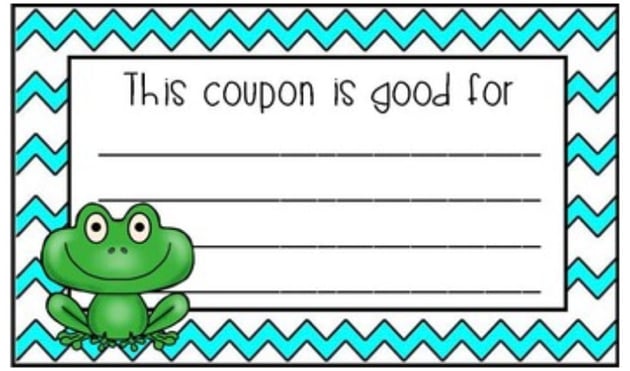  This cheerful, blank coupon template is a simple start. It could be great for teachers or DIY projects. You can completely customize it in Word. 13. Free Holiday Coupon Templates for WordHere are some holiday themed coupons. But remember, you can customize these templates any way you prefer. 14. Free Classroom Reward CouponsCoupons can be an interesting tool in the classroom. Check out this collection of free coupons you can use in an academic setting. 15. Free Coupon Gift Voucher Certificate   This gift voucher is free to download. Try it with different imagery and content. Customize this template in Microsoft Word. 16. Free Ribbon Coupon Gift Certificate TemplateHere's a ribbon styled gift voucher. You could customize this free coupon template Word doc to work as a coupon, gift certificate, or other voucher. 17. Free Reward CouponsReward coupons can offer an interesting incentives. Try them in classrooms, but you can also reward customers for repeat business. 18. Raffle Ticket Coupon Template FreeThis free raffle ticket template could also work nicely as a coupon design. Free templates often take extra tinkering, but this one could be worth the effort. 19. Discount Coupon Template Free Download   Check out this discount coupon template free download. Change the colors and the content to match any aesthetic you prefer. 20. Gift Coupon Template Word Free DownloadHere's a collection of gift coupon templates that you can download for free, right now. Check out the list, as there's several to see and customize. 5 Quick Tips To Make Great Coupons in Word 2021Creating a coupon template in Word, but you're not sure where to start? From design choices to ease of use, there are plenty of considerations to keep in mind. Here are some quick tips to help get you started: 1. Make Your Content Easy to ReadYour coupon needs to be easy to read and understand, whether it's a discount coupon, a voucher, or a gift certificate. This means making sure all fonts are at an appropriate and readable size.    2. Remember Your Professional BrandingIf you're creating a coupon for your business, you'll want to make sure it's on brand. This means incorporating things like your logo design, colors, and other branding elements in a seamless way. Your coupon should look like a seamless extension of your other professional design collateral. 3. Make Sure Terms Are ClearCoupons and vouchers may have important terms that your customers or the recipient need to know. Make sure these are clear, easy to read, and included. Otherwise, you run the risk of creating unnecessary confusion.    4. Consider Printing and DistributionA free printable coupon template for Microsoft Word can make it easier than ever to create your own coupons or vouchers. Here are some questions to ask when planning:
You can also potentially cut costs by sharing your coupons digitally. They can be a great way to reward subscribers to your mailing list or social media channels too. Then, your customers can print or show the coupon on a device. 5. Get Creative With ItYour coupon design can go in a number of design directions. You don't have to follow a certain format. In fact, you could work in elements like QR codes and social media promotions too. Explore what would serve your business best, and don't be afraid to try something new.    Discover More Top Microsoft Word Template DesignsLooking for even more Microsoft Word templates? Check out these inspiring collections, here on Envato Tuts+. Pick up some amazing premium designs or take advantage of even more free downloads:
Why Use a Premium Microsoft Word Template?So, why bother with premium Microsoft Word templates? There's so many reasons to have these powerful assets on your side:
But free is everyone's favorite price tag. We're all looking to save some money, so it's understandable why you might prefer a free coupon template Word doc. Learn More About Making Great Word Documents in 2021If you'd like to learn more about working with Microsoft Word, you can find so many awesome tutorials on Envato Tuts+ too. It's free to jump right in and start learning more about Word today. Get started with these free tutorials, right now:
Customize Your Coupon Template TodayThere's no better time than right now to jump right in and create the perfect coupon template for your project. Whether you're looking to create a fun gift, coupons for your classroom, or discount vouchers for your business, there are so many possibilities. Remember, if you're looking for professional Microsoft Word templates, check out Envato Elements. One, low price gets you unlimited access to thousands of Word templates. It's an amazing bargain, especially if you're a creative professional. Or, if you're looking for on demand downloads, remember to check out GraphicRiver. It's another high quality resource for amazing Microsoft Word templates. Browse the impressive collection of design templates today. Good luck with your next coupon design! |
| 18+ Best Free Action Plan Microsoft Word Templates to Download 2021 Posted: 27 Jul 2021 05:55 AM PDT Are you looking for a good action plan template for Word? If you are, then you're in the right place. Follow along in this article for ways to get organized with action plans.    Action plans help you get more organized and track your progress towards goals. Here's just some of what you can do with a good action plan:
While you can create an action plan from scratch, you save time if you start with an action plan in Word. Plus, your document will look more professional. In this article, you'll find both free and premium templates for action plans in Word. Premium Word Templates for Any Professional UseFor the most professional designs and ease of customization, use premium templates for Word. Envato Elements has thousands of Word templates and other creative assets for one low monthly subscription.    But if you create only the occasional Word project, another great source of Microsoft Word templates is GraphicRiver. Like Elements, GraphicRiver has thousands of creative assets you need for every communication and marketing project. You pay only for each single use of an item. For the infrequent Word user, this is a budget-friendly option. 5 Best Premium Action Plan Templates for WordFor the best designs and usability, start your project with premium action plan template downloads for Word. Premium templates are created by professional graphic designers who always have their pulse on the latest trends. They also design Word templates that are customizable by users in a variety of applications and industries. Below are five of the best Word templates you can use to create your action plan: 1. Project Action Plan   The Project Action Plan template for Word helps you stay organized and on-track. For each project, it breaks down the actions, responsible person, duration, start date, and finish date. This way, easily check off each item as it's completed. This Word template is customizable with your branding colors, logo, and other company information. And if you use Adobe InDesign, a INDD version of the template is also included. 2. Business Plan   While not an action plan template per se, the Business Plan template can be used to present a more detailed project plan. It contains all the sections you need to provide context for your action plan. Infographics and diagrams are included to help you visualize your action plan. Or you could also use the Operation Plan layout by itself if you want to focus only on the project's tasks and activities. The template comes in A4 size and can also be edited in InDesign. 3. Daily Planner   Looking for an action plan template download to help you get organized every day? That's exactly what the Daily Planner template does for you. It comes with:
You'll enjoy customizing this template and then using it to super-charge your productivity. 4. Project Planner Template   The Project Planner template offers a clean, no-frills design and the ability to apply your own brand colors. The template has four columns for:
Configure these according to your needs. The designer of this template used paragraph styles, which makes it easy to customize in MS Word. The template pack also includes files for InDesign. 5. Startup Business Plan   The Startup Business Plan template can be used to present a detailed action plan for any project. Pick and choose only the page layouts you need. For a bare-bones action plan template, the Operation Plan layout may be all you need. To provide more context, include and adapt the pages for:
18+ Top Free MS Word Action Plan Template Examples to Download (2021)Before looking for a free action plan templates for Word on the web, check Envato's free offerings first. Try out various premium template files (not always action plan templates at no cost to you. .jpg) .jpg) .jpg) Here's the deal:
We've also scoured the internet to find free action plan templates for Word. Below are 20 of the best Word action plan templates we found. 1. Free Action Plan Template Word Document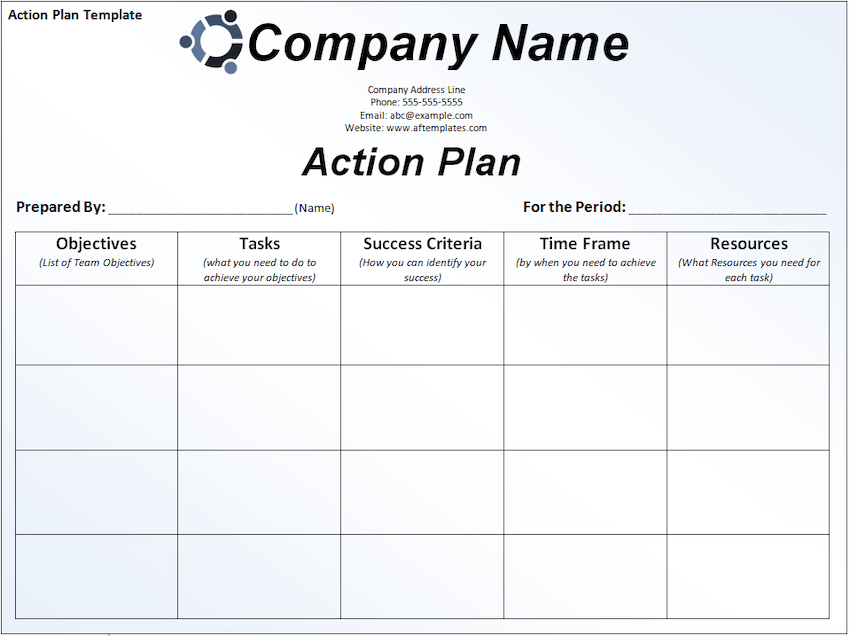  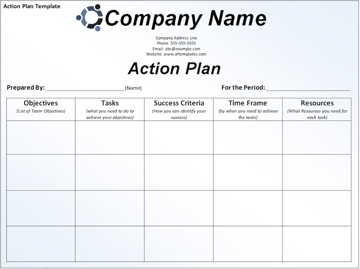 This is an action plan template for Word that's in table form. Add your company logo and contact information. 2. Recruitment and Retention Action Plan TemplateHere's a template created specifically for recruitment and retention action plans. 3. One Page Action Plan TemplateThe name says it all. This free action plan template Word document captures your project goal and planned actions all on one page. It can also be used as part of a full-blown business plan. 4. Team Action Plan Template for WordThis is another template for creating an action plan in table form. There's space to assign specific tasks to different team members. 5. Project Action Plan Template for Word   The Project Action Plan template groups tasks according to goals and formats the action plan like a spreadsheet. 6. Employee Action Plan Template for WordThis free action plan template Word document is specifically for employee development planning. The table includes space to list supervisors, team members, and trainers. 7. Work Action Plan Template for WordHere's another table format action plan. It includes a column for Potential Hazards that could get in the way of completing a task. 8. Sales Action Plan Template for WordThis action plan template for Word also groups tasks per goal. Unlike other templates in table layout, this one is in portrait orientation. 9. Project Planning Timeline   This project planning template from Microsoft Office organizes tasks per week in a table form. 10. Meeting Minutes With Action ItemsAnother template from Microsoft Office, this turns meeting minutes into an action plan. 11. Tactical Business Marketing PlanThis marketing plan template includes a cover and three-page layout for a more detailed action plan. 12. Action Plan Template 02This is a yearly action plan template for MS Word in table format, with tasks broken down by quarter. It also includes a guide for filling out the different cells. 13. Action Plan Template 03   This action plan template is in portrait-oriented table form. It provides space for plenty of context about the project, including risks and assumptions and monitoring arrangements. 14. Action Plan Template 08This super simple action plan template captures the goals, beneficiaries, required resources, next steps, and more. 15. Action Plan In Microsoft Word Document FormatThe page provides two versions of an action plan for Word:
16. Goal Setting Action Planner Template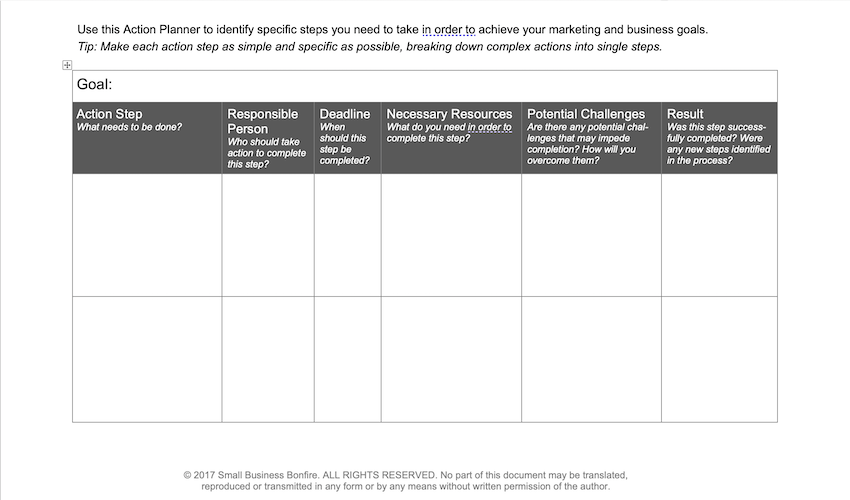   This free action planner template is designed to help you break down goals into specific steps. It's free but you need to sign up to get access. 17. Evaluation Action Plan Template DownloadThis template creates an action plan for evaluating training programs within a company or organization. 18. Social Media Action Plan TemplateThis is a template for an action plan specifically to organize social media activities. It's provided free by Lethbridge College in Canada. 19. Action Plan Template (Word)This Improvement Skills Action plan provided by NHS Education for Scotland is simple and easy to fill out. 5 Quick Tips to Make Action Plan Documents in Word 2021No matter which action plan template download you use, you can take steps to ensure that your action plan is as effective as it can be. Here are some tips: 1. Begin With the End in MindGet clear on the goals of the project you're planning for, because every item on your action plan must contribute to a goal.    Use the SMART framework to express each goal. SMART stands for Specific, Measurable, Achievable, Relevant, and Time-bound. If you're up to it, you can even make your goals SMART-ER by adding steps for Evaluation and Readjusting the plan. 2. Break Actions Down Into Doable ChunksAn action plan is more useful and effective if activities are broken down into smaller tasks. If a big activity has several components or phases, those should be listed separately in an action plan. This more "granular" view makes it easier for you to keep an eye on everything that needs to get done. Otherwise, smaller tasks can easily get overlooked or forgotten. 3. Include a Time DimensionIf you set SMART goals, then your actions will naturally have a time dimension as well. This means simply setting a deadline for when each task should be completed. One way to come up with appropriate deadlines is by starting at the end. Determine the due date for the whole project. Then, work backwards from there to figure out the deadline for each activity.    4. Specify the Required ResourcesAnother critical element of an action plan is the list of resources needed to complete each task. By identifying these requirements upfront, they can be sourced or prepared on time for activity implementers. Knowing the required requirements is also helpful for drawing up an accurate budget for the project. 5. Make It ScannableWhile you want the action plan to have all the information the project manager and implementers may need, remember that you also need to keep it easy to scan. You can achieve this in several ways:
   Discover More Top Microsoft Word Template DesignsAs someone who plans, runs, or manages projects, you may find yourself needing to create different documents. For other business planning and management uses, consider these Word template designs:
Learn More About Making Great Word Documents in 2021Learning how to use Microsoft Word is a skill that pays off, whether at work, business, school, or home. You don't have to be an advanced user to make the most of the robust features of MS Word. And the more you use it, the easier it gets. If you want to strengthen your Word skills, we've compiled our best walkthroughs in this MS Word tutorial guide. Here are some tutorials to get started with:
Boost Your Productivity with Motivating Action PlansIf you want to be as productive and effective as possible, action plans can help you stay organized with your projects. Whether for business, school, or personal undertakings, action plans are useful and motivating. They help you spot delays as soon as they occur, so you can take the necessary steps to get back on track. Checking off each completed activity gives you a feeling of satisfaction and accomplishment. Get started by using one of the free action plan templates for Word listed above. We've found action plan templates for different uses, and all of them can be edited in Word. But if you want the benefits of premium templates then get a professionally designed action plan template for Word from either Envato Elements or GraphicRiver. Envato Elements gives you unlimited downloads of Word templates, fonts, photos, and other creative assets you need—and all for one low monthly subscription. For the one-off project, you'll find GraphicRiver's pay-per-use arrangement to be a budget-friendly option. Either way, you'll have everything you could possibly need to create outstanding materials. |
| 15 Best One Page WordPress Themes Posted: 27 Jul 2021 05:10 AM PDT WordPress one-page themes are perfect if you're looking to set up a minimal website. Whether it's a personal portfolio or an agency showcase, there are many professional one-page themes you can choose from for your next project. A one-page website will allow you to display all the essential info your site needs on a single page while incorporating engaging design elements like animations, parallax scrolling, image sliders, and blocks for content. If I still have your attention, below is a list of our favorite one-page WordPress themes. Where to Find The Best One Page WordPress Themes in 2021We have thousands of professional one-page WordPress themes available to download on ThemeForest. Some multipurpose, and others made with specific niche sites in mind. Below we list our favorites!    1. North - One Page Parallax WordPress Theme   North One Page Parallax WordPress Theme provides a unique one-page design, unlimited colors, and layouts. This theme is also 100% responsive, has powerful theme options, a page builder, and 12 beautiful layout versions. 2. Patti - Parallax One Page WordPress Theme   Patti is a modern and elegant one-page parallax WordPress theme suitable for creative people and business websites of any kind. Patti comes with a versatile design and allows you to create unique websites by using its visual builder or take advantage of nice parallax backgrounds. 3. Anno - One Page Portfolio WordPress Theme   Anno is a modern and powerful WordPress theme designed for creating modern websites that suits all your needs. This theme is also fully responsive and designed with your needs in mind, so naturally, it's an ideal theme for mobile-friendly websites and applications. 4. Volos - One Page Resume WordPress Theme   Volos is a one-page resume WordPress theme that is perfect for a personal portfolio website. This theme comes with multiple eye-catching demos and great color combinations. Volos comes with beautiful pre-made demos, video backgrounds, and Ajax loading. 5. Cardea - Portfolio One Page WordPress Theme   Cardea is a multi-purpose Elementor one-page WordPress theme that comes with multiple demos, unlimited color combinations, and responsive design. Some of our favorite Cardea features include but are not limited to:
6. Kaven - Business One Page WordPress Theme   Kaven integrates all the WordPress necessities in one place. That's why it's one of our favorite one-page WordPress themes. Suitable for any startup, digital agency, and corporate business, this theme is a good choice if you want your website to look professional. Kaven also allows you to change the visual aspect of any elements without touching a single line of code. 7. Speaker - One Page Music Wordpress Theme   Speaker is a professional and easy-to-use one-page music WordPress theme. It's highly and easily customizable, fully responsive, and simple to set up. Whether you are a professional or not, this theme includes all features you need to present and promote your work online. This is what a happy buyer had to say about the theme:
8. SimpleKey - One Page Portfolio WordPress Theme   Filled to the brim with impressive and highly practical features, SimpleKey – a refined one-page WordPress theme – has everything you need to present and grow your business. If you're not convinced yet, these features might help you make up your mind:
9. Eventr - One Page Event WordPress Theme   Event is a one-page event WordPress theme to promote and manage your conference, workshop, meetup, or event of any kind. Modern and sleek, this beautiful WordPress theme uses the premium Revolution Slider so that you can make a striking impact with your event landing page. 10. Sole - One Page WordPress Theme   Sole is an optimized, beautiful, and easy-to-use one-page WordPress theme. It uses Hybrid Composer page builder to allow you to handcraft the look and feel of your website in an instant, without ever writing a line of code yourself. This is what one buyer had to say about it:
11. Retro Portfolio - One Page Vintage WordPress Theme   Retro, as the name suggests, is a retro portfolio theme that is both stunning and packed with every feature you need to launch a successful and sleek portfolio website. This theme comes with a responsive design, page builder, and detailed documentation. 12. Ananke - One Page Parallax WordPress Theme   Ananke is a modern and sleek WordPress theme. The design was crafted with usability in mind. This theme is also packed with every feature you need to create a stunning and impressive portfolio website, so go ahead and give it a look, you'll be amazed by how well every piece fits together. 13. Tune - One-Page Music WordPress Theme   If you're an aspiring musician, Tune is definitely the theme for you. This one-page music WordPress theme is made to be optimized and easy to use. It includes all the features you need to create a solid fan base online: music player, social media integration, event list, discography, video & photo gallery, and even more amazing features. 14. Omni | One Page App WordPress Theme   Omni is a one-page creative, clean and modern WordPress theme. This theme is fully responsive and easily customizable. Perfectly suitable for any sort of website you want to launch. Some of our favorite features of Omni are:
15. Petition WeChange - One Page WordPress Theme   Petition is a simple yet effective one-page WordPress theme, designed to send a clear and powerful message that is well suited for a wide variety of websites with a social focus, such as petitions, fundraising, charity, etc. A happy buyer had this to say about this wonderful theme:
How to Grab The Attention of Your VisitorsAre you building an attention-grabbing one-page WordPress website for your next project? You have seconds to generate people's interest. Whatever visitors see when they load your website, it needs to keep them there. If you're wondering how to boost your one-page website engagement, take a look at this list:
Why Use a One Page WordPress Theme?With a one-page WordPress website, all your visitors have to do is scroll down the page to learn more about your business which will boost engagement by:
Let's Wrap It Up!One-page websites are an ideal choice when you want to target a specific audience, highlight one product or create a portfolio to showcase your skills. Since they integrate all the necessities in one place, one-page websites are the best option if you want a simple, well-organized website without additional pages. And you can use different animation effects or customize design elements to make your page more visually appealing. |
| How to Create a Pixel Effect in Photoshop Posted: 27 Jul 2021 04:00 AM PDT    In this tutorial, you'll learn how to pixelate an image in Photoshop. I'll explain everything in so much detail that everyone can create the effect, even those who have just opened Photoshop for the first time. Don't have time and want to create this effect in seconds? Check out this 8 Bit Pixel Art Photoshop Action over on Envato Elements, where you can find thousands of creative Photoshop Actions. What You Will Learn in This Pixel Effect Tutorial
What You'll NeedTo recreate the design above, you will need the following resources: 1. How to Get StartedFirst, open the photo that you want to work with. To open your photo, go to File > Open, choose your photo, and click Open. Now, before we get started, just check a couple of things:
   2. How to Select the Subject in PhotoshopStep 1In this section, we are going to make a selection of our subject and then copy the subject to a separate layer. Choose the Quick Selection Tool (W) and select the background of the photo. Use the Shift-Alt buttons on your keyboard to add or subtract areas from the selection. After you've made a perfect selection, press Control-Shift-I to invert the selection.    Step 2Now go to Select > Modify > Smooth and set the Sample Radius to 2 px. Next, go to Select > Modify > Contract and set Contract By to 1 px. Finally, go to Select > Modify > Feather and set the Feather Radius to 1 px.    Step 3Press Control-J to create a new layer using the selection. Name this new layer Subject.    3. How to Make a Photo Look PixelatedStep 1In this section, we are going to transform our Photoshop image to pixel art. Press Control-J on your keyboard to duplicate the current layer, and name this new layer Temp. Then, hide the Subject and Background layers, go to Select > Color Range, and set the Select to Highlights. After that, press Control-J to create a new layer using the selection, and name this new layer Highlights.    Step 2Now hide the Highlights layer and select the Temp layer. Go to Image > Adjustments > Levels and enter the settings below:    Step 3Go to Select > Color Range, and set Select to Shadows. After that, press Control-J to create a new layer using the selection, and name this new layer Shadows.    Step 4Now hide the Shadows layer and select the Temp layer. Then, go to Filter > Sketch > Photocopy and set the Detail to 10 and Darkness to 5.    Step 5Go to Image > Adjustments > Levels and enter the settings below. Then, go to Filter > Sharpen > Unsharp Mask, and set the Amount to 500%, Radius to 25 px, and Threshold to 0 levels. Step 6Now change the Blending Mode of this layer to Multiply and name it Outlines. Then, show all the layers in the layers panel, select the Highlights layer and change the Blending Mode of this layer to Screen and set the Opacity to 50%. After that, select the Shadows layer, change the Blending Mode of this layer to Multiply, and set the Opacity to 50%.    Step 7Select the Subject layer, go to Filter > Pixelate > Mosaic, and set the Cell Size to 20 square. Then, do the same for the Outlines, Shadows, and Highlights layers.    4. How to Create a Stroke Around the SubjectStep 1In this section, we are going to create a stroke around the subject. Go to Layer > New > Layer to create a new layer, and name it Stroke.    Step 2Now Control-click on the Subject layer to make a selection of this layer. Then, go to Edit > Stroke, and enter the settings below. After that, press Control-D to deselect the selection.    5. How to Change the Background in PhotoshopStep 1In this section, we are going to change the background. Select the Background layer, go to File > Place Embedded, select the second stock photo, and click Place. Then, set the Width and Height to 85.95%, and position the photo as shown below. Name this layer Background Photo.    Step 2Now go to Filter > Pixelate > Mosaic and set the Cell Size to 40 square.    6. How to Make the Final AdjustmentsStep 1In this section, we are going to make the final adjustments to the pixel effect. Select the Stroke layer, go to Layer > New Adjustment Layer > Vibrance to create a new vibrance adjustment layer, and name it Overall Vibrance/Saturation.    Step 2Now Double-click on this layer thumbnail and, in the Properties panel, set the Vibrance to +50 and the Saturation to +25.    Step 3Go to Layer > New Adjustment Layer > Levels to create a new levels adjustment layer, and name it Overall Brightness.    Step 4Now Double-click on this layer thumbnail and, in the Properties panel, enter the settings below:    You Made It!Congratulations, you have succeeded! You've learned how to turn a picture into pixel art in Photoshop. Here is our final result:    5 Best Photoshop Image to Pixel Art ActionsWant to see some of the best Photoshop pixelate filter actions? Check out this list of pixel effect Photoshop actions from Envato Elements. 8 Bit Pixel Art Photoshop Action (ATN)Convert a photo to an 8-bit pixel art Photoshop effect in no time! Open your photo, brush over your subject, and just play the action! The action will do all the work for you, leaving you fully layered and customizable results that you can further modify. You can choose from the three pixel sizes included (small, medium, and large), and you can change the background with a single click using the actions included. Pixelated Photoshop Action (ATN)If you are a fan of dispersion effects, you've got to love this pixel effect Photoshop action. You simply brush over your photo where you want to pixelate it, and play the action! The action comes with a video tutorial demonstrating how to set up your file before using the action, and it also covers customization techniques in detail. Pixelum: Digital Pixelation Photoshop Action (PSD)Here's another interesting pixel image Photoshop action. There are four actions included with different directions (up, left, right, and down). All you have to do is to brush the area that you want, choose the direction, and click play. It's a one-click Photoshop action. Pixel Poster Photoshop Action (ATN, ABR)With this Photoshop pixelate filter, you can create a professional pixel effect with not only pixels, but also geometric and abstract style elements. The result includes fully editable layers, colors, and elements. Pixel Artist: Photoshop Action (ATN, TXT)Using this pixel image Photoshop action you can turn your images into their pixeled version in just a few clicks! The way that the action works is you just open the your image, and click play. The action will create 25 different pixeled versions that you can choose from. Once you choose the version that you like the most, you can customize the result to achieve 8-bit retro effects! Did you like how to make pixel art in Photoshop tutorial? Then you may also like: |
| How to Make Augmented Reality Video for Instagram and Facebook With Spark AR (Free) Posted: 27 Jul 2021 02:23 AM PDT Spark AR is an augmented reality video platform from Facebook. In this article you'll learn how to get started making and sharing augmented reality video with Spark AR's free tools. Augmented Reality VideoAR stands for augmented reality; a computer and smartphone-based interactive experience where the real-world environment is overlaid with visual effects. Remember the Pokemon Go gaming craze of a few years ago? That made great use of AR by encouraging people to walk around, holding up their phone to see – and "catch" – computer generated characters, which would appear to be standing right there in their surroundings. Spark AR helps you to make and publish your own AR video effects quickly and easily, without the need for technical know-how. That said, the more you know the greater benefit you'll get from Spark AR, with the ability to write your own code and add your own sounds or 3D objects. Augmented Reality Video on Facetime and InstagramWith Spark AR you can add effects to your videos for Instagram, Facebook and Facetime, anything from simple overlays to more complex animations. Spark AR projects for Instagram and Facebook let you create and share all kinds of cool filters and video-based interactivity. AR on Facetime can helps make video calls more fun and less awkward by bringing a shared environment to the call, whether that's subtly shifting or totally riffing on what we'd have in unmediated reality. Spark AR BasicsThere are a variety of ways to use Spark AR, but they share some basics. Here is a quick overview of the main features: the AR Library, patches and programming, and publishing. AR LibraryHere you can import objects, clips, audio, textures and more to start creating your own effects. The library also has a lot of resources that you can use. These start stock items come within an attribution license, and to make it easier for you to keep track, that license is automatically provided, so you don't need to remember to mention it each time you publish! 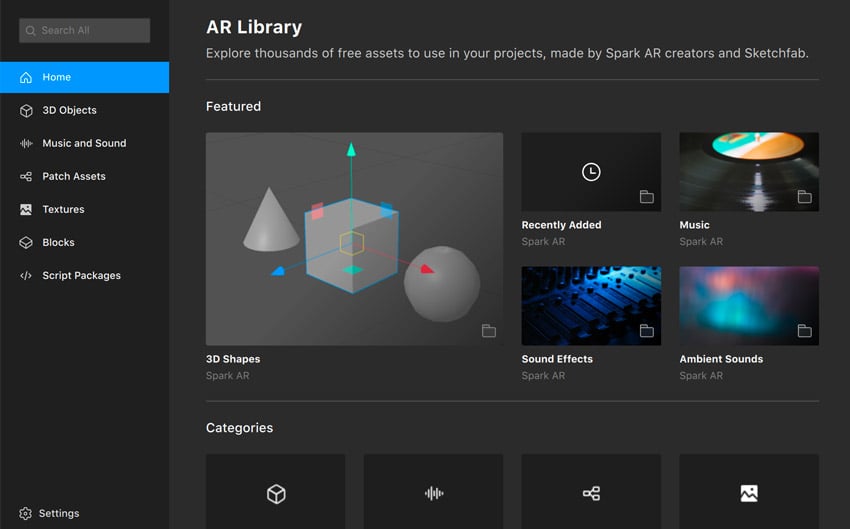 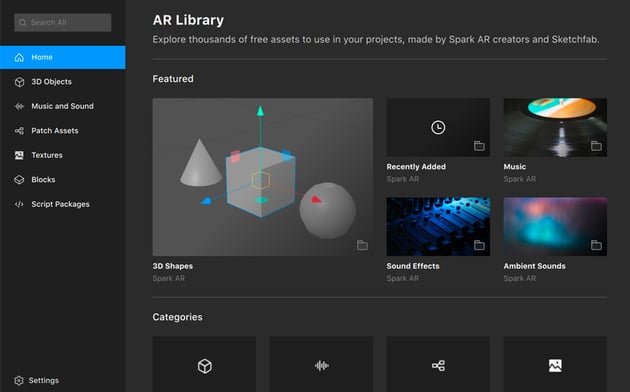 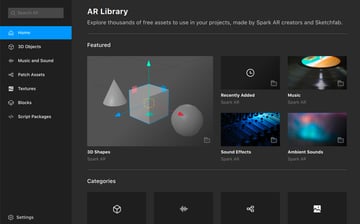 Patches and ProgrammingPatches are a visual way to build animations. Each patch performs it's own function and connects to other patches. This means that you can create more complex effects and interactions without needing to know how to code. There are tons of patches available but they include ones that perform mathematical functions, audio and animation patches, and face landmarks which help you to track facial features. 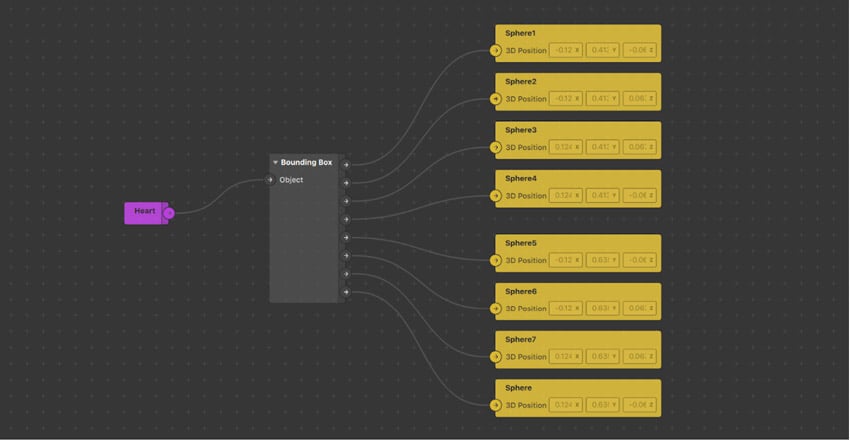 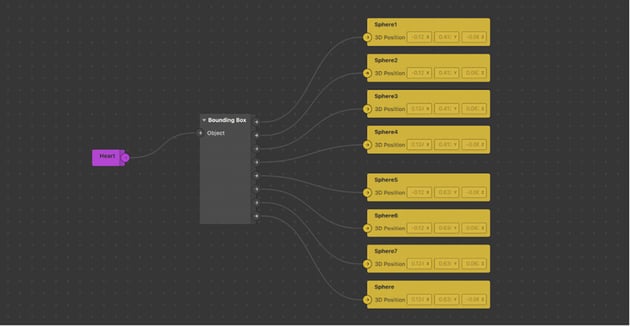 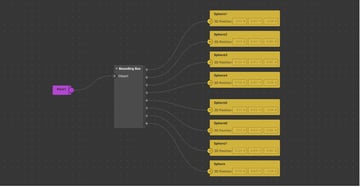 If you do know how to code, Spark AR uses javascript to create the effects and animation, so there's a lot of flexibility and control with each project. Publishing Your EffectsTo publish an effect for others to find and use you can upload it to the Spark AR Hub, and from there choose whether the template is public on those platforms or to allow access via a link – the latter doesn't need to go through a review. If you're publishing your effects publicly you can choose to do it directly to Facebook, Instagram or both. If you choose both it only needs to go through the one review process and you'll be able to manage it and see the insights in one place. 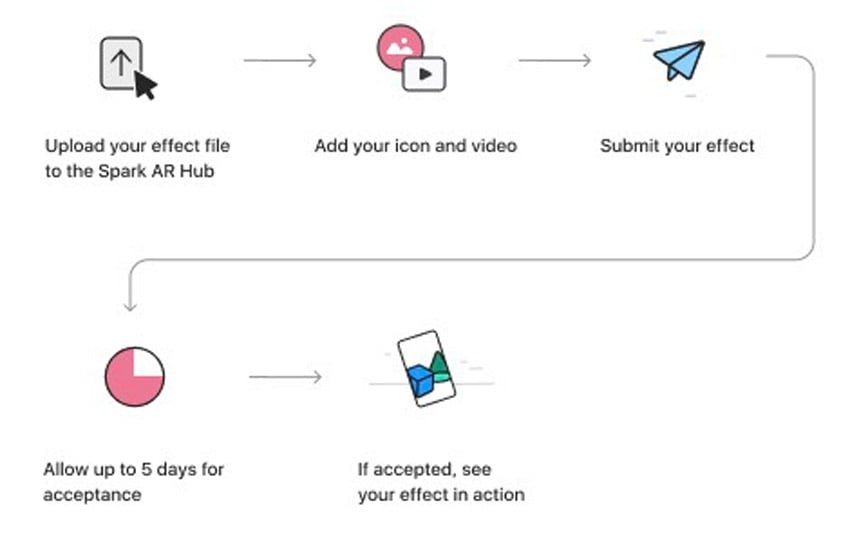 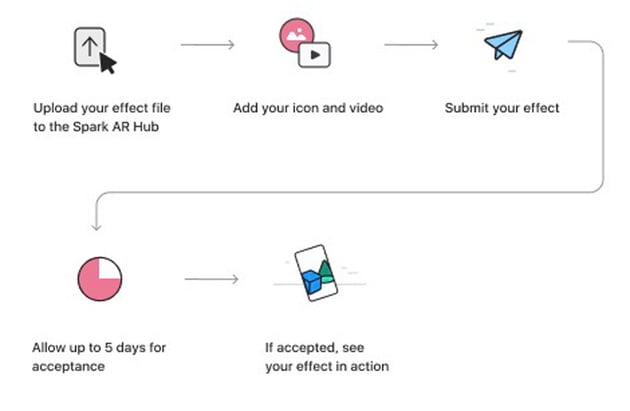 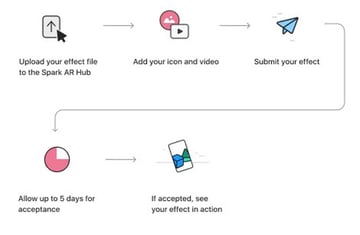 How to Use Spark AR – Get StartedWhere you start might depend on your level of confidence and technical ability, so let's break this down into some great places to start if you're a beginner, or if you're an intermediate or more advanced animator.    For BeginnersReplacing BackgroundsLearn how to separate someone from their background using segmentation and camera texture, and change it out for something else. This tutorial will take you through masking your user so you can separate them from their background, and how to create something new using 2D objects, before re-adding the person to your new background. 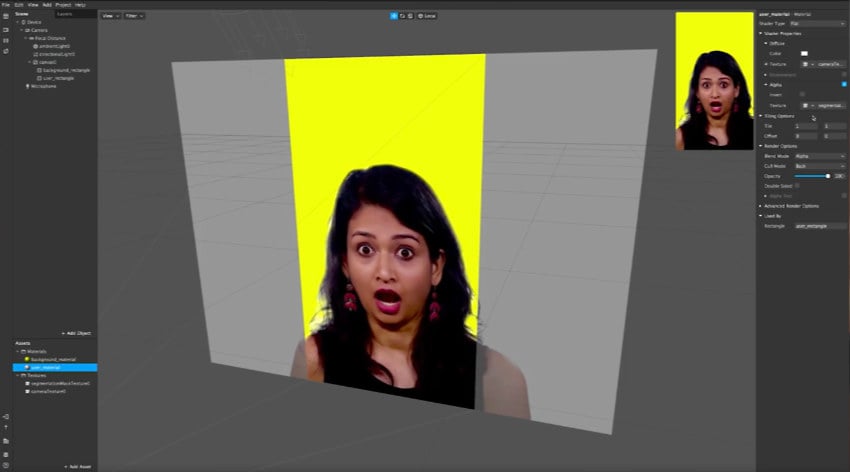   Face TrackingYou're probably familiar with apps that can add a filter to a face, but now you can learn to do it yourself using a face tracked, mesh, material and texture. There's also an additional tutorial to help you create your own texture. Audio BasicsAdd sound to play when the person using your effect interacts with something. This tutorial will look at audio effect patches, with some sample content that you can download and follow along with step-by-step. For IntermediatesImmersive Floating ParticlesCreate a fun atmosphere with floating particles by following this tutorial. You'll learn how to use the Patch Editor to change how the particles look when the screen is touched. 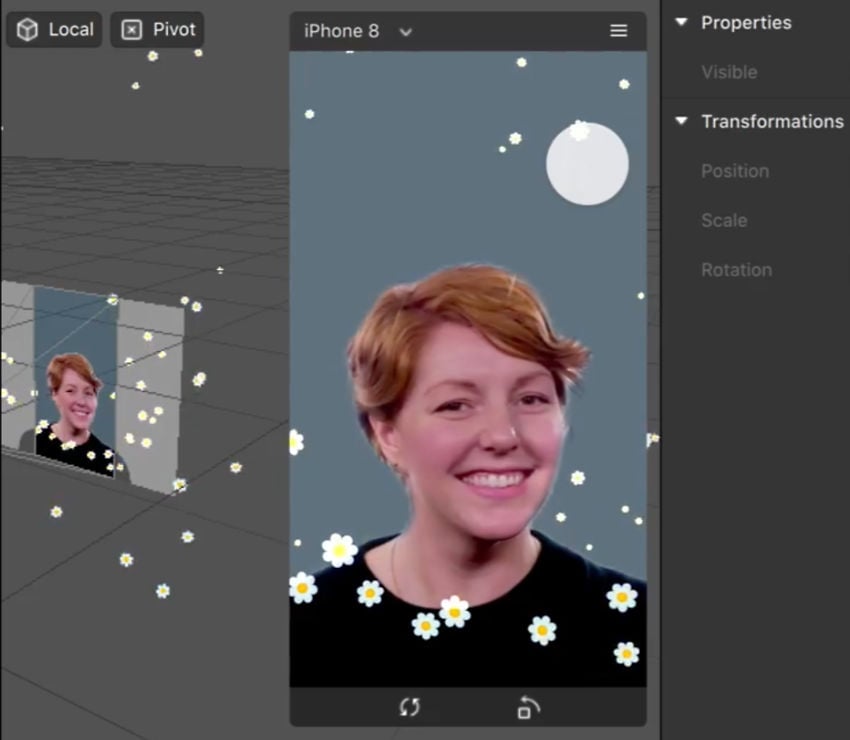 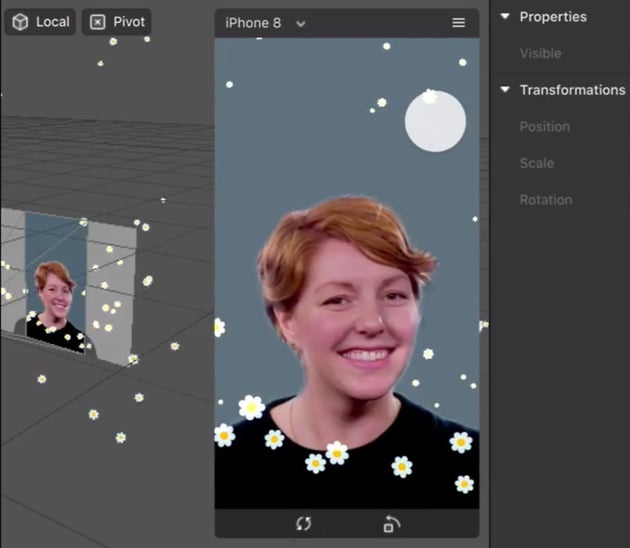  2D Interactive World EffectBuild a frame effect, visible through the back camera, complete with dynamic text that displays the date and location. You'll discover how to change the frame when the screen is tapped. Skeleton AnimationThis tutorial walks you through animating a 3D object using a skeleton of bones and joints. The 'skeleton' – a teddy bear in this case – will move its body and face in time to the movement of the person using it. AdvancedCreating an Effect with ScriptingLearn how to use Spark AR Studio to script an 'interactive world effect'. With this you can place and animate a 3D model in a real environment that will react to touch. Building a Snow Effect With BlocksBuild a block with multiple components and then add four custom inputs to it. The result is a cool snowfall filter which changes in size and density, making it look much more realistic. Light Filter With Visual ShadersCreate a realistic beam of light falling across the face of the user. You'll learn how to separate the background from the effect so that the light only falls on the user and not what's behind them.    What Will You Make?Being able to build and upload your own effects and display them on your Facebook and Instagram profiles is fun, but being able to share those for other people to use is even better, and can create a shared experience in a way that other video can't. Spark is a great way to learn, too. Starting with the beginner tutorials will give you a feel for the interface and help you learn the essential basics you need to develop, then you'll feel ready to move on to more advanced tutorials and start creating some truly amazing things. 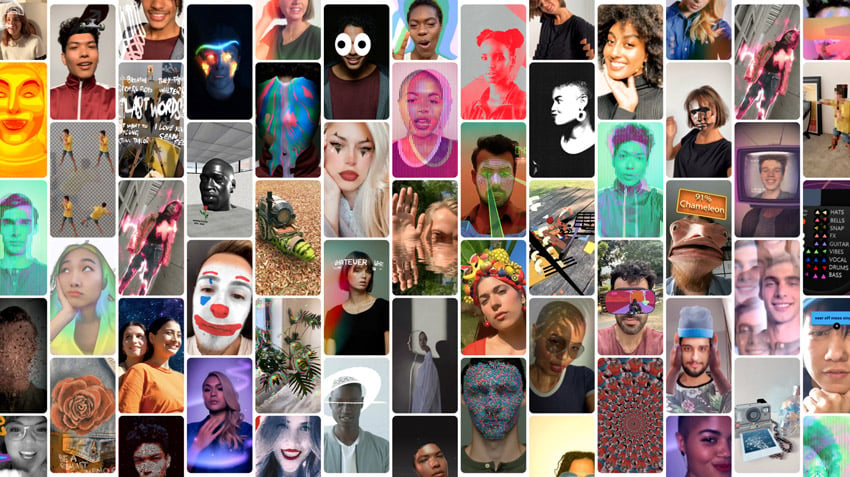 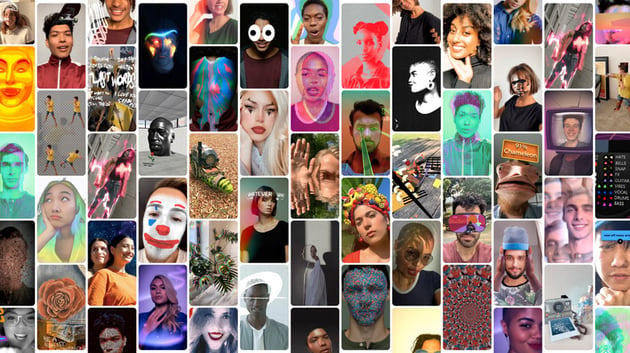 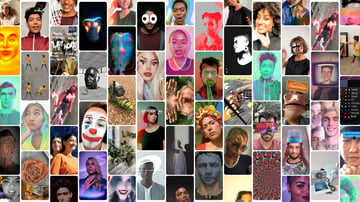 Keep Studying Video Production |
| 30 Amazing Bootstrap Templates to Try in 2021 Posted: 27 Jul 2021 01:20 AM PDT Sometimes getting a fully custom-built website isn't an option. For that reason purchasing an already made HTML template can be a lifesaver, especially when the template is easy to customize! Bootstrap is a superb framework because it's well-supported, well-documented and very well-liked by developers, designers, and business owners worldwide. Bootstrap is one of the most widely used frameworks and statistics don't fall behind on proving that. Out of the top 1 million websites in the world, more than 20% use bootstrap in their libraries which proves that Bootstrap is rather helpful if you're working in a mobile-first front-end web development environment.    Ever since its release in 2011, the framework has been constantly updated and supported. While in 2013 it only had 1.6% of the market share, that grew more than a dozen times. The best part about Bootstrap is its flexibility which allows for it to be supercharged with a plentitude of Bootstrap UI kits and be integrated with Design Language Systems. Bootstrap is a great tool for maintaining design patterns and consistency in design, but also in code. The fact that it's the sixth most-starred project on GitHub proves that the repository isn't only popular, but an ever growing and constantly used library. Watch Top 10 Best Bootstrap TemplatesStrapped for time? Check out this video version of our best premium Bootstrap templates roundup: Where to Find the Best Bootstrap TemplatesIf you're a web developer or a programmer and you constantly work with Bootstrap, I'm sure you're looking for the best source of Bootstrap website templates. The best place to get premium Bootstrap templates is Envato Elements. You'll get unlimited downloads of amazing Bootstrap websites for a low monthly fee.    Get all the Bootstrap website inspiration you need and download as many as you need for your projects. In Envato Elements you can also download all kind of web templates, like CMS templates and WordPress themes. But if a subscription isn't your thing and you only need one Bootstrap admin template or a single Bootstrap form template, then check ThemeForest, our single purchase marketplace. You'll find premium Bootstrap website templates to buy one at a time. 30 Premium Bootstrap Templates Available From Envato ElementsI've gathered together 30 amazing Bootstrap websites templates that will work perfectly for your static or CMS powered website. 1. Flexis - Multipurpose Bootstrap Template   Looking for Bootstrap website inspiration? Flexis is one of the top Bootstrap website templates. This multipurpose template will help you create amazing Bootstrap websites. You'll get 19 fully responsive layouts, a flat UI with clean style, 8 color variations and PSD files. Go check out the live preview for top Bootstrap website inspiration! 2. Elrumi - Creative Bootstrap Website Template   If you want to build amazing Bootstrap websites, you need the best responsive Bootstrap templates. Elrumi is a simple, clean and minimalist HTML5 Template. Bootstrap templates like this are ideal for any portfolio, freelancer, creative agencies and all kind of small-business sites. 3. Creatova - Bootstrap Agency Template   Building a website for your agency? You need professional Bootstrap website templates like Creatova. This is one of the best responsive Bootstrap templates in the market. Creatova is especially designed for creative agencies, freelancers and graphic designers. You might be looking for the latest Bootstrap templates free downloads. But they don't compare to premium Bootstrap templates like this. 4. PageLine - Multipurpose Bootstrap Website Templates   PageLine is one of the best responsive Bootstrap templates you can find in Envato Elements. Use this multipurpose template to build amazing Bootstrap websites. From corporate pages to shopping, portfolio and more. Good Bootstrap templates like this are fully customizable, well documented and compatible with all browsers. That's why they don't compare to the latest Bootstrap templates free downloads. Visit the live preview for top Bootstrap website inspiration! 5. DAdmin - Responsive Bootstrap Admin Template   Admin is one of our most popular Bootstrap admin templates. It was designed to build any kind of software Admin Dashboard Panel. This HTML5 Bootstrap template is based on the latest stable Bootstrap 4.1.1. Some of its features are:
6. Classic - Responsive Bootstrap Form Template   This Bootstrap form template is very complete and will cover all your needs. Classic is a Bootstrap form template that includes 8 professional and customizable form designs. See what you'll get:
This Bootstrap form template features:
7. Pheromone - Smart Multi-Concept Template   The Pheromone Bootstrap template is a versatile and multipurpose template that puts the focus on your site's content. Good Bootstrap templates like this come with over 80 HTML files alone. Its overall minimalistic design is excellent for anyone looking to build a portfolio, blog, an online store, or even a full-blown corporate website. 8. Corporate MultiPurpose HTML Template for Business   Up next, we have a beautiful Bootstrap template that's very well-designed. Visually, it has a clean look, with simple but attractive design elements, creatively used imagery, and uses stunning typography. The template includes more than 120 demo page examples and has 32 block elements in hundreds of variations which is why this template can efficiently serve a wide range of needs. This is one of the best Bootstrap templates we've got. Don't fall for the latest Bootstrap templates free downloads as they can't beat this one. 9. Coeus - Cryptocurrency Landing Page HTML Template   Even though Coeus focuses heavily on cryptocurrencies, I like this Bootstrap landing page template for its fantastic color scheme. It's bold, trendy and eye-catching. Whatever your industry may be, you can most certainly repurpose Coeus to make a fantastic impression on your visitors. This Bootstrap landing page comes with both light and dark color schemes, animations (including transitions, smooth scrolling, and parallax). Moreover, being built with Bootstrap, it's mobile-friendly too. Coeus is a must have Bootstrap template if you're looking to make a bold statement. 10. Brehoh - One Page Bootstrap Template   Brehoh is a fully responsive, single page design Bootstrap template. It's perfect for online portfolios and resumes. Bootstrap templates like this are excellent for creatives such as photographers, videographers (you can use videos from Youtube as backgrounds), developers, writers or designers. This good Bootstrap template comes with a fully functioning contact form, sliders, and Ajax functionality. 11. Andior - Bootstrap Website Templates Pack   The Andior Bootstrap website template is massive. It comes with over a hundred (yup, you read that right) HTML templates, as well as over thirteen homepages alone. It works well as a single page portfolio and a full website (even an online store). Andior is (logically) fully responsive and very well-designed. It will do an excellent job for a freelance portfolio, an eCommerce shop or a corporate website. 12. Candy - One & Multi Page HTML Template   I like Candy because it has a creative but simple visual design. It's not over the top, which helps make it elegant. The overall visual design of Candy comes across as trendy and modern. Do you need Bootstrap website inspiration? It's a great template for anyone who wants a good looking website without having to make one from scratch. 13. Celia - Innovative Portfolio HTML5 Template   Looking for Bootstrap website inspiration? Next up we have Celia–a multipurpose website that's best suited for online portfolios. It comes with a variety of pre-made templates, designs, and blocks:
It's a massive Bootstrap template! Celia comes with many well-designed features and functions. It will be a wonderful template to build amazing Bootstrap websites. 14. LifeCoach - Coach, Speaker & Mentor Template   LifeCoach is a Bootstrap template designed with coaches, speakers and mentors in mind (yup, its name is very much on point). The template files include PSDs if you want to redesign anything or if you want to see what your ideas would look like before taking the time to customize it with code. 15. Grandin - Responsive Bootstrap Admin Template   Grandin is a Bootstrap admin template. It's a great template if you need to create an admin dashboard for yourself, your clients or your company. It's a large and diverse template that comes with multiple UI components, widgets, forms, tables, chars and the like. The Bootstrap admin template will also function well for any custom eCommerce store if you're looking to build a dashboard for it. For more Bootstrap admin templates, take a look at this roundup: 16. Flone - Minimalist eCommerce Bootstrap 4 Template   Flone is the first exclusive eCommerce template we have on this list today! It has a huge collection of over forty customizable pages including over ten homepages, over seventeen shop pages, and more than six blog pages. It's cross-browser compatible and mobile friendly meaning you won't have to worry about your website working in any browser or on any device. 17. OOPS - Perfect 404 Pages Pack   OOPS is a collection of 404 Bootstrap pages. These pages are clean, simple and beautiful. Error pages like these can be really beneficial to a user journey, helping avoid confusion and assisting visitors on their way. I was super eager to include this one on the list. OOPS gives you a chance to make the best of bad situations when things go wrong on your website. 18. Parker Software and Startup Bootstrap Landing Page   Looking for the best Bootstrap templates? I like Parker very much; this Bootstrap landing page is extremely handy. It has a simple and elegant look to it, which is often all that you need. It's well documented, fully responsive and W3C Validated. The Bootstrap landing page can be customized to any business whether it be service or product based, and any website type from SaaS, to agency portfolios, to eCommerce. 19. Seven - Portfolio Template for Creatives & Agency   I love Seven because it's a super clean yet creative Bootstrap theme. It's exceptional as an online portfolio for creatives, however I feel it's also perfect for those outside of the creative industry as well. It will help make an enjoyable and memorable first impression, whatever the subject matter, thanks to its well-designed look and feel. Of course, this Bootstrap template is mobile friendly, well documented and versatile. What else could you ask for? 20. Iosoon Vol1 - Coming Soon Bootstrap Template   Iosoon is an amazing Bootstrap template collection for two reasons. First, the visual design is bold, colorful and eye-catching. It's distinctive, and that's important for a coming soon page. Secondly, coming soon pages are often an after thought (like 404 pages). I love this template because it makes announcing your new business or website a lot more exciting for both you and your visitors. 21. Crispy - One & Multi Page HTML   Crispy is another Bootstrap template on our list that has a beautiful visual design. The typography, spacing, and visual elements have clearly been seriously considered when making this template. The template can be used for a variety of purposes such as a corporate website, a blog, an online portfolio, or a resume. It's responsive and cross-browser compatible, and features a pricing table, milestones, app icons, client/team carousel, and video backgrounds. 22. Jestem - Elegant & Minimal Resume vCard Template   Jestem (which means "I am" in Polish) is a designated online resume Bootstrap template. It has an elegant and minimal visual design, which is naturally fully responsive. It's not a very complicated theme, but it's certainly a quality one. It comes with two default homepage designs that in turn come with six color combinations. 23. Haswell - Multipurpose One & Multi Page Template   Once again, I include Haswell on this list because it's absolutely stunning. It's one of the best Bootstrap templates we have. This template is exceptionally well-designed. It's sleek, elegant and minimal in its visual design, however, this Bootstrap template is also very diverse. It comes with over 500 function blocks that allow you to thoroughly customize every detail. The code of Haswell is clean, non-dev friendly, and well commented too. It's a beautiful and large template that's simply a dream to work with! 24. Pogody – Responsive HTML5 Coming Soon Template   Pogody is another "coming soon" template that you must check out. It's an exceptionally good looking template; it's clean, it's lovely, and it's the perfect coming soon page. The visual design isn't overwhelming, and it catches attention pretty well–all important aspects for a coming soon page. Additionally, it's well documented, easy to use, and full of features such as a "Special Typewriter Text Effect" and an Ajax contact form. 25. Oumaila - Music Band and Musician Template   Last on our list today is Oumaila. This Bootstrap template has fantastic energy and vibe, because it was designed with bands and musicians in mind. It's a single-page landing page that can actually be used in any industry. It's fully responsive and retina-ready. It comes equipped with a Twitter feed, an Instagram feed, and a single album page. 26. App Landing HTML Template   App Landing is a creative, clean and modern-looking responsive HTML5/CSS3 landing page that is based on Bootstrap. With a great looking design on a wide range of screen sizes, Cooper is a beautiful theme that could be used for showcasing your next application or product. 27. Bacchus - One Page HTML Template   Bacchus is creative one-page HTML template that is a great solution for any corporate website, a personal portfolio or a creative agency. With its ease of use and customization and a fully responsive design, this template proves to be a great choice when it comes to picking a template that is both functional and modern-looking 28. Metrica - Multipurpose HTML Template   Metrica is a fully responsive, multi-purpose HTML5 template that's based on Bootstrap. With a robust design yet built with flexibility in mind, this template will work great as the foundation of a corporate, portfolio, or one-page website. The theme, which is component-based, comes with over 200 components that can be edited and rearranged for maximum flexibility. 29. Stellar - One page multipurpose html template   Stellar, is a premium-looking template that puts an accent on beautiful design that is observed through beautiful typography choices, unusual but interesting content blocks and thematic imagery. For this reason, Stellar will be a great choice for freelance designers and photographers who seek to stand out with their portfolio. 30. Nobel - Minimal & Versatile Multi-Concept Template   Nobel is a minimalist yet versatile template that puts heavy accent on imagery and photographs in design. With 5 unique landing page designs, unlimited custom slideshows and 4 portfolio layouts - this theme will be a great choice for photographers or videographers because of the unusual layout structure of the website. Bootstrap's Main FeaturesYou've seen a selection of the best Bootstrap templates we've got in Envato Elements. But if you'd like to know more about amazing Bootstrap websites and this framework's features, keep reading: 1. Bootstrap's Basic FrameworkThe main purpose of building with Bootstrap is to apply its choices of size, colors, fonts and grids which come in a form of basic style definitions across the full spectrum of HTML elements. This results in a robust and uniform appearance for certain elements and containers. Although the predefined style is good for building stuff straight out of the box, it is easily possible to modify and edit to your needs.    2. Bootstrap's JavaScript ComponentsBootstrap comes with several JavaScript components in the form of jQuery and JavaScript plugins which allow for additional UI elements to be added, such as tooltips, dialog boxes and sliders. The components in Bootstrap consist of an HTML structure, a CSS declaration and sometimes additional JavaScript code, permitting further functionality for certain interface elements. 3. Bootstrap's Layout ToolsSome of the most important features of Bootstrap are the layout components that are implemented through a CSS grid layout. The layout component of Bootstrap defines rows and columns and has come to become an industry standard used by both developers and designers alike. "The [...] important benefit of open source is the vast community that surrounds this tool. If you ever run into issues with using Bootstrap there is a big community that is ready to help." – Brenden Thornton Explore More Bootstrap Resources and Tutorials
Build Amazing Bootstrap Websites Today!So there you have it, our newest roundup of amazing Bootstrap website templates. What did you think of our list? I hope you've found one that's going to help make your next website project a marvellous one. Editorial Note: This post has been updated with contributions from Maria Villanueva. Maria is a staff writer with Envato Tuts+. |
| You are subscribed to email updates from Envato Tuts+ Tutorials. To stop receiving these emails, you may unsubscribe now. | Email delivery powered by Google |
| Google, 1600 Amphitheatre Parkway, Mountain View, CA 94043, United States | |














































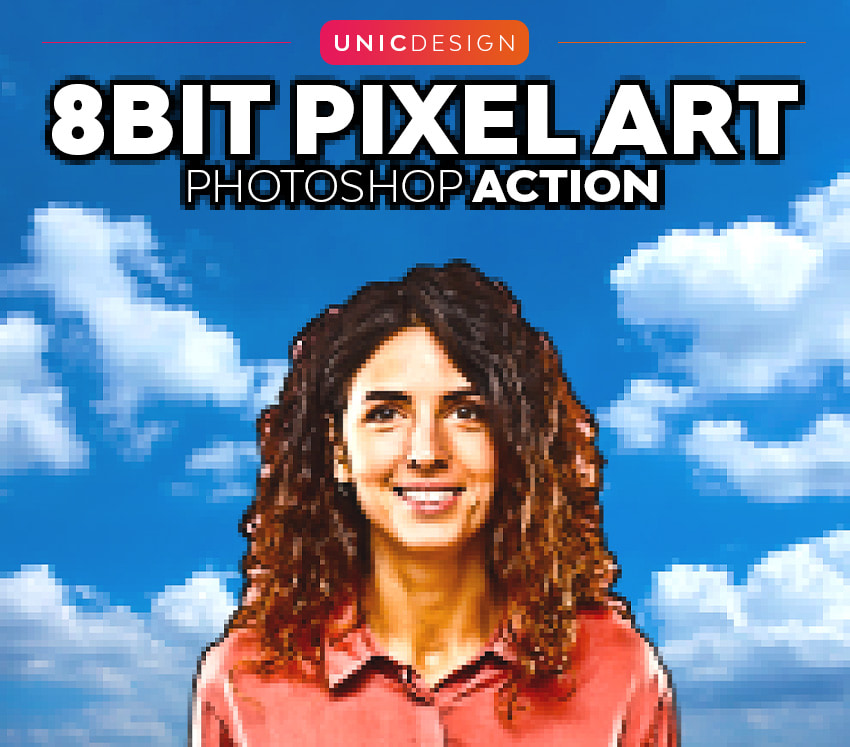



























































0 Comments