Envato Tuts+ Tutorials |
- How to Remove a Character From a String in JavaScript
- 45 Best Bold Fonts (Download Condensed, Serif, Sans Serif, & Big Bold Fonts Now)
- Managing Remote Workers: How to Hire Remote Employees in 2021
- 35 Clean PowerPoint Templates (PPTs) With Minimalist Designs (For 2021)
- How to Make an App Wireframe, Flowchart, Logo, and Prototype with Mockitt
- 20 Best WordPress Church Themes (with Beautiful Designs)
| How to Remove a Character From a String in JavaScript Posted: 25 Jun 2021 05:04 PM PDT In this quick article, we'll see how you can remove a character from a string in JavaScript. I'll show you a few different ways to do this. Along with HTML and CSS, JavaScript is one of the core technologies of the web. The majority of websites use it, and all modern web browsers support it without the need for plugins. It's got a huge community, and the ecosystem is evolving rapidly. In this series, we're discussing different tips and tricks that will help you in your day-to-day JavaScript development. In JavaScript, strings have lots of different properties and methods that we can use in order to transform them or glean useful information from them. In fact, there are often many different ways to do the same thing with a string. Today, we'll discuss a few different ways to remove a specific character from a string. The |
| 45 Best Bold Fonts (Download Condensed, Serif, Sans Serif, & Big Bold Fonts Now) Posted: 25 Jun 2021 09:00 AM PDT Big bold fonts make for perfect display type, and there are so many stylish, modern bold fonts out there to download today. Check out this list of thick bold fonts for type inspiration and consider downloading your favorite cool bold fonts from this list today.    When Should You Use a Bold Font?Generally speaking, turn to a bold font to create emphasis. We tend to do this even in simple documents, like a report or written paper. We bold things we want to add extra attention to. The same goes in a design setting. Big bold fonts are going to command attention.    For example, we'd expect to see a bold number font on the back of a jersey. Bold fonts for logos are often a great choice for branding design. Bold fonts come in a variety of styles too, like bold serif fonts and bold sans serif fonts. The common theme here is typically a thick, dense stroke width.    Keep in mind, when using a bold font, that it's typically wise to pair it with a supplemental typeface. For example, check out this font duo below. Let your bold font carry the emphasis or focal point, and then choose something more supplemental to support it (like the smaller text in this example design).    Too many big bold fonts can compete rather than complement. Instead, choose a bold font for your emphasis, and then focus on something smaller to support it. This can be a great way to establish hierarchy in your work. Download Unlimited Bold Fonts on Envato Elements   Looking for a huge selection of thick bold fonts, perfect for display type, logos, and more? Then check out Envato Elements. One low fee gets you unlimited access to the entire library of professional fonts. This includes modern bold fonts, tall bold fonts, bold number font designs, and all kinds of fun bold fonts you can download now. With unlimited downloads, you can download as many as you like.    Even though Envato Elements includes thousands of fonts, there's still more to see and download. You also get design templates, stock photos, graphics, mockups, and more. All of this professional content is included. It's an awesome resource for creative professionals. For example, check out the magazine design template below. It employs some of the strategies we discussed too. Notice the big bold fonts are used as focal points, and then smaller, supplemental type helps support it.    The Best Bold Fonts on Envato ElementsLet's check out some of the best bold fonts you can download on Envato Elements, right now. They are all included with unlimited downloads, so considering downloading your favorites today. 1. Bold Addict: Bold Font   Check out this bold display type. It's got interesting texture and variation that really make it stand out. Pair this with some subtler supplemental type. 2. Bolde Bold Type Font   Prefer a bold font with a retro feel? Why not try bold sans serif fonts, like this one? This is one that reads well at smaller sizes too. 3. Bullate: Bold Text Font   If you like fun bold fonts with a hand-drawn aesthetic, this font could be a great choice for you. It would work well for titles, headlines, and other points of emphasis. 4. Calfine: Cool Bold Font   There's so much contrast in this bold letter font. This one could be a great fit for a magazine cover, a stylish logo, and much more. 5. Origin Bold Type Font   Looking for versatile, modern bold fonts? This is a really strong choice. It serves very well as display type, but also has strong legibility at smaller sizes. 6. Roger Bold Serif Font   Bold serif fonts can be a stylish addition to your font library. This font would be welcome on a T-shirt design, poster design, and a host of other design projects. 7. Might Type Serif Bold Font   Here's another take on the bold serif fonts aesthetic, this time, with some added variation and texture. It's a great fit for typographic posters, logos, and more. 8. Opera Bold Sans Serif Font   Cool bold fonts like this bold stencil font really make a statement. With a stamp-like feel, this font feels reminiscent of signage or military content. 9. Ace: Bold Serif Font   Bold alphabet fonts, like this font family, can bring a bold, stylish flair to your designs. This bold font is quite memorable in its unusual shape and chunky serifs. 10. Ravioli: Big Bold Font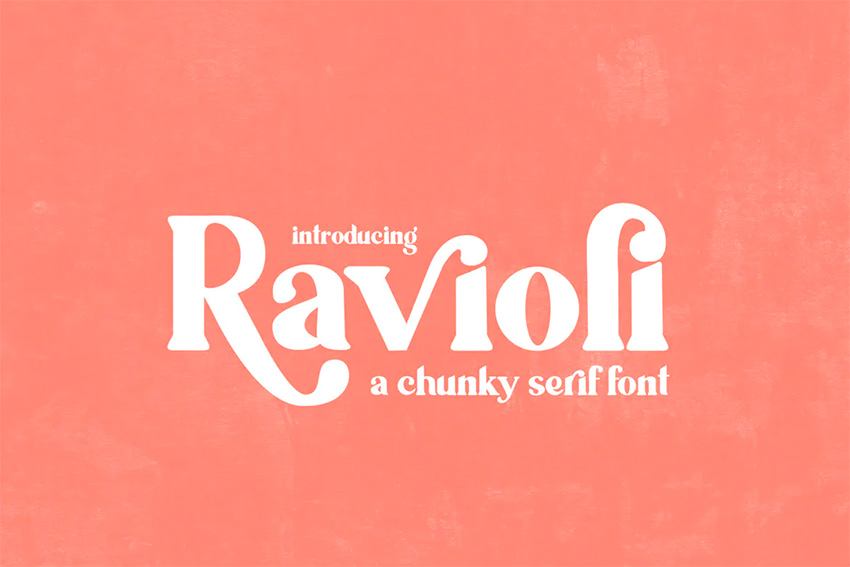   The retro influence here is such a charming, memorable look. Chunky, bold fancy fonts like this one make a fun addition to any font library. 11. Quart: Bold Text Font   Bold sans serif fonts can prove to be a really versatile choice. Here's one that looks great at larger sizes and at smaller ones too. 12. Moon Impact: Big Bold Font   Geometric, bold sans serif fonts can also be a great choice for points of emphasis. Try a display font like this one for logos, book covers, and more. 13. Pointy: Fun Bold Font   This wide display font is full of personality. It also comes with some fun extras, when you download this wide, bold font. Check this one out. 14. Monkey Treasure: Bold Type Font   Try fun bold fonts like this display type when you're looking to make a lasting, memorable impression. It has such interesting cutouts to work with. 15. Signesha: Bold Serif Font   Isn't this bold print font magical? It has such fun, swooping strokes, and pretty sparkles to push the fantasy aesthetic here further. It's an elegant choice. 16. Rimo: Fun Bold Font   Bold rounded fonts can also prove to be a great addition to your font collection. This one is stylish while still maintaining a degree of neutrality. It can make it a versatile choice. 17. Thiket: Bold Serif Font   Check out how stylish this bold type font can be. The letters here stack in such a visually interesting way. There's so much potential with this trendy font. 18. Ponds Bold Print Font   Prefer a trendy look? You might particularly like this aesthetic if you're looking for bold tattoo fonts, or a bold print font for a vintage poster design. 19. Mr Chumley Bold Sans Serif Font   This bold letter font was hand drawn with a sharpie pen. Isn't that cool? Use these beautifully drawn, organic letters to add a natural, personal feel to your work. 20. Fasille: Bold Serif Font   Artful type, like bold fancy fonts, can be a great choice for bold tattoo fonts, type posters, and more. There's something so elegant and illustrative about this font. 21. Flix: Bold Font for Logos   This bold text font is a great choice if you're looking for bold rounded fonts. Use this one as display type, although it does read well at smaller sizes too. 22. Mogena: Serif Bold Font   Bold fancy fonts like this one have a bit of modern retro flair, don't they? There's a touch of the old, reimagined into a stylish, modern bold letter font. 23. Berk: Bold Display Font   Try this bold font in your next project. You can use bold fonts for logos, packaging, posters, and so much more. A bold font like this one has plenty of possibilities. 24. Torres Bold Serif Font   Bold serif fonts, like this one, can lend themselves to a luxurious, elegant aesthetic. Try pairing this one with a supplemental sans serif typeface. 25. Bronson Bold Font   Isn't this a fun aesthetic? This would be such an awesome choice for a bold print font in a retro movie poster. Or try it on packaging, bags, T-shirts, and more. 26. Detroit: Cool Bold Font   A weathered look often pairs well with bold alphabet fonts, like this one. Try working with even more texture here, or pairing this font with some earthy photography. 27. Impulse: Bold Condensed Font   A bold condensed font can bring the same intensity but without the same width. Notice the lines themselves are still thick, however. It's still a bold, eye-catching choice. 28. Mutone: Bold Serif Print Font   Vintage, bold serif fonts can be a really trendy choice for packaging and logo design. Imagine this one worked into a badge or emblem type logo design. 29. Crasus Thick Bold Font   Fun bold fonts, like this one, can make such a memorable impression. It's a very visual font, best used at large sizes to command attention. Try it on headlines and titles. 30. Visage Bold Font   Sometimes the strongest bold text font is the most versatile one in your collection, and this bold letter font could fit that role. It works so well at a variety of sizes, and it comes with two weights. 31. Broky Bold Serif Font   Try bold serif fonts, like this one, if you're looking for fun bold fonts to make a lasting impression. There's a bit of a retro cartoon vibe here, and it's so quirky. 32. Redzen Fun Bold Serif Font   Check out this vintage slab bold font. Big bold fonts with retro flair can really make a big impression. Use this font when you need decorative display type. 33. Sledge Thick Bold Font   This bold type font is so strong, it almost feels like a visual punch, doesn't it? Try this in projects where you really need a large and in charge title. 34. Darklands: Bold Old English Font   Love the look of a bold Old English font or something more ornate and fancy? Bold fancy fonts are another solid choice for creating a point of emphasis in your designs. 35. Robinson Bold Outline Font (Tall Bold Fonts)   Check out this bold outline font. It looks so dramatic in high contrast colors. Use this one to create a standout poster, title card, and more. It's a great choice for display type. Best Bold Fonts on GraphicRiverIf you're looking for the perfect bold font, but you don't necessarily want access to an entire font library, check out GraphicRiver. There are plenty of awesome, big, bold fonts to check out there too. Download only what you need, a la carte.    Check out these inspiring, thick bold fonts from GraphicRiver. Consider adding some of them to your font library today, or enjoy the type inspiration. 1. Choges: Modern Bold Font   Check out this stylish, thick bold font. It's a modern serif in that it takes some inspiration from several different types of serif fonts. This one could be an elegant choice for a variety of projects. 2. Vashil: Bold Outline Font   This bold sans serif font really stands out. It's a great choice if you're also looking for a bold outline font, as this font download comes with two included styles. 3. Javata: Big Bold Sans Serif Font   Isn't this a beautiful font? Its neutrality means that it could serve so many different projects. This is one of those classic fonts that can work at large or small sizes, and you can dress it up and down. 4. Elkoga: Bold Serif Font   Check out this stylish font. It's bold, visually interesting, and sure to leave a lasting impression. It has such interesting visual qualities and comes with a number of weights included. 5. Othelie: Bold Tattoo Font   This bold font looks as if it would make an amazing tattoo font, doesn't it? It's such a striking choice if you're looking for bold tattoo fonts. Download this font today and try it out. 6. Hillray: Bold Outline Font   Here's another stylish, bold font with a number of fun options. It's another great choice if you're looking for a bold outline font, but there's a really fun extrude version too. 7. Point Panther: Fun Bold Font   This bold font has such visually interesting alternates to experiment with. Create something memorable and engaging with the eight included weights and variants in this font family. 8. Poster: Bold Font for Logo   Isn't this bold font cool? It's such a perfect fit for logos, poster design, T-shirts, album covers, and so much more. Try pairing it with different textures too, to create different text effects. 9. Hodor: Bold Text Font   A bold geometric sans serif font can prove to be such a versatile choice. In this font download, you get an awesome family of nine different fonts to experiment with, too. 10. Wedges Cute Bold Fonts (Bold Rounded Font)   Cute bold fonts can prove to be such a bubbly and friendly addition to your design. This one could be an awesome choice for T-shirts, school projects, packaging, and more. Give it a try. Which Bold Fonts Are Your Favorites?There are a lot of options and a lot of variety out there, when it comes to big bold fonts. The key to keep in mind here is when to use them: bring out the bold when it's time to create emphasis. Too much bold can be visually overwhelming, so remember to supplement your fun bold fonts with a more supplemental choice too. Remember, if you're looking for fonts check out Envato Elements. There are thousands of fonts to download now, including a huge collection of big bold fonts, as well as plenty of awesome fonts to pair with them. They're all included with unlimited downloads. Prefer single font downloads? Then check out the thick bold fonts over on GraphicRiver. There's an inspiring gallery of fonts to check out there too. Looking for even more type inspiration? Check out these font collections from Envato Tuts+.
|
| Managing Remote Workers: How to Hire Remote Employees in 2021 Posted: 25 Jun 2021 06:55 AM PDT Curious about how to hire remote employees? Take a look at these insights and best practices for managing remote workers, hiring, and onboarding too.    Companies that hire remote workers are actively benefiting from this rising trend. Familiarize yourself with the basics and consider how remote hiring could work for your business. In this tutorial you'll learn all about how to hire remote employees.Note: If your team has been working remotely and now, you're planning for all or part of the team to return to your physical office, we've got that covered too. Study this related tutorial: What Are Remote Employees?Remote employees, or remote workers, are employees that don't necessarily work in the same office. Often, these employees work from their home office, or a place separate from your central location. A team of remote workers could potentially co-work together from many different places, all over the globe.    While this might sound like an exciting prospect (and it is!), it also comes with possible challenges. If you're new to hiring remote employees, you might be concerned about things like:
There are many ways to overcome these challenges. Doing so is a key part of managing remote workers and arming your remote team for success. Remote Employees Are on the RiseSince the mid-2000s, the number of remote workers in the United States alone has risen over 100%. Globally, that percentage is even higher. COVID-19 meant a lot of changes, for a lot of businesses. A part of this includes working remotely, as staying home and staying safe has been a global priority. A professional survey found that around 80% of business are going to continue to offer remote work, at least part-time. Telecommuting reportedly saves money for both the employer and employee. Companies that hire remote workers boost productivity rates too. It doesn't appear like working remotely is going to stop any time soon. In fact, companies that hire remote workers include big names like Amazon, Facebook, Microsoft, and PayPal.    But why is remote work so appealing? Here are some of the benefits to consider:
3 Issues for Companies That Hire Remote Workers in 2021Let's take a look at some common issues and concerns that may arise with remote hiring. Take these points into consideration as you explore how to recruit remotely and how to hire remote employees too.    1. Prepare for More Applicants When Hiring a Remote EmployeeConsider this for a moment. When you hire locally, you're looking for talent in a local pool. When hiring a remote employee your pool of potential hires gets much larger, depending on the target area. If you opt to hire remote workers globally, your talent pool potentially grows exponentially! This also means that you might get considerable influx in applications. This isn't a bad thing. A bigger pool means you get even more qualified candidates. But an increased number of applications can be overwhelming. How do you choose?
We'll look at some key strategies for hiring remote employees in a moment. But make sure to expect more applicants so you can prepare for them.    2. What About Different Time Zones and Locations?What happens if you have one employee on one side of the world and another employee on the opposite side? You could have one person working in the morning while it's night time elsewhere in the world. But this isn't necessarily as large a challenge as you might think. Start with clearly defined goals for your team. If something is due at 8 pm PST, for example, make sure that time easily converted for everyone else. Plus, you may want to reduce your region. You don't have to be global. Your remote employees could be local or maybe within a particular radius. Keep in mind that many online communications make asynchronous work easier than ever. If you keep things self-paced with broad deadlines, time difference begin to feel less like a burden and more like a variable.    3. How Do You Handle Communication Remotely? Won't It Feel "Cold" or Impersonal?Communication might be one of your biggest concerns when it comes to remote hiring. After all, communication is a large part of business interactions. In a traditional, in-person work environment we can hear each other's voices. We can pick up on body language. We can chat, we can have lunch, and we can build rapport with our teams. In some regards, a computer screen can seem cold in comparison. It might be easy to think that working remotely can be a cold or disconnected experience. It's the potential to be that way, especially if the employer does not take the work environment into consideration. But it doesn't have to be this way.    Think about your ideal, traditional office environment. It would likely be a place where everyone can freely and easily communicate. You might have regular, scheduled meetings and opportunities to collaborate, but you'd still have independent moments too. Everyone would likely have tasks and responsibilities on their own. Business communications would have structure, organization, and planning applied. One of the keys here is purposely creating a warm environment where communication and collaboration are simple and accessible. Video chat, for example, is a great way to see your team and interact with them in a very organic way. You can also take advantage of real time text chat on platforms like Slack. Organize and share your content on platforms like Asana or Trello. Just like you would invest in your office spaces, in a remote environment you've got to invest in a quality, virtual space. Where and how does your team connect? Take the time to consider what's best for your business.    How to Hire Employees RemotelyIf you're looking to hire remote workers, consider these points. Use them to help you decide the best way how to recruit remotely for your business. Your needs may vary, so don't hesitate to tweak these points to meet your objectives. Here are three guidelines to help: 1. Start With Clear Goals, Metrics, and GuidelinesSo, who is your ideal candidate? If your answer to this question is too open ended, you may end up in an overwhelming situation. Consider making list of desired skills and experience. Order them in importance, and decide which points are more flexible than others. For example, you might substitute years of experience for extended education. Or you may require a portfolio, but not necessarily put as much emphasis on specific software fluency. Define these metrics in advance. This way, it'll be easier to filter through applications and identify strong candidates.    2. What Platform Will You Use to Attract Candidates?How and where will you attract candidates? There are many job boards out there you could try. Keep in mind that where you advertise your position matters. For example, if you advertise in your local newspaper, your candidates will likely be local. If you advertise on an international job board, your talent pool will be much larger. It's also important to consider how and where you will accept applications. Will you ask applicants to email you directly? Will you use a content management system to help sort through applications? If you use a platform, you may be able to request data entry into specific forms to help further filter information.    3. Engage With Candidates in a Rich, Meaningful, and Fair WayHow you engage with candidates matters. Remember, these are people not data. If you treat them like numbers, you could potentially discourage a great candidate. Consider practices like these to help humanize the process for everyone:
If you've found a candidate that you'd like to pursue, remember: this is your first impression. There's no need to overdo it, but this is your chance to present your business as welcoming and desirable. Things like tone of voice and body language don't always transfer to platforms like email. This is why other media, like video, can act as a great tool here.    Managing Remote Workers ToolkitConsider creating a "managing remote workers toolkit" for your business. This can be a collection of platforms, software, guidelines, and best practices that you'll use when engaging with remote employees and candidates. If you do this in advance, you'll take some of the guesswork out of managing remote workers. Here are four suggestions you may want to add to your own toolkit: 1. Video ConferencingMany would consider video conferencing to be an essential for remote employees. Tools like Zoom or Skype can be a great choice. Video calls add an extra level of interaction, as opposed to only audio or text. It can be a great choice for presentations, group meetings, and discussions. You often have the option to provide a recording for those who could not attend, as well.    2. Other Collaborative ToolsConsider other ways to collaborate too. Here are some tools to consider:
   3. Organizational ToolsKeep communications organized, easy to find, and easy to read. Consider an interactive task list where users can see and log progress. This way everyone is on the same page and understands due dates, expectations, and other essential factors. Popular options would include Trello and Asana.    4. Digital Community and ResourcesThere's plenty more you can explore for your remote teams. For example, will you offer any means of community building? Are there resources for your team when they've got questions or concerns? Here are some ideas you could try:
   Learn More About Remote HiringReady to learn more about how to hire employees? Check out these free articles and resources from Envato Tuts+. There's plenty more to learn, and there's no better time than right now to dig in.
What Best Practices Will You Incorporate for your Remote Employees?There are plenty of options to explore when it comes to how to hire remote employees. Even though the environment might be different when working online keep this in mind: you're still interacting with people. The media and the means might be different. But there's still plenty of potential to make awesome connections with strong candidates. Recapping, you can prepare yourself to hire and manage remote workers by:
Build upon and adapt these considerations to best suit your professional goals. Good luck in your pursuit of strong remote candidates! |
| 35 Clean PowerPoint Templates (PPTs) With Minimalist Designs (For 2021) Posted: 25 Jun 2021 05:55 AM PDT Choosing the right PowerPoint design to wow your audience can be a challenge. Modern, minimal presentation designs are a good way to impress. Use a clean, minimalist PowerPoint template for your next professional presentation. It'll help you create an attractive professional slideshow.    Minimalist design also gets your audience to focus on what's important without any distracting clutter. To get your audience's attention you need to create the best presentation possible—and design is a big part of that. Look great and save time by using a clean and minimalist PowerPoint template, such as those from Envato Elements. And if you prefer to buy minimalist PowerPoint themes one at a time, you'll love our selection from GraphicRiver. Best Minimalist PowerPoint Templates on Envato Elements (With Unlimited Use)A great template gives you a good head start on your project and a modern PowerPoint design means it'll look fantastic when you're done. If you're looking for a great PowerPoint presentation, consider Envato Elements. You can find hundreds of great PowerPoint presentations. And the offer is a bargain. Download as many templates as you want (and other design elements as well) for one low monthly price. .jpg) .jpg) .jpg) And there's great news for anyone with an important presentation coming up. You can now download as many presentations as you want for a whole month, completely free. You also get unlimited downloads of fonts, graphics, and other premium resources for your presentation.    To claim your free month, just sign up using this special link. Or, if you prefer, you can enter this code on the sign-up page:
The clean PowerPoint templates with minimalist style featured here are from Envato Elements and GraphicRiver. They're designed especially with your needs in mind. Each template allows you to customize quickly to add your own business ideas, insert your information, and otherwise make the template your own. These minimalist PowerPoint themes will work for a wide variety of presentation needs, including:
   Each professionally designed minimalist PowerPoint background is ready-to-use with pre-built minimalist slides for your presentation. Just download a template and start adding your own data, images and information. It's that easy. 5 Popular Envato Elements Minimalist PowerPoint TemplatesMinimal web design is based on using clean lines and making the most of white space. Presentations done with a minimalist design tend to leave the viewer with a positive impression. Here's some of the best new minimalist PowerPoint templates with a clean design. These are some of our most popular modern PowerPoint Designs: 1. Onnet - Simple PowerPoint Template   This flexible minimalist PPT template is suitable for a wide variety of industries. It's perfect whether you're in finance, a creative field, education, or just need to create a presentation. This minimalist PPT design comes with 30 unique slides. There are also three premade colors themes—with a light and dark version of each. Documentation is also included so you can get started quickly. 2. Business - Simple PowerPoint   If you like variety, you'll love this clean PowerPoint template. It's based on master slides for design consistency. This professional minimalist PowerPoint background also includes the following features:
3. Clean Presentation   This clean PowerPoint template has all the little extras that'll help your presentation to make maximum impact. Features like built-in animations and transitions are sure to capture your viewer's attention. Choose from 50 unique slides included in this minimalist PPT design. Plus, this template is super easy to use—drag and drop your photos and images to replace the placeholders. 4. Claude Clean & Business Template   You'll love this beautifully designed modern PowerPoint template. It's sure to attract the attention of your audience and help you to get your message across. Choose between monochrome and colorful versions of this template. Drag-and-drop your images over the placeholders to add them quickly. Plus, there are infographics, charts, and icons. Free minimalist PowerPoint templates can't beat this. 5. SIMPLE - PowerPoint Presentation Template   Don't miss this unique, minimalist PPT template with a modern PowerPoint design. It's got all the bells and whistles to help you make a top-notch slideshow. SIMPLE includes popular infographic layouts such as flow charts, process diagrams, and mind maps. This minimalist PowerPoint design is also based on free fonts for your convenience. Envato Elements (Design Without Limits)You can find the best minimalist PowerPoint presentation templates on Envato Elements. They come with a great offer: download as many as you want for one low price.    Sign up for Envato Elements and you get access to thousands of creative graphics and templates with unlimited use. There's everything from web themes to presentation templates, and more—all for one low price.    That's right! Download as many PowerPoint templates with minimalist design, professional themes, and graphics as you want. Then customize them to fit any of your project needs. 30 Great Minimalist PowerPoint Templates From GraphicRiver (2021)Envato Elements is a great deal. But if you'd rather buy new minimal PowerPoint templates individually, consider the selection from GraphicRiver. These clean PowerPoint templates with minimalist style are all designed to make your presentation look great. Use them to make a new presentation today.    Here are 30 of our best minimalist PPT templates from GraphicRiver, ready for you to customize today: 1. Cekicrot - Minimal PowerPoint Template   Inspire your audience with this minimalist presentation template. Cekicrot is new to GraphicRiver in 2021, and it uses a modern design style. It features simple layouts, excellent typography, and sparse colors for best minimalist presentation. 2. JARONE - Equestrian & Horse Riding Club PowerPoint Template   Minimalist presentations help the audience focus on your content instead of excessive design. The best way to implement that design philosophy is to use an amazing minimalist PPT template design like Jarone. It's built with the equestrian niche in mind. But make no mistake, it's versatile enough to fit your business presentations. 3. Bross - Business Presentation PowerPoint Template   A hallmark of the best minimalist PowerPoint presentation templates is the use of bold typography. The Bross minimal slides template implements sharp typography that's sure to lead the viewer's eye naturally. Don't look for minimalist PowerPoint templates free to download. Instead, use Bross when you need your viewer to zone in on a few key points with the use of the best typography and photos. 4. Zerref Multipurpose PowerPoint Template   A top choice among minimalist PPT templates, Zerref packs colorful style into a clean design. Major emphasis is placed on photos, letting your imagery feature front and center in your presentation. You'll find dozens of slides, including charts, timelines, infographics, and more. You'll hardly find free minimalist PowerPoint templates better than this. 5. Widury PowerPoint   With over 50 unique, custom slide designs, Widury is a powerful choice for your next presentation. It provides you with a level of quality and style simply not possible with free minimalist PowerPoint templates. Plus, the minimalist PowerPoint background is built around master slides, making mass edits a breeze. 6. Projecty Construction Presentation Template   Minimalist presentation templates like this one include a few key features. Among these are master slide layouts, the bold use of color, sleek fonts, and compelling graphics. With the Projecty clean PowerPoint pack, you'll find all those and more, ready to support your next project. 7. Agency PowerPoint Template   Don't look for minimalist PowerPoint templates free to download. Instead, check Agency, a stunning minimal PowerPoint design. It's an excellent choice when you build your next presentation. Create a winning slide deck with:
8. Deluna Multipurpose PowerPoint Template   This is a top choice if you need a minimalist, yet versatile PowerPoint template. It's got a clean, minimal PowerPoint design and plenty of flexible layouts to help you make your next slide deck. It's one of the best minimal PPT templates we've got. 9. Imagine Clean PowerPoint   The best minimal PowerPoint templates keep your costs low and your content bold. With more than 175 expertly designed minimalist slides, this template does both! Use this single minimalist PPT template to keep your branding consistent. See how the image masking is so attractive in this minimalist PowerPoint background. Read more about this minimalist PPT design trend further below! 10. Clean Agency   Looking for stunning minimalist PowerPoint themes? This minimal PowerPoint template feature over 500 unique minimalist slide designs. It also has plenty of color schemes to match your branding. It's easy to update the slide designs with your imagery thanks to the drag-and-drop placeholders, making it a breeze to use. 11. Liquid Creative & Clean PowerPoint Template   Every minimalist slide design in this PPT template has the touch of an expert graphic designer. Beautiful, bright colors in eight different preset templates set your content up for success. PPT templates for minimalists like this one capture the "less is more" design philosophy perfectly. 12. Clean Marketing.jpg) .jpg) .jpg) You'll love the choices that come with this modern PowerPoint template. The download includes:
13. Clean Professional Presentation.jpg) .jpg) .jpg) This simple PowerPoint template lends an air of modern elegance to any presentation. It features a wide variety of handmade infographics to give your minimalist slideshow the edge it needs. The professional design will help you to make just the right impression with any audience. Plus, the data charts can be updated through Excel. 14. Clean Bundle   A pitch deck is a popular presentation type used by startups and entrepreneurs looking for investment. Pitch decks can use minimalist PowerPoint templates to bring focus to the business. This minimal slides template is the perfect implementation of minimalist presentation principles. Its simplified slide designs to show your big idea. 15. Popular Clean PowerPoint Template   Minimal PPT designs frequently favor images over text-heavy slides. This minimal slides template focuses on that idea, eschewing slides with walls of text for a more image-focused approach. Use it for a minimalist presentation where slides support your speaking points instead of speaking for you. Try this minimalist PowerPoint design in combination with strong stock imagery. 16. Clean PowerPoint Template.jpg) .jpg) .jpg) The Clean PowerPoint template has become a customer favorite with a five-star rating and tons of positive reviews. Here's just some of what our clients say about this one: "Looks great, well designed and professional." " I´m so pleased with this product, It´s really professional and timesaving since I can concentrate on my areas of expertise. 17. PowerPoint Clean Presentation.jpg) .jpg) .jpg) This modern and clean PowerPoint template has quite a bit going for it. You'll love the effective use of white space on this one. Holding the audience's attention is the challenge of every presenter. This one includes transition and animation effects sure to be noticed. Plus, it's easy to customize and based only on free fonts for your convenience. 18. Pitch Deck Clean Business PowerPoint Template.jpg) .jpg) .jpg) Are you looking for a pitch deck template that's clean and effective? If so, this professionally designed PowerPoint template may be just what you need. It includes over 250 slide designs, each of which is easy to personalize with your own data. It also features some cool eye-catching effects such as full animation and transitions. 19. Axeon Clean Business PowerPoint   Axeon is one of the top minimalist presentation designs for 2021. It's more than 300 slide designs that capture the spirit of minimalism. Choose from a variety of slides that use color splashes and simple slides to draw total focus to your presentation content. 20. Modern Clean PowerPoint Template   Smooth gradients and beautiful image masks are just waiting for your content in this minimal slides template. This minimal PPT template has all of the key features you've come to expect, like:
21. Practical - Clean PowerPoint Presentation.jpg) .jpg) .jpg) Here's a modern PowerPoint template with plenty of top-notch features. The download includes:
22. Clean PowerPoint Presentation   Clean and minimal design principles go hand in hand. When a slide is minimal, it's clean and easy for an audience to infer the main points. This minimalist PowerPoint design will help you share your ideas quickly. Mix and match the infographics, charts, and device mockups for your best presentation yet. 23. Clean PowerPoint Template   Here's a download that truly lives up to its name. This minimalist PowerPoint design focuses more on typography and iconic explanations. You'll also benefit from the map slides and infographics to create visual presentations. 24. Adventure Creative PowerPoint Template   The clean design and minimalist styling found in this template are hallmarks of creativity. Easily customizable slide elements are placed atop a beautiful dark backdrop. Included are icons, charts, infographic layouts, and more. 25. Wakana - Creative PowerPoint Template   Wakana is an unbeatable example of minimal PowerPoint design. Create your own minimalist presentation using:
26. Exendo - Creative PowerPoint Template   Clean PowerPoint templates free you from the constraints of basic designs. They're versatile and enable immense flexibility. Take Exendo as a perfect example. Billboard titles, creative image placeholders, and cool layouts combine to form a compelling slide deck. 27. Flava Minimalist Plant Presentation Template   Creatives like you have over four dozen minimalist slides to choose from in this naturally inspired template. An excellent example of clean design, users can quickly tailor each slide to fit their message. Free fonts are utilized throughout. There are also icons and drag-and-drop image placeholders enabling easy edits. 28. Music PowerPoint Presentation Template   This clean minimal PPT design is ideal for singers, songwriters, authors, photographers, and more. It's robust enough to be adapted to many purposes, but the theme of music runs throughout. 29. Nutricia - Health Food & Diet Nutrition PowerPoint Template   Nutricia is a minimalist PPT template that perfectly balances colorful design with simple slides. With more than 40 minimal slides, you'll have a lot of layouts that you need to craft your story. Use the vector icons to simplify slides and focus on your message. You can use minimal PPT templates like this one to find the perfect balance between creativity and minimalism. 30. Nimimo Simple Presentation   Nimimo is one of the best minimalist presentation designs for agencies and businesses. It can help you present your key business concepts and ideas without sacrificing a sense of stylish design. It perfectly captures the minimalist presentation design that's sure to grab and hold your audience's attention. Find the Best Minimalist PowerPoint Templates in 2021 (Envato Elements vs GraphicRiver)Minimal PPT templates are available on both Envato Elements and GraphicRiver. So, which marketplace should you choose when you're building your next minimalist presentation? Let's look at the options. 1. The Advantage of Envato ElementsOn Envato Elements, unlock more than a million assets for a single monthly subscription fee. That spans more than minimal PowerPoint templates. In fact, it includes all of the stock photography and graphics that are perfect additions to any presentation. Download all of the top minimalist PPT templates with clean slide designs on Envato Elements:    2. The Advantage of GraphicRiverGraphicRiver is the web's leading marketplace for pay-as-you-go digital assets. It's part of Envato Market, a wide range of online marketplaces with the best creative assets. Pay only for what you use on GraphicRiver. Download the best creative assets and pay-as-you-go. There are great minimalist presentation templates just waiting for your next presentation:    Your Choice for Minimalist PPT Templates (What's Right for You?)The value of Envato Elements becomes clear as soon as you need a second asset. The all-you-can-download license model means that it'll cost you nothing extra. Download all of the minimal PPT templates you need as part of your subscription. Sign up for Envato Elements now.    Do you just need a minimalist PowerPoint presentation template or another file type to download right now? Then head over to GraphicRiver (or another Envato Market site) to find just what you need. How to Quickly Customize Minimalist PowerPoint PPT Slide DesignsMinimal presentation templates are a huge advantage, but you might be wondering how to customize them. In this section, we're going to customize three slide designs from leading minimal PPT designs. You'll can see how easy it is to use a minimal slides template as a launching point. I'm using the Clean Presentation template in this section to build several examples of minimal PPT designs. 1. The Introduction Slide   Even the most minimalist PowerPoint presentation needs a strong introduction. The slide in the screenshot above is the perfect way to start thanks to its simplicity. To customize this slide, I'm going to start by adding an image on the right side. Click on the placeholder icon and browse to the image. Then, simply type over the text placeholders to customize it. You might also want to remove certain text elements, like the placeholders on the side of the starting slide. To customize these objects, you'll need to learn a PowerPoint trick. Sometimes, you might find that you can't simply click and adjust a slide object. That's likely because that element (text, image, graphic) is on the slide master as opposed to the slide itself. To adjust a slide master, go to the View > Slide Master option on the ribbon. You can remove those shared elements easily. Want a complete (and speedy) guide to customizing minimalist PowerPoint design masters? Then check out the screencast below: After you remove any shared elements from the master, wrap up the slide edit with a bit of color customization. Match the main text to your branding with the color chooser, and presto! You've created an engaging intro that you can see in the screenshot below.    2. The Team Slide   Practically every presentation benefits from sharing the team and their background. Introducing them to the audience is helpful to build rapport with a potential investor, for example. Use the example team slide above with your images to do just that. Simply click in the image placeholders and browse to your replacements. Then, type over the nameplate placeholders. Again, I want to keep my slide in line with minimalist presentation principles. Less is more, and I'll clean up the slide by removing unneeded text boxes. Finally, I re-colored the text boxes with something more attuned to my branding.    3. The Portfolio Slide   Rounding out our customizations, let's build a portfolio slide. The purpose of a portfolio is to show off your best work. This is an ideal slide to do just that thanks to its focus on imagery. To more closely match the idea of a minimalist presentation, I reduced the number of items on the slide. Just click and delete the image placeholders to slim down the slide. Then, click on the remaining image placeholders and your screenshots. Finally, tweak the text to match your goal. Type in the text placeholders and reposition it as needed.    To learn more about customizing a minimalist presentation template, check out the tutorial below: Inspiration: 5 Minimalist PowerPoint Slide Designs (Clean PPTs)There are so many PowerPoint templates with minimalist designs available. It helps to have some pointers and inspiration for how you can work with minimalist PowerPoint templates. The examples that I'll share in this inspirational section could be used in a variety of presentations. Let's take a look at five minimalist slide designs to inspire your next presentation design: 1. Show Your TeamIt doesn't matter if your presentation is in the corporate world or for your university assignment. Every deck benefits from showing the minds behind the presentation. Use a minimalist team slide like the example below from Clean to do just that.    2. Use Device MockupsFor any presentation that speaks to the power of an app or service, using a device mockup can bring your product to life. Great minimalist PowerPoint templates like SIMPLE help you bring an app to life in an example like the slide below.    3. Get SocialEven in a minimalist PowerPoint presentation, you want to make your presentation the first point of contact with an audience, not the last. In the example below, including social channels and handles will help the audience connect after the fact.    4. Use TimelinesGood stories link the past to the future. Showing off the key milestones and steps in a historic view will craft that story as a series of key events. Many minimalist PowerPoint templates will include a timeline like the one below from Onnet you can use to link points together.    5. Data VisualizationsWhen you want to tell stories with data, using a graph is a huge advantage. Most of the audience might quickly zone out if there's too much data on a slide. The slide below from Business Simple PowerPoint is the perfect example:    5 Tips to Help You Make Better PresentationsYour PowerPoint presentation is important, and it needs to be the best it can be. That's one of the reasons you're looking at minimal PowerPoint templates. I highly recommend the resource, How to Use PowerPoint (Ultimate Tutorial Guide.) It's a deep dive into the world of learning Microsoft PowerPoint. This is the single most comprehensive source that you'll find to embark on your PowerPoint learning journey. Here are five more tips to help you create a powerful presentation: 1. End StrongThe ending of your presentation is crucial. It's the last thing your audience will see, so it needs to be memorable. This tutorial can help you learn how to make presentations with strong endings: 2. Add AnimationsAnimations are a quick and easy way to capture your audience's attention. Learn how to add them to your presentations in this tutorial: 3. Learn the Presentation-Writing ProcessThere's a process to writing a good presentation. Learn the process in this tutorial (and don't forget to check out our eBook below): 4. Use Slide TransitionsEach time you switch slides, you want to set the stage to shift your audience's attention. Simple animated slide transitions can help you manage those shifts. Learn to use them in this screencast: 5. Add Annotations with Lines & ShapesAnnotations can help draw the audience's attention to a specific part of a slide. Use the tutorial below to learn to use lines and shapes to really focus your audience's attention: 5 Top Minimal PowerPoint PPT Presentation Design Trends for 2021We already know minimal PowerPoint templates are a huge trend in 2021. With a minimalist PowerPoint design, your audience won't get distracted by a busy presentation. Your message will get across. But within the minimalist PPT design movement, there are some interesting trends you should follow too: 1. Mind the White SpaceThe key trend that'll turn a regular presentation into a truly clean and minimalist presentation is white space. This isn't just empty space. White space is the area between the design elements in any composition. If you leave enough white space in each of the slides, they'll look cleaner and uncluttered. Think about it as a way to balance the design elements and to better organize your content. 2. Go MonochromeAnother big minimalist design trend is to use monochromatic tones. Go for it if you want your minimalist presentation to look even more sleek, modern and professional.    3. Invest in TypographyTypography is another huge design trend of 2021. Designers are playing with this trend and we see it everywhere: posters, decorations, advertisements, and more. And you can apply it to your PPT by getting different, attractive fonts. Try not to use the fonts we all know, like Arial, Calibri or Times New Roman. Use a custom font in your minimalist PowerPoint presentation to wow your audience. With your Envato Elements subscription, you can get as many unique fonts as you wish. And if you aren't sure about adding custom fonts to PowerPoint, we've got you covered: 4. Try Image MaskingEven though image masking isn't a new technique, it sure is a trend this year. Image masking is a reversible process of image editing used to hide some parts of the image and reveal others. You can do it in PowerPoint. After having inserted the image in the slide, go to the tab Picture Format, then click the Crop drop-down menu and select Crop to Shape. Play with the options until you're happy with the result!    5. Geometric Shapes Are InAnother key aspect of minimalism is simplicity. And geometric shapes are the epitome of simple shapes. So, apply geometric designs to your slides to achieve an even cooler and trending minimalist PPT design.    Discover More Amazing PowerPoint TemplatesAfter seeing the best minimal PowerPoint templates, I'm sure you're ready to start your next PPT presentation! Let me help you with more PowerPoint inspiration:
Common PowerPoint Questions Answered (FAQ)Do you have some doubts about this presentation software? Would you like to know if you can get minimalist PowerPoint templates free to download? Let me share some answers: 1. How Do I Import a Minimalist PowerPoint Template?You've downloaded your favorite minimalist PPT design template, now, what's next? Since every custom PowerPoint theme is packaged differently, the installation of the theme may differ as well. In this tutorial, we explain step by step how to import your new PPT template: 2. How Do I Choose the Correct Size for My Slides?To prevent cut off slides when you're projecting, you need to learn about the different aspect ratios. First, consider the device your presentation is going to appear on:
Each of these displays has a different aspect ratio that describes the width versus height of the screen. The same presentation will appear differently on each device because the aspect ratio varies. Learn more about this here: 3. Can I Work With Others in PowerPoint?When you work on a PowerPoint presentation, it's very likely it's a team effort. Thankfully, you can make a collaborative presentation so all the members can work on it simultaneously. It's very easy to learn how to share a PPT presentation here: 4. Can I Include Narration in My Presentation?Narration is a little-known feature in PowerPoint. It's super useful when your audience isn't in the same place as you. Record audio right inside of PowerPoint and have it playing while your viewer is watching the slideshow. The audio even stays synced to the slide timings you can set. Learn how to do it here: 5. Can I Get Free Minimalist PowerPoint Templates?When you've got limited budget, investing in a premium PPT template could be hard. If you're looking for minimalist PowerPoint templates free to download, here are some examples: Learn More About PowerPointIt doesn't matter if you're an expert in PowerPoint, or if you just started working with the most popular presentation software. There are always new things to learn about it. Check more useful resources and our complete guide here: How to Use PowerPoint (Ultimate Tutorial Guide). Here are some more helpful tutorials:
Download Our Free PDF eBook on Making Great PresentationsWe've got a great resource to help you make your presentations even better. Download The Complete Guide to Making Great Presentations. It's available for FREE with a subscription to the Tuts+ Business Newsletter. Get your ideas formed into a powerful presentation that'll move your audience.    Grab a Clean (Minimalist) PowerPoint Template Today!Use one of these modern PowerPoint designs to strengthen your next presentation. You can also find modern presentation templates from Envato Elements and GraphicRiver. There's more than just the clean PowerPoint templates you've seen here. We also have a number of pitch deck designs to choose from as well as infographics, timelines and other specialized templates. Grab one of these clean PowerPoint templates today, learn how to customize it quickly, and use it to make your next presentation shine. Editorial Note: This post has been updated with contributions from Maria Villanueva and Nathan Umoh. Maria and Nathan are staff writers with Envato Tuts+. |
| How to Make an App Wireframe, Flowchart, Logo, and Prototype with Mockitt Posted: 25 Jun 2021 05:46 AM PDT You're undoubtedly already familiar with design and prototyping tools like Figma, Adobe XD and Sketch; wireframing tools like Balsamiq, Mockflow and Axure; and flowchart tools like Visio, Miro and Lucidchart. You're probably using one or more of these applications right now in your UI/UX workflow. And you might also be paying for a couple of these applications individually. But what if you could have wireframing, designing, prototyping and flowcharting all together, under the same roof, as part of one single package?    And what if the whole thing was built for collaboration, so you could work cooperatively in real time with your colleagues and clients at any stage of a project? And what if on top of that, you were given access to a library of over 6,000 ready to use components, widgets, symbols, templates, icons and flowcharts? At first glance that sounds like a lot to ask, but it is in fact exactly what Wondershare Mockitt, a brand new UI and UX suite, has to offer.    This wide range of functionality and assets in one place, on a unified design platform, is what makes Mockitt one of the most interesting entrances into the UI/UX space in quite some time. What is Mockitt?Mockitt is an online design, prototyping, and collaboration platform to empower your UI/UX design journey. It contains three main features: PrototypeCreate wireframes and interactive prototypes with automated animation and exports to PNG / PDF / HTML5 / Android APK. DesignVector graphics editing with booleans, masks, artboards, layout constraints and CSS / iOS / Android code generation. FlowchartFlowchart and diagram creation, and the extra cool thing is you can import prototype screens and flowchart them together to help with planning. Let's Create Something with MockittThere's way too much across three whole apps to cover every single feature and function so instead what were going to do is make something, using all three apps, that gives us a look at some of the coolest parts of Mockitt. We're going to wireframe three screens of this bulk image adjustment web app in Prototype:    Then chart the progression between screens in Flowchart:    Make a logo in Design:    Drop the logo into the prototype, then spice it up with colors, ready made components, transitions and animations:    Let's go! How to Make a Wireframe in MockittEverything in this tutorial can be done with the free trial of Mockitt, so head over and grab yourself an account. Set up New Prototype FileOnce you're signed in create a new Prototype file by hovering over the big blue + button like so:    Choose the iPhone size option from the disfigure box that pops up:    Choose the Template vertical tab on the left, then the horizontal tab labeled Basic. Under that tab you'll find pretty much everything you need for wireframing. We're going to start by dragging in an image placeholder that will represent the logo.    Once the image placeholder is on the canvas set the width and height to    Then drag in a button element:    This first screen is going to be the start screen, so double-click the button text and change it to read "Start":    That's all we need for first screen's wireframe. Before we move on, choose the Screen vertical tab, double click the current screen's name and change it to "Start":    We don't need the default second screen so delete that, as pictured:    Duplicate the "Start" screen:    Name the new duplicated screen "Login". In this screen move the logo up to make some space then drag in two text input fields:    Adjust the fields to be a little wider and higher than they are by default and edit the labels in each to "Username" and "Password". Also change the button label to "Login":
We're about to use the text tool. You can find it in the top left of the interface:    Use the text tool to add some text that reads "Or sign in with:". Then add two smaller images below the text, (we'll replace these with social sign in icons later):    Duplicate the original "Start" page again, and name the new page "Home". Arrange the screen into the wireframe layout pictured below by doing the following:
You might also want to give your web app a custom name, which you can do in the area pointed to by green arrows in the image below:    That's our wireframe done! How to Create a Screen Progression Flowchart in MockittNow let's pull the wireframe into Flowchart so we can map how progression between screens will work. If our imaginary app was being made for an imaginary client, we could use this flowchart to consult with them at this stage. Create New Flowchart DocumentBack in the Mockitt dashboard create a new Flowchart document:    Once in the document, click the Import Prototype button at the bottom of the left toolbar:    Select your wireframe document:    Check the Select all pages box, then click Import in the bottom right corner:    You'll then see all your wireframe screens, laid out neatly for you:    To make sure the flowchart elements stand out from the monochrome wireframe, click the theme button near the top right of the interface and choose the theme pictured below:    Now, use the rectangular shaped Process tool to draw boxes around the parts of the "Start" screen you'll be able to click to progress, those being the logo and the button:    Hover over a box and nodes will appear on all four sides. Drag from one of those nodes to the screen on the right in order to make a connecting arrow:    Repeat the process until you end up with a complete screen progression flowchart, like so:    And that's the flowchart done! How to Make UI Design with MockittWe can assume we've consulted with the imaginary client over the flowchart and they're happy, so let's move onto adding branding. With Mockitt, we can create professional UI design collaboratively. We'll begin by making a logo. Create New Design DocumentBack in the Mockitt dashboard once again, create a new Design document:    In the new document, select the Artboard tool near the top left of the interface:    Draw out an artboard, set it to    Now click the small arrow to the right of the Rectangle tool, and from the dropdown, select the Ellipse tool:    Inside the artboard, draw out a circle at    Then create a second circle, this time    Select both circles by dragging your mouse around them, then in the center of the top toolbar click the Subtract selection boolean operator button:    This will cut a piece out of the large circle in the shape of the small circle, giving you this composite shape:    Add ColorNow let's add some color. Click the gray swatch of the current fill to open up the color tool box. Then select the second small circle along the top of the color tool box to convert the full into a linear gradient. Create a purple to pink gradient by click the stops at either end and setting a color of your choosing. Then grab the handles at each end of the gradient directly in the shape to tweak its angle:    Design allows you to add multiple fills to a shape, and layered gradients can create really rich colors. So click the plus button above the current fill to add another, edit the fill, and this time choose the third small circle on the color tool box to seta radial gradient. This time set it to go from cyan to transparent purple, and tweak its angle and position like so:    Export LogoWe're ready to export the logo, so first let's rename our composite shape, as this will determine the name our file exports with. On the left of the interface you'll see the shape's current name, "Subtract selection". Right-click the shape here and choose Rename, then change the name to "logo":    In the right sidebar find the Export box, then with the logo shape selected click the + button:    This creates an export for our logo image, and a preview of how it will look. Go ahead and click the Export logo button and save the logo file to your drive:    Our logo is now ready for use! Create a Prototype: Add the Logo, Colors and ComponentsNow let's add some life to the wireframe and convert it into an interactive prototype. Open up your wireframe document in Prototype and let's edit it some more. Add Life to ScreensFirst, select each screen and in the Setting tab in the right sidebar, change their Screen Background Color to the same dark purple you used when creating the logo:    Now let's replace the logo placeholder with the actual logo. Use the Image tool near the top left of the interface to browse for and add the logo file you just exported:    Set it in the same size and location as the logo placeholders on each of the three screens:    Next up, let's replace the buttons with something out of the integrated component library. In the vertical Template tab in the left sidebar, go to Explore, then Component:    Select the group of components labeled "Element - Button…":    From within that group, drag in the button that looks like this:    Change the button's text to read "Start". The button is a little too small by default, and needs to match our branding colors, so also change its Text and Appearance properties to the following:    After positioning the button correctly, and deleting or hiding the placeholder button, your "Start" screen will look like this:    You can then also copy and paste that same button into the other screens, change their labels and reposition them to replace the "Login" and "GO" buttons. Switching to the "Login" screen, now let's replace the input fields. From the "iOS 14" group of elements, drag in the "Name Input Dark" component twice and delete / hide the wireframe input forks. Edit the new component white text labels to read "Username" and "Password", and delete / hide the dark gray text they include:    And now the last task for the "Login" screen is to add the social login icons. Back out of the Components area in the left sidebar and instead select the Icon area: Once there search for "google", then drag and drop in the icon of your choosing: Once added, change the color of the icon to hot pink, and set its size and location to match the placeholder image. Repeat the process for the second icon, searching instead for "apple". Change the text above to white, hide the placeholders from the wireframe, and your "Login" screen will look like this:    Now let's finish up our "Home" screen. Go back into the Component library and find the "Element- Upload…" group:    Drag in the "Upload multiple i…" group, and use it to replace the rows of three images from the wireframe:    In the Component library, find the "Element - InputN…" group:    From inside that group, drag in two of the "Inputnumber-def…" components, replacing the image adjustment modifier controls from the wireframe. Then set each of their numbers to something different, and change the label text for each modifier to white:    Your completed "Home" page should now look like this:    Our design and branding is all in place, now let's make this act like a real prototype by adding screen transitions and animations. How to Add Screen Transitions and AnimationsTo make an on screen element trigger a transition to another screen, select it and you will see a node appear on it with a gray lightning symbol. Just click and drag from that node to the page name you want to switch to. In this case we'll begin on the "Start" screen, by selecting the "Start" button and dragging from its node to the login page:    A line between the two will appear to show a connection has been made:    To define exactly what happens when this button is clicked, go to the Event tab in the right sidebar and configure it as pictured:    Let's also add a little style to this page by adding some entry animations to the elements. Select the logo, and at the bottom of the right sidebar enter these animation settings:    Then select the "Start" button and enter these animation settings:    Now let's see how everything looks by clicking the "Preview" button near the top right of the interface:    A phone preview will open and you'll see your logo roll in, then your button fade in shortly after. Click the "Start" button and the screen will switch to the "Login" screen.    Let's make the transition to the "Login" screen a little more interesting. Exit the preview, then switch to the "Login" screen for editing. Click the little floating menu near the right sidebar that looks like a target and you'll see the Screen State box appear. At the top right of that box click the Copy button. With "State 1" selected, delete everything except the logo, then center the logo vertically and horizontally. In the Event tab, add an event and configure it as seen below:    When previewed, the Magic Move transition will automatically animate the position of the logo up to the top of the screen, while also revealing the rest of the elements that form the "Login" screen. And because the logo in "State 1" is in the same position as the logo on the "Start" screen, when the page changes from "Start" to "Login" the logo movement will look like one continuous animation. Add More Animation!Speaking of animation, let's round out the "Login" screen by adding staggered fade in animations to the rest of the elements. Select the first input fields and set its Animation properties as follows:    Select each subsequent element and give it the same animation, but add 100ms to its Delay time, until reaching the social login elements which can be configured as follows:    The last step for the "Login" screen is to connect the button to the "Home" page, and configure the page transition event as follows:    Make Other Buttons FunctionalWe're just going to do one more cool thing before we wrap up this prototype, and that is to make one of our image controls work to increment and decrement the number it displays. Edit the "Home" page, select one of the controls, then in the Style tab of the right sidebar click Add widget state:    You'll see the screen dim - this is because you are now in widget editing mode, that lets you create and switch between multiple states within on-screen elements. Click the little target icon like you did earlier, only this time you'll see a Widget State box appear instead of a Screen State box. Click the Copy button to duplicate the current state, then with "State 2" selected, change the number on the control to be increased by 1:    We can now set up transitions between widget states in much the same way as we created screen transitions. Switch back into the widget's "State 1", select the rectangle on the right end of the control, and drag from its node to "State 2":    Now when the right end of the control is clicked it will switch into "State 2", which you set to show a higher number than "State 1", hence making the control look like it is really incrementing the number it displays. Note: You may also wish to connect the "+" symbol, to make sure the control area is easy to click. Then switch into "State 2" and repeat the process, but this time have the "-" end of the control trigger a switch to "State 1", so it looks like the number is decrementing:    For a real prototype you could set up as many states on the widget as you wanted, simulating a fully functional incrementing and decrementing control. When you're done, click the Exit editing button at the top of the interface to go back into regular screen editing mode:    Click the Preview button when you click your control you'll see the number going up and down:    And We're Done!Just as reminder, we've just created a wireframe, flowchart, logo and interactive, animated prototype - all on one platform. That's all this:             Wondershare Mockitt is still quite new; 2 of the 3 apps are currently in beta, and as to be expected in any beta I did encounter a few bugs. However the amount of functionality contained in this collection of software is seriously impressive, not to mention all the included assets. And let's not forget, all the above is "multiplayer", with real time collaboration supported, and sharing of documents just by sending a link. This is what's in the mix when the platform is just getting started, so it's very exciting to imagine what the future may hold with the addition of more features and the possibility of further integration between its apps. Mockitt is already impressive, and is shaping up to have a very promising future indeed. |
| 20 Best WordPress Church Themes (with Beautiful Designs) Posted: 25 Jun 2021 03:43 AM PDT The best WordPress church themes make it easy for you to reach a wider audience on all devices. They come with the necessary features that allow visitors to see information about the church and its mission, church staff, church events and service hours, involvement in the community, and causes to donate to. In addition, they focus on presentation through high-quality photos, videos and audio so you can live stream your services and post your sermons. In short, they offer everything you need to create a successful online presence for your church to turns visitors into congregation members.    What to Look for in a Quality Premium WordPress Church Theme?If this is your first time shopping for a premium WordPress church theme, and you're wondering what to look for, these tips will help you find the perfect theme. 1. Responsiveness and Mobile-FriendlinessA responsive theme makes it easy for your church website to use on all kinds of devices including half of the whole world that connects to the web using mobile devices. 2. SEO OptimizationIf want your church website to be found easily on search engines, look for themes that pay attention to SEO optimization of all important features of the website. 3. Event ManagementSince events are a huge part of church functions in the community, event management features are must on all church-related themes. 4. Integration with PluginsWordPress allows integration with plugins to add functionalities that it otherwise wouldn't have. Look for church themes that allow integration with a variety of plugins from email newsletters, donation plugins and more. Best WordPress Church Themes for 2021Here we showcase the best of our WordPress church themes on ThemeForest. They'll allow you to create a gorgeous and functional website for your church. Browse through them to find the design that fits your church best!    1. Native Church - Multi Purpose WordPress Theme   Native Church is a powerful theme designed for churches but can also be used for charity, non-profit, and religious websites. There are ten pre-designed color scheme, responsive designs, including wide and boxed layouts, sermons manager so you can post sermons in audio, video, and PDFs and built-in event manager plugin. You can add causes and collect donations using Paypal. 2. Church WordPress   Church WordPress boasts "an exceptional page-load performance straight out of the box" and comes with endless layouts possibilities, coming soon and maintenance mode pages, and time table scheduler powered by Events Calendar plugin. It's SEO optimized and compatible with the bbPress, Contact Form 7, Gravity forms, WooTickets, and Community Events add-ons. 3. My Religion - Church & Charity WordPress Theme   My Religion theme has all comprehensive church related functionalities including collecting donations, selling church merchandise, posting sermons online, scheduling and showcasing church events. To manage these functions the theme supports integration with cmsmaster donation plugin, Events Calendar Plugin, and WooCommerce. 4. Forgiven - A WordPress Theme for Churches   Forgiven is packed with plugins that will make your church website interactive and engaging. The plugins include Slider Revolution, Soliloquy Gallery, Envira Gallery, and Blur Slider. The theme can be customized via a drag-and-drop interface on the WPBakery Page Builder. It supports WooCommerce, Events Calendar, Gravity Forms, Contact Form 7, and Church Theme Content. 5. Real Church - Responsive Retina Ready Theme   Real Church focuses on the SEO ranking of your church. Special care has gone into structuring heading tag for titles, alt tag for images, and moving content above sidebars so search engines can easily find your main content. Don't worry, it has all functionalities a church theme must have like church pastors page, sermon posts and event posts that includes Google maps. It also supports translation of your sermons into any language. 6. Bethlehem - Church WordPress Theme   Bethlehemtheme integrates all the powerful plugins that make it easy for you to add and manage sermons, events, accept donations, sell church merchandise, and for visitors to contact you. It also incorporates best accessibility practices so you can make your website as inclusive as possible. In addition to being translation ready, your church members and visitors can leave testimonials that can easily picked by search engine thanks to schema markup integration. 7. Holy Church - Religion, Charity & Nonprofit WordPress Theme   This theme has vibrant premade pages for podcasts, media, events, about, serve, and donate. It also includes a popular Events Calendar and supports media files, photos, and PDFs for your sermons. The theme is compatible with WPBakery Page Builder, WooCommerce. It's integrated with Give Donation plugin. 8. Our Church - Religious Churches WordPress Theme   Our Church theme is based on a mobile first approach so your church website can be easily seen on mobile devices without any hassles. The style is classic and simple, suitable for places of worship like mosques, synagogues, temples, even prayer groups and charities. It is compatible with WPBakery Page Builder, Slider Revolution, WooCommerce, and WordPress SEO by Yoast. 9. Blessing - Responsive WordPress Theme for Church Websites   Blessing is a self-contained theme equipped with built-in features like events calendar so visitors can see church events, and mail subscriber to easily notify your subscribers about events, dates, and give details. You don't need to integrate any SEO tools, this responsive theme comes with built-in SEO fields for each and every post, page, portfolio, gallery. For beautiful presentation, it has like Revolution Slider, countdown timer, and touch and swipe carousel. 10. Passage - Church, Sermons, Donations & Events Management   Passage is the perfect theme if you want to enhance the church experience of online church visitors, increase engagement and retention. Its features include live customizer and drag-and-drop builder, staff management, catalogs, custom logins, blogs, filterable galleries, extended sermons, donations, and events management. 11. Life Churches - WordPress Theme for Churches and Events   Life Churches offers a wealth of features that make it easy to reach out and touch your visitors' hearts. It's equipped four blog styles, multiple post formats, Instagram widget sidebar, and social media icons. Sermon can be posted as audio and video files. It supports Events Calendar, WooCommerce, Contact Form 7, W3 Total Cache plugin, WP Supercache plugin, and Yoast SEO plugin. 12. Grace - Church, Religion & Charity WordPress Theme   Grace is flexible and customizable theme that comes with a GDPR plugin for privacy of your visitors. This theme packs features including beautiful gallery, blog layouts, sermon page, team page, event management, podcasts, donations, dozens of ready to use shortcodes, and GDPR plugin visitors' privacy. It is compatible with WPBakery and integrates seamless with WooCommerce. It is also integrates ThemeREX donations plugin which is a powerful feature for fundraising and charity. 13. Adore Church - Responsive WordPress Theme   One of my favorite themes, Adore Church packs all the sleek presentation features a contemporary church must have like the Revolution slider plugin, layer slider plugin, isotope galleries, audio and video support for sermons, Twitter feed widget and FullCalendar for events, Google Maps. It has swipe and touch support for sliders. 15. Vestry   Vestry is perfect for mobile-friendly church websites and applications. It includes dedicated responsive page templates and layouts for – About Us, Community, Mission, Sermons, Donation, Events. The theme compatible is with premium plugins as Contact form 7, AudioIgniter, Give – Donation plugin, Events Calendar, Elementor, WooCommerce, and Gutenberg. 16. Wise Message - Church WordPress Theme   Along with being translation ready and easy to customize, this eCommerce ready theme comes with features like Slider Revolution, unlimited Color Schemes, You can easily import the demo file and set up your website in minutes. It comes with a detailed video documentation. 17. Exodos - Church WordPress Theme   Exodus is optimized for high speed so your church or non-profit website loads instantly. Features include custom widgets, multiple skins, and eye-catching CSS animations. You can use font icons instead of images. The theme is SEO ready and even has Google Analytics. It is compatible with compatible with MailChimp newsletter so you can easily communicate information to your congregation updated. 18. Deeds - Best Responsive Nonprofit Church WordPress Theme   Newbies at building websites need not to worry, building your website with this lightweight theme will be a breeze. It comes with three beautiful homepage layouts and eight innovative header styles. It also has built-in pages that professional designers will enjoy using to build church websites. 19. Spiritual - Church WordPress Theme (Responsive)   This theme is touted as being "mobile friendly, functionally robust, SEO friendly, and easy to use." Some notable features include portfolio gallery, Revolution slider, custom layouts, and an advanced blog. It is compatible with WP Bakery Page builder. 20. Ichthys - Church WordPress Theme   The Ichthys church WordPress theme has vibrant layout selections for creating your website. It features five homepage choices, pages for services, sermons, ministries, church staff, shop and donation. That's not all, it's optimized for speed and is compatible with Contact Form 7 so you can be easily reachable. Free WordPress Church Themes to Download in 2021You've seen some of our best WordPress church themes to get from Themeforest, our single purchase marketplace. You won't regret buying a premium theme that's professional, really easy to customize and with the best news website design. But don't worry if you can't spend on a premium WordPress church theme. You can still create a good website. The article below will show you some free WordPress church themes. Discover More Cool WordPress ThemesWe hope you've found our selection of WordPress church themes useful. Now, to get even more inspiration for your next WordPress project, let me share with you some of my favorite WordPress themes from Envato:
Build Your Church WordPress SiteWhether you want to refresh the design of your church website in 2021 or you're just preparing for its launch, this collection of Wordpress Church themes has everything you need for making your church website. Use it to find the perfect theme design for your site and start reaching out to the world with a beautiful message of hope. |
| You are subscribed to email updates from Envato Tuts+ Tutorials. To stop receiving these emails, you may unsubscribe now. | Email delivery powered by Google |
| Google, 1600 Amphitheatre Parkway, Mountain View, CA 94043, United States | |












.jpg)
.jpg)
.jpg)
.jpg)














.jpg)
.jpg)















































0 Comments